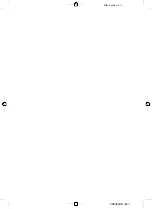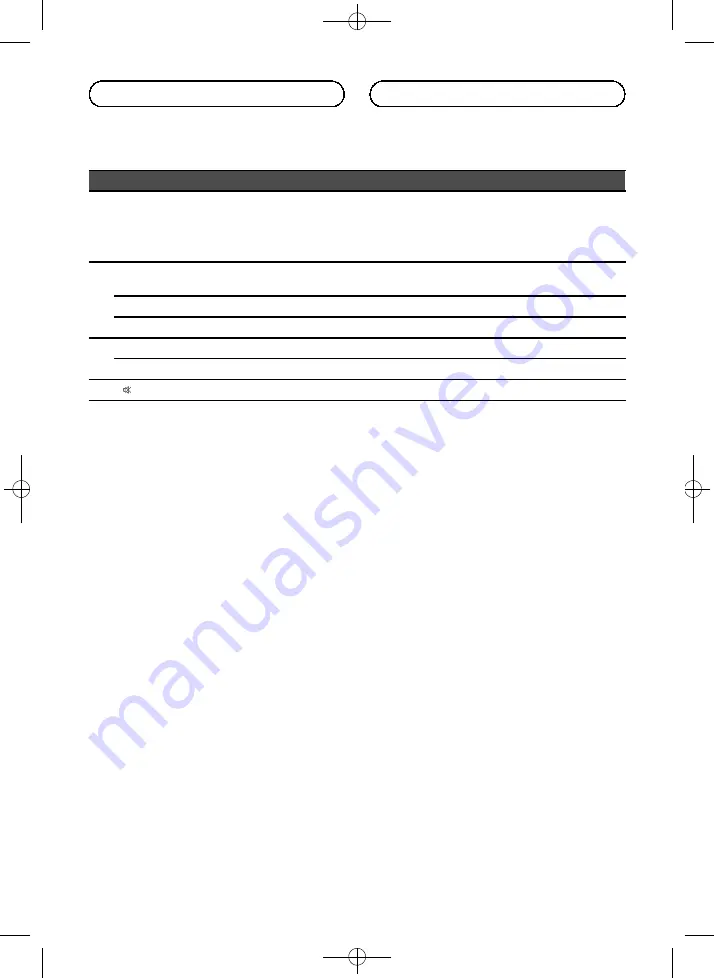
Black plate (6,1)
Part
Operation
9
BAND
/
ESC
Press to select the tuner band when tuner is selected as a source. Also used to can-
cel the control mode of functions.
Press to switch between modes when playing from discs or external storage devices
(USB, SD) with compressed audio and audio data (CD-DA) such as with CD-EXTRA
andMIXED-MODE CDs.
a
AUDIO
Press to change the audio language during DVD playback.
Press to switch the audio output mode for Video CD/DivX/compressed video.
SUBTITLE
Press to change the subtitle language during DVD/DivX/compressed video.
ANGLE
Press to change the viewing angle during DVD playback.
b
MENU
Press to display the DVD menu during DVD playback.
TOP MENU
Press to return to the top menu during DVD playback.
c
/
MUTE
Press to mute. Press again to unmute.
En
Operation
CRD4622-B <6>
Содержание CD-R33
Страница 16: ...Black plate 16 1 CRD4622 B 16 ...