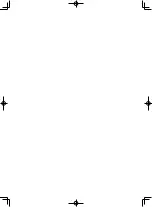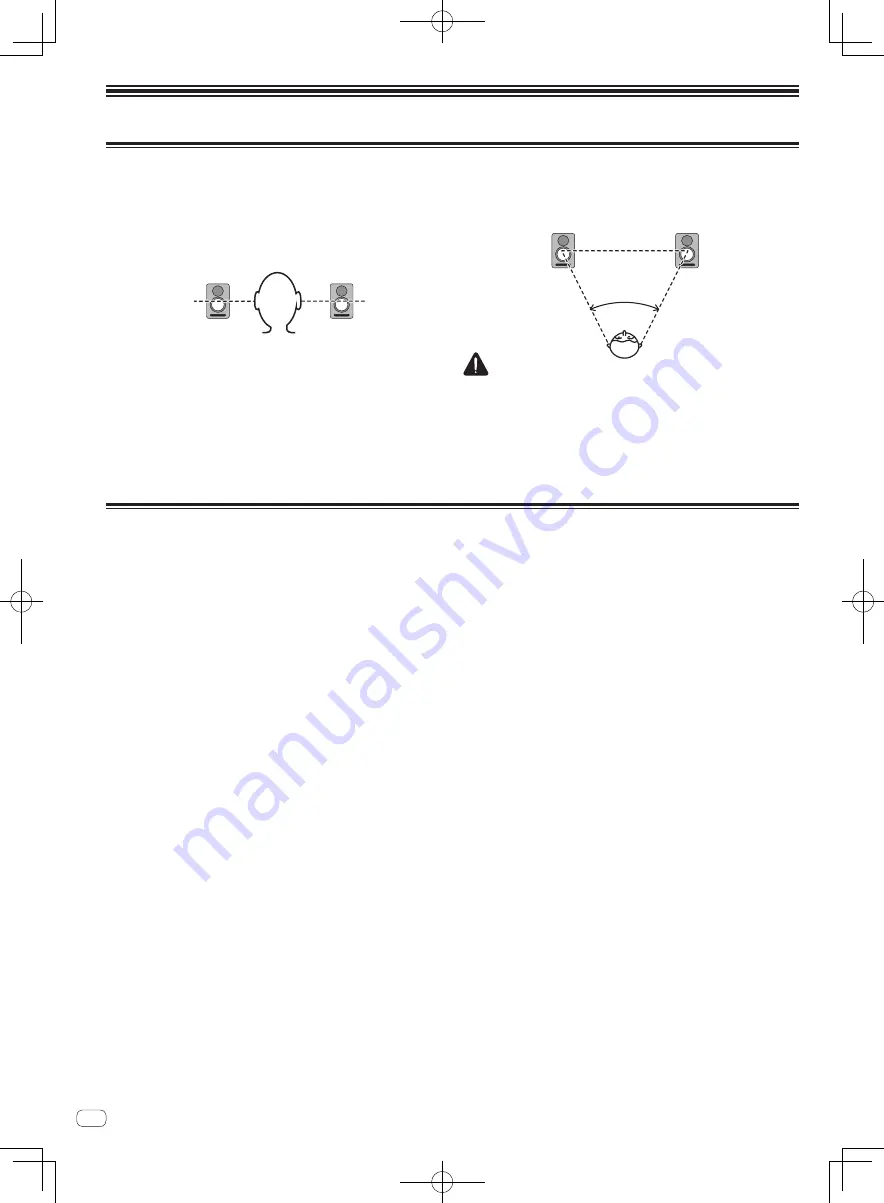
6
DRC1402-A
Es
6
Instalación y conexiones
Modo de instalación
Idealmente, los altavoces deben situarse en ángulos de 30 ° de
la posición de audición (formando en su conjunto un ángulo
total de 60 °), y deben girarse hacia adentro para orientarlos
hacia la posición de audición.
El sonido de reproducción de un altavoz queda ligeramente
afectado por las condiciones de la sala de audición. Para
producir las mejores condiciones para la audición, tenga
debidamente en cuenta las condiciones del lugar de instalación
antes de comenzar la instalación.
Coloque los altavoces al nivel de los oídos.
Conexiones
Cuando desee realizar o cambiar conexiones, desconecte
antes la alimentación y desenchufe el cable de alimentación
de la toma de corriente.
Lea también sin falta los manuales de instrucciones de los
otros componentes a los que se proponga conectar estos
altavoces.
No enchufe el cable de alimentación hasta haber completado
todas las demás conexiones.
50 °~ 60 °
Emplee solo el cable de alimentación accesorio
suministrado.
No conecte al mismo tiempo el conector XLR INPUT y la toma
TRS INPUT.
Asegúrese de ajustar el nivel de sonido a un nivel adecuado,
ya que las señales de entrada en el conector XLR INPUT (o la
toma TRS INPUT) y la toma RCA INPUT se mezclarán, lo que
afectará al nivel de sonido.
PRECAUCIÓN
Para conseguir el enfriamiento adecuado, asegúrese de dejar
espacio suficiente entre los altavoces y las paredes circundantes
u otros componentes (un mínimo de 30 cm o más por encima,
detrás y por los lados derecho e izquierdo de cada altavoz). Si
no se deja espacio suficiente entre el altavoz y las paredes o los
otros componentes, la temperatura del interior puede subir más
de la cuenta y ser causa de mal funcionamiento o de averías.
Para obtener un efecto estéreo natural, los altavoces derecho
e izquierdo deben instalarse simétricamente y en posiciones
equidistantes de la posición de audición.
Содержание BULIT5
Страница 27: ...9 DRC1402 A ...