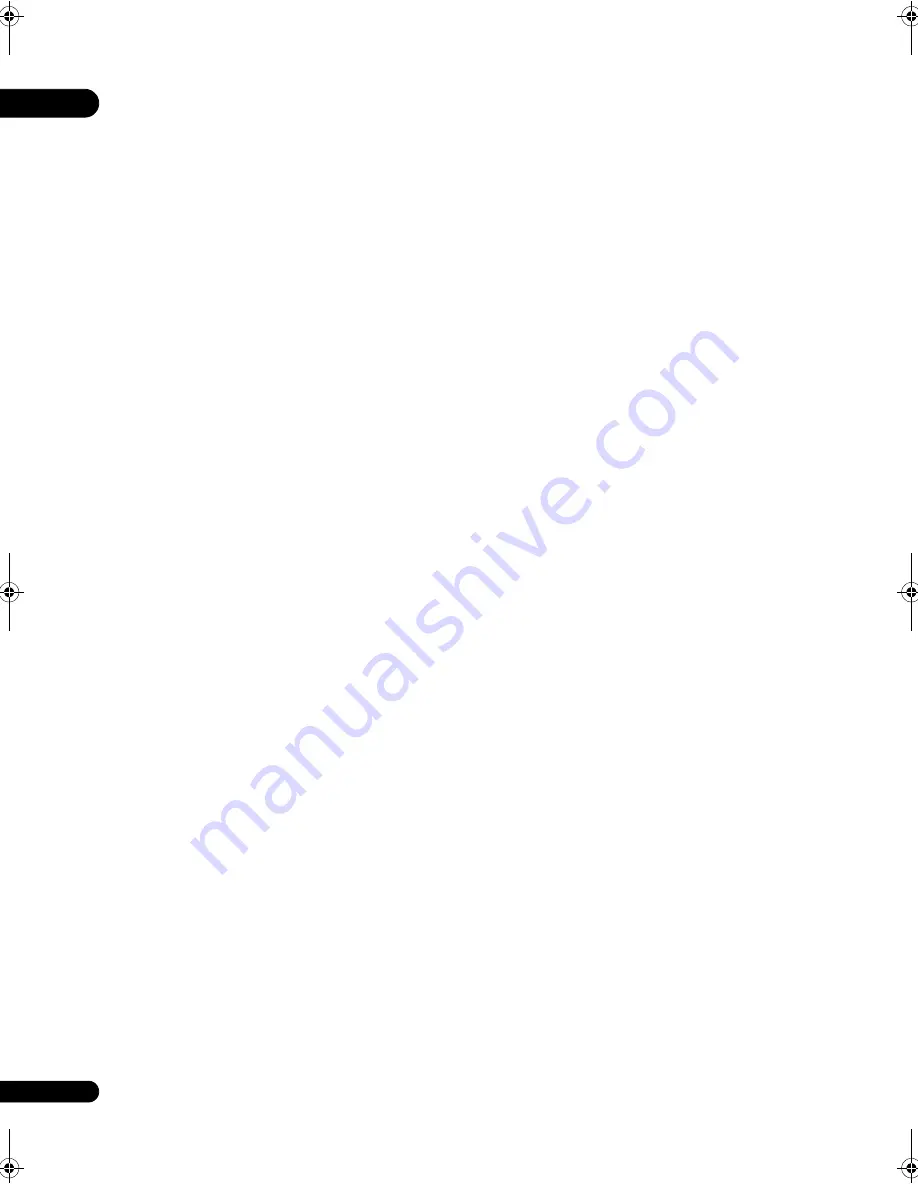
07
50
En
It a
pp
ea
r
s that the a
r
ithmetic coding o
p
tion of the JPEG
s
p
ec is cove
r
ed by
p
atents owned by IBM, AT&T, and
Mitsubishi. Hence a
r
ithmetic coding cannot legally be
used without obtaining one o
r
mo
r
e licenses. Fo
r
this
r
eason, su
pp
o
r
t fo
r
a
r
ithmetic coding has been
r
emoved
f
r
om the f
r
ee JPEG softwa
r
e. (Since a
r
ithmetic coding
pr
ovides only a ma
r
ginal gain ove
r
the un
p
atented Huffman
mode, it is unlikely that ve
r
y many im
p
lementations will
su
pp
o
r
t it.) So fa
r
as we a
r
e awa
r
e, the
r
e a
r
e no
p
atent
r
est
r
ictions on the
r
emaining code.
The IJG dist
r
ibution fo
r
me
r
ly included code to
r
ead and
w
r
ite GIF files. To avoid entanglement with the Unisys LZW
p
atent, GIF
r
eading su
pp
o
r
t has been
r
emoved altogethe
r
,
and the GIF w
r
ite
r
has been sim
p
lified to
pr
oduce
uncom
pr
essed GIFs. This technique does not use the LZW
algo
r
ithm; the
r
esulting GIF files a
r
e la
r
ge
r
than usual, but
a
r
e
r
eadable by all standa
r
d GIF decode
r
s.
We a
r
e
r
equi
r
ed to state that
“The G
r
a
p
hics Inte
r
change Fo
r
mat(c) is the Co
p
y
r
ight
pr
o
p
e
r
ty of Com
p
uSe
r
ve Inco
rp
o
r
ated. GIF(sm) is a
Se
r
vice Ma
r
k
pr
o
p
e
r
ty of Com
p
uSe
r
ve Inco
rp
o
r
ated.”
REFERENCES
We highly
r
ecommend
r
eading one o
r
mo
r
e of these
r
efe
r
ences befo
r
e t
r
ying to unde
r
stand the inna
r
ds of the
JPEG softwa
r
e.
The best sho
r
t technical int
r
oduction to the JPEG
com
pr
ession algo
r
ithm is
Wallace, G
r
ego
r
y K. “The JPEG Still Pictu
r
e Com
pr
ession
Standa
r
d”,
Communications of the ACM, A
pr
il 1991 (vol. 34 no. 4),
pp
. 30-44.
(Adjacent a
r
ticles in that issue discuss MPEG motion
p
ictu
r
e com
pr
ession, a
pp
lications of JPEG, and
r
elated
to
p
ics.) If you don’t have the CACM issue handy, a
PostSc
r
i
p
t file containing a
r
evised ve
r
sion of Wallace’s
a
r
ticle is available at ft
p
://ft
p
.uu.net/g
r
a
p
hics/j
p
eg/
wallace.
p
s.gz. The file (actually a
pr
e
pr
int fo
r
an a
r
ticle that
a
pp
ea
r
ed in IEEE T
r
ans. Consume
r
Elect
r
onics) omits the
sam
p
le images that a
pp
ea
r
ed in CACM, but it includes
co
rr
ections and some added mate
r
ial. Note: the Wallace
a
r
ticle is co
p
y
r
ight ACM and IEEE, and it may not be used
fo
r
comme
r
cial
p
u
rp
oses.
A somewhat less technical, mo
r
e leisu
r
ely int
r
oduction to
JPEG can be found in The Data Com
pr
ession Book by Ma
r
k
Nelson and Jean-lou
p
Gailly,
p
ublished by M&T Books (New
Yo
r
k), 2nd ed. 1996, ISBN 1-55851-434-1. This book
pr
ovides
good ex
p
lanations and exam
p
le C code fo
r
a multitude of
com
pr
ession methods including JPEG. It is an excellent
sou
r
ce if you a
r
e comfo
r
table
r
eading C code but don’t
know much about data com
pr
ession in gene
r
al. The book’s
JPEG sam
p
le code is fa
r
f
r
om indust
r
ial-st
r
ength, but when
you a
r
e
r
eady to look at a full im
p
lementation, you’ve got
one he
r
e...
The best full desc
r
i
p
tion of JPEG is the textbook “JPEG Still
Image Data Com
pr
ession Standa
r
d” by William B.
Pennebake
r
and Joan L. Mitchell,
p
ublished by Van
Nost
r
and Reinhold, 1993, ISBN 0-442-01272-1. P
r
ice
US$59.95, 638
pp
. The book includes the com
p
lete text of
the ISO JPEG standa
r
ds (DIS 10918-1 and d
r
aft DIS 10918-
2). This is by fa
r
the most com
p
lete ex
p
osition of JPEG in
existence, and we highly
r
ecommend it.
The JPEG standa
r
d itself is not available elect
r
onically; you
must o
r
de
r
a
p
a
p
e
r
co
p
y th
r
ough ISO o
r
ITU. (Unless you
feel a need to own a ce
r
tified official co
p
y, we
r
ecommend
buying the Pennebake
r
and Mitchell book instead; it’s
much chea
p
e
r
and includes a g
r
eat deal of useful
ex
p
lanato
r
y mate
r
ial.) In the USA, co
p
ies of the standa
r
d
may be o
r
de
r
ed f
r
om ANSI Sales at (212) 642-4900, o
r
f
r
om
Global Enginee
r
ing Documents at (800) 854-7179. (ANSI
doesn’t take c
r
edit ca
r
d o
r
de
r
s, but Global does.) It’s not
chea
p
: as of 1992, ANSI was cha
r
ging $95 fo
r
Pa
r
t 1 and $47
fo
r
Pa
r
t 2,
p
lus 7% shi
pp
ing/handling. The standa
r
d is
divided into two
p
a
r
ts, Pa
r
t 1 being the actual s
p
ecification,
while Pa
r
t 2 cove
r
s com
p
liance testing methods. Pa
r
t 1 is
titled “Digital Com
pr
ession and Coding of Continuous-tone
Still Images, Pa
r
t 1: Requi
r
ements and guidelines” and has
document numbe
r
s ISO/IEC IS 10918-1, ITU-T T.81. Pa
r
t 2 is
titled “Digital Com
pr
ession and Coding of Continuous-tone
Still Images, Pa
r
t 2: Com
p
liance testing” and has
document numbe
r
s ISO/IEC IS 10918-2, ITU-T T.83.
Some extensions to the o
r
iginal JPEG standa
r
d a
r
e defined
in JPEG Pa
r
t 3, a newe
r
ISO standa
r
d numbe
r
ed ISO/IEC IS
10918-3 and ITU-T T.84. IJG cu
rr
ently does not su
pp
o
r
t any
Pa
r
t 3 extensions.
The JPEG standa
r
d does not s
p
ecify all details of an
inte
r
changeable file fo
r
mat. Fo
r
the omitted details we
follow the “JFIF” conventions,
r
evision 1.02. A co
p
y of the
JFIF s
p
ec is available f
r
om:
Lite
r
atu
r
e De
p
a
r
tment
C-Cube Mic
r
osystems, Inc.
1778 McCa
r
thy Blvd.
Mil
p
itas, CA 95035
p
hone (408) 944-6300, fax (408) 944-6314
A PostSc
r
i
p
t ve
r
sion of this document is available by FTP at
ft
p
://ft
p
.uu.net/g
r
a
p
hics/j
p
eg/jfif.
p
s.gz. The
r
e is also a
p
lain
text ve
r
sion at ft
p
://ft
p
.uu.net/g
r
a
p
hics/j
p
eg/jfif.txt.gz, but it
is missing the figu
r
es.
The TIFF 6.0 file fo
r
mat s
p
ecification can be obtained by FTP
f
r
om ft
p
://ft
p
.sgi.com/g
r
a
p
hics/tiff/TIFF6.
p
s.gz. The JPEG
inco
rp
o
r
ation scheme found in the TIFF 6.0 s
p
ec of 3-June-
92 has a numbe
r
of se
r
ious
pr
oblems. IJG does not
r
ecommend use of the TIFF 6.0 design (TIFF Com
pr
ession
tag 6). Instead, we
r
ecommend the JPEG design
pr
o
p
osed
by TIFF Technical Note #2 (Com
pr
ession tag 7). Co
p
ies of
this Note can be obtained f
r
om ft
p
.sgi.com o
r
f
r
om ft
p
://
ft
p
.uu.net/g
r
a
p
hics/j
p
eg/. It is ex
p
ected that the next
r
evision of the TIFF s
p
ec will
r
e
p
lace the 6.0 JPEG design
with the Note’s design. Although IJG’s own code does not
su
pp
o
r
t TIFF/JPEG, the f
r
ee libtiff lib
r
a
r
y uses ou
r
lib
r
a
r
y to
im
p
lement TIFF/JPEG
p
e
r
the Note. libtiff is available f
r
om
ft
p
://ft
p
.sgi.com/g
r
a
p
hics/tiff/.
ARCHIVE LOCATIONS
The “official” a
r
chive site fo
r
this softwa
r
e is ft
p
.uu.net
(Inte
r
net add
r
ess 192.48.96.9). The most
r
ecent
r
eleased
ve
r
sion can always be found the
r
e in di
r
ecto
r
y g
r
a
p
hics/
j
p
eg. This
p
a
r
ticula
r
ve
r
sion will be a
r
chived as ft
p
://
ft
p
.uu.net/g
r
a
p
hics/j
p
eg/j
p
egs
r
c.v6b.ta
r
.gz. If you don’t
have di
r
ect Inte
r
net access, UUNET’s a
r
chives a
r
e also
available via UUCP; contact hel
p
@uunet.uu.net fo
r
info
r
mation on
r
et
r
ieving files that way.
Nume
r
ous Inte
r
net sites maintain co
p
ies of the UUNET
files. Howeve
r
, only ft
p
.uu.net is gua
r
anteed to have the
latest official ve
r
sion.
You can also obtain this softwa
r
e in DOS-com
p
atible “zi
p
”
a
r
chive fo
r
mat f
r
om the SimTel a
r
chives (ft
p
://
ft
p
.simtel.net/
p
ub/simtelnet/msdos/g
r
a
p
hics/), o
r
on
Com
p
uSe
r
ve in the G
r
a
p
hics Su
pp
o
r
t fo
r
um (GO
CIS:GRAPHSUP), lib
r
a
r
y 12 JPEG Tools. Again, these
ve
r
sions may sometimes lag behind the ft
p
.uu.net
r
elease.
The JPEG FAQ (F
r
equently Asked Questions) a
r
ticle is a
useful sou
r
ce of gene
r
al info
r
mation about JPEG. It is
u
p
dated constantly and the
r
efo
r
e is not included in this
dist
r
ibution. The FAQ is
p
osted eve
r
y two weeks to Usenet
newsg
r
ou
p
s com
p
.g
r
a
p
hics.misc, news.answe
r
s, and
othe
r
g
r
ou
p
s. It is available on the Wo
r
ld Wide Web at htt
p
:/
/www.faqs.o
r
g/faqs/j
p
eg-faq/ and othe
r
news.answe
r
s
a
r
chive sites, including the official news.answe
r
s a
r
chive at
r
tfm.mit.edu: ft
p
://
r
tfm.mit.edu/
p
ub/usenet/news.answe
r
s/
j
p
eg-faq/. If you don’t have Web o
r
FTP access, send e-mail
to mail-se
r
ve
r
@
r
tfm.mit.edu with body
send usenet/news.answe
r
s/j
p
eg-faq/
p
a
r
t1
send usenet/news.answe
r
s/j
p
eg-faq/
p
a
r
t2
RELATED SOFTWARE
Nume
r
ous viewing and image mani
p
ulation
pr
og
r
ams now
su
pp
o
r
t JPEG. (Quite a few of them use this lib
r
a
r
y to do so.)
The JPEG FAQ desc
r
ibed above lists some of the mo
r
e
p
o
p
ula
r
f
r
ee and sha
r
ewa
r
e viewe
r
s, and tells whe
r
e to
obtain them on Inte
r
net.
If you a
r
e on a Unix machine, we highly
r
ecommend Jef
Poskanze
r
’s f
r
ee PBMPLUS softwa
r
e, which
pr
ovides many
useful o
p
e
r
ations on PPM-fo
r
mat image files. In
p
a
r
ticula
r
,
it can conve
r
t PPM images to and f
r
om a wide
r
ange of
othe
r
fo
r
mats, thus making cj
p
eg/dj
p
eg conside
r
ably mo
r
e
useful. The latest ve
r
sion is dist
r
ibuted by the NetPBM
g
r
ou
p
, and is available f
r
om nume
r
ous sites, notably ft
p
://
wua
r
chive.wustl.edu/g
r
a
p
hics/g
r
a
p
hics/
p
ackages/
NetPBM/. Unfo
r
tunately PBMPLUS/NETPBM is not nea
r
ly
as
p
o
r
table as the IJG softwa
r
e is; you a
r
e likely to have
difficulty making it wo
r
k on any non-Unix machine.
A diffe
r
ent f
r
ee JPEG im
p
lementation, w
r
itten by the PVRG
g
r
ou
p
at Stanfo
r
d, is available f
r
om ft
p
://
havefun.stanfo
r
d.edu/
p
ub/j
p
eg/. This
pr
og
r
am is designed
fo
r
r
esea
r
ch and ex
p
e
r
imentation
r
athe
r
than
pr
oduction
use; it is slowe
r
, ha
r
de
r
to use, and less
p
o
r
table than the
IJG code, but it is easie
r
to
r
ead and modify. Also, the PVRG
code su
pp
o
r
ts lossless JPEG, which we do not. (On the
othe
r
hand, it doesn’t do
pr
og
r
essive JPEG.)
FILE FORMAT WARS
Some JPEG
pr
og
r
ams
pr
oduce files that a
r
e not com
p
atible
with ou
r
lib
r
a
r
y. The
r
oot of the
pr
oblem is that the ISO
JPEG committee failed to s
p
ecify a conc
r
ete file fo
r
mat.
Some vendo
r
s “filled in the blanks” on thei
r
own, c
r
eating
pr
o
pr
ieta
r
y fo
r
mats that no one else could
r
ead. (Fo
r
exam
p
le, none of the ea
r
ly comme
r
cial JPEG
im
p
lementations fo
r
the Macintosh we
r
e able to exchange
com
pr
essed files.)
The file fo
r
mat we have ado
p
ted is called JFIF (see
REFERENCES). This fo
r
mat has been ag
r
eed to by a
numbe
r
of majo
r
comme
r
cial JPEG vendo
r
s, and it has
become the de facto standa
r
d. JFIF is a minimal o
r
“low
end”
r
e
pr
esentation. We
r
ecommend the use of TIFF/JPEG
(TIFF
r
evision 6.0 as modified by TIFF Technical Note #2) fo
r
“high end” a
pp
lications that need to
r
eco
r
d a lot of
additional data about an image. TIFF/JPEG is fai
r
ly new and
not yet widely su
pp
o
r
ted, unfo
r
tunately.
The u
p
coming JPEG Pa
r
t 3 standa
r
d defines a file fo
r
mat
called SPIFF. SPIFF is inte
r
o
p
e
r
able with JFIF, in the sense
that most JFIF decode
r
s should be able to
r
ead the most
common va
r
iant of SPIFF. SPIFF has some technical
advantages ove
r
JFIF, but its majo
r
claim to fame is sim
p
ly
that it is an official standa
r
d
r
athe
r
than an info
r
mal one. At
this
p
oint it is unclea
r
whethe
r
SPIFF will su
p
e
r
sede JFIF o
r
whethe
r
JFIF will
r
emain the de-facto standa
r
d. IJG intends
to su
pp
o
r
t SPIFF once the standa
r
d is f
r
ozen, but we have
not decided whethe
r
it should become ou
r
default out
p
ut
fo
r
mat o
r
not. (In any case, ou
r
decode
r
will
r
emain ca
p
able
of
r
eading JFIF indefinitely.)
Va
r
ious
pr
o
pr
ieta
r
y file fo
r
mats inco
rp
o
r
ating JPEG
com
pr
ession also exist. We have little o
r
no sym
p
athy fo
r
the existence of these fo
r
mats. Indeed, one of the o
r
iginal
r
easons fo
r
develo
p
ing this f
r
ee softwa
r
e was to hel
p
fo
r
ce
conve
r
gence on common, o
p
en fo
r
mat standa
r
ds fo
r
JPEG
files. Don’t use a
pr
o
pr
ieta
r
y file fo
r
mat!
TO DO
The majo
r
th
r
ust fo
r
v7 will
pr
obably be im
pr
ovement of
visual quality. The cu
rr
ent method fo
r
scaling the
quantization tables is known not to be ve
r
y good at low Q
values. We also intend to investigate block bounda
r
y
smoothing, “
p
oo
r
man’s va
r
iable quantization”, and othe
r
means of im
pr
oving quality-vs-file-size
p
e
r
fo
r
mance
without sac
r
ificing com
p
atibility.
In futu
r
e ve
r
sions, we a
r
e conside
r
ing su
pp
o
r
ting some of
the u
p
coming JPEG Pa
r
t 3 extensions ---
pr
inci
p
ally,
va
r
iable quantization and the SPIFF file fo
r
mat.
As always, s
p
eeding things u
p
is of g
r
eat inte
r
est.
Please send bug
r
e
p
o
r
ts, offe
r
s of hel
p
, etc. to j
p
eg-
libupnp
Co
p
y
r
ight (c) 2000-2003 Intel Co
rp
o
r
ation
All
r
ights
r
ese
r
ved.
Redist
r
ibution and use in sou
r
ce and bina
r
y fo
r
ms, with o
r
without modification, a
r
e
p
e
r
mitted
pr
ovided that the
following conditions a
r
e met:
* Redist
r
ibutions of sou
r
ce code must
r
etain the above
co
p
y
r
ight notice, this list of conditions and the following
disclaime
r
.
* Redist
r
ibutions in bina
r
y fo
r
m must
r
e
pr
oduce the above
co
p
y
r
ight notice, this list of conditions and the following
disclaime
r
in the documentation and/o
r
othe
r
mate
r
ials
pr
ovided with the dist
r
ibution.
* Neithe
r
name of Intel Co
rp
o
r
ation no
r
the names of its
cont
r
ibuto
r
s may be used to endo
r
se o
r
pr
omote
pr
oducts de
r
ived f
r
om this softwa
r
e without s
p
ecific
pr
io
r
w
r
itten
p
e
r
mission.
THIS SOFTWARE IS PROVIDED BY THE COPYRIGHT
HOLDERS AND CONTRIBUTORS
“AS IS” AND ANY EXPRESS OR IMPLIED WARRANTIES,
INCLUDING, BUT NOT LIMITED TO, THE IMPLIED
WARRANTIES OF MERCHANTABILITY AND FITNESS FOR
A PARTICULAR PURPOSE ARE DISCLAIMED. IN NO
EVENT SHALL INTEL OR CONTRIBUTORS BE LIABLE FOR
ANY DIRECT, INDIRECT, INCIDENTAL, SPECIAL,
EXEMPLARY, OR CONSEQUENTIAL DAMAGES
(INCLUDING, BUT NOT LIMITED TO, PROCUREMENT OF
SUBSTITUTE GOODS OR SERVICES; LOSS OF USE, DATA,
OR PROFITS; OR BUSINESS INTERRUPTION) HOWEVER
CAUSED AND ON ANY THEORY OF LIABILITY, WHETHER
IN CONTRACT, STRICT LIABILITY, OR TORT (INCLUDING
NEGLIGENCE OR OTHERWISE) ARISING IN ANY WAY OUT
OF THE USE OF THIS SOFTWARE, EVEN IF ADVISED OF
THE POSSIBILITY OF SUCH DAMAGE.
AVC/H.264
THIS PRODUCT IS LICENSED UNDER THE AVC PATENT
PORTFOLIO LICENSE FOR THE PERSONAL AND NON-
COMMERCIAL USE OF A CONSUMER TO (i) ENCODE
VIDEO IN COMPLIANCE WITH THE AVC STANDARD (”AVC
VIDEO”) AND/OR (ii) DECODE AVC VIDEO THAT WAS
ENCODED BY A CONSUMER ENGAGED IN A PERSONAL
AND NON-COMMERCIAL ACTIVITY AND/OR WAS
OBTAINED FROM A VIDEO PROVIDER LICENSED TO
PROVIDE AVC VIDEO. No LICENSE IS GRANTED OR
SHALL BE IMPLIED FOR ANY OTHER USE. ADDITIONAL
INFORMATION MAY BE OBTAINED FROM MPEG LA, L.L.C.
SEE HTTP://MPEGLA.COM.
GNU GENERAL PUBLIC LICENSE
Ve
r
sion 2, June 1991
Co
p
y
r
ight © 1989, 1991 F
r
ee Softwa
r
e Foundation, Inc., 51
F
r
anklin St
r
eet, Fifth Floo
r
, Boston, MA 02110-1301 USA
Eve
r
yone is
p
e
r
mitted to co
p
y and dist
r
ibute ve
r
batim
co
p
ies of this license document, but changing it is not
allowed.
Preamble
The licenses fo
r
most softwa
r
e a
r
e designed to take away
you
r
f
r
eedom to sha
r
e and change it. By cont
r
ast, the GNU
Gene
r
al Public License is intended to gua
r
antee you
r
f
r
eedom to sha
r
e and change f
r
ee softwa
r
e - to make su
r
e
the softwa
r
e is f
r
ee fo
r
all its use
r
s. This Gene
r
al Public
License a
pp
lies to most of the F
r
ee Softwa
r
e Foundation’s
softwa
r
e and to any othe
r
pr
og
r
am whose autho
r
s commit
to using it. (Some othe
r
F
r
ee Softwa
r
e Foundation softwa
r
e
is cove
r
ed by the GNU Lesse
r
Gene
r
al Public License
instead.) You can a
pp
ly it to you
r
pr
og
r
ams, too.
When we s
p
eak of f
r
ee softwa
r
e, we a
r
e
r
efe
rr
ing to
f
r
eedom, not
pr
ice. Ou
r
Gene
r
al Public Licenses a
r
e
LX52_VXJ5_IBD_EN.book 50 ページ 2009年3月3日 火曜日 午後7時29分





























