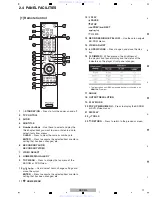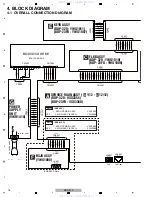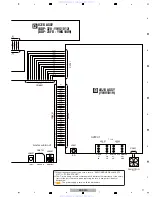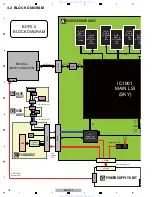11
BDP-320
5
6
7
8
5
6
7
8
A
B
C
D
E
F
2.4 PANEL FACILITIES
1
STANDBY/ON
– Press to t
u
rn the po
w
er on and off.
2 TV
CONTROL
3 AUDIO
4 SUBTITLE
– Use these to select and play the
ant to
v
ie
w
or listen to and to
s.
u
meric n
u
m
b
er, etc.
u
te the selected item or enter a
9 TOP
MENU
– Press to display the top men
u
of the
BDROM or D
V
D-
V
ideo.
10
/ /
/
– Use to select items, change settings and
mo
v
e the c
u
rsor.
ENTER
– Press to exec
u
te the selected item or enter a
setting that has
b
een changed, etc.
11
HOME MENU
12 PLAY
PAUSE
STOP
PREV /
NEXT
/
/
/
/
13 RED/GREEN/BLUE/YELLOW
– Use these to na
v
igate
BD-ROM men
u
s.
14 VIDEO ADJUST
15 OPEN/CLOSE
– Press to open and close the disc
tray.
16 FL DIMMER
– When pressed, the
b
rightness of
the player’s front panel display and the stat
u
s of the
indicators on the player’s front panel changes.
1. This lights
w
hen an HDMI-compati
b
le de
v
ice is connected to an
HDMI OUT
terminal.
17 ANGLE
1
8
OUTPUT RESOLUTION
19 PLAY MODE
20 POP UP MENU/MENU
– Press to display the BDROM
or D
V
D-
V
ideo men
u
s.
21 DISPLAY
22
TOOLS
23
RETURN
– Press to ret
u
rn to the pre
v
io
u
s screen.
[1] Remote Control
www. xiaoyu163. com
QQ 376315150
9
9
2
8
9
4
2
9
8
TEL 13942296513
9
9
2
8
9
4
2
9
8
0
5
1
5
1
3
6
7
3
Q
Q
TEL 13942296513 QQ 376315150 892498299
TEL 13942296513 QQ 376315150 892498299