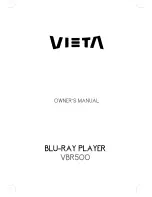34
BDP-120
1
2
3
4
A
B
C
D
E
F
1
2
3
4
Messa
g
es Relatin
g
to BD disc and DVD disc
The following messages appear on the T
V
screen in case the disc you tried to playback is not appropriate or the
operation is not correct.
Error messa
g
e
Possible Error
Su
gg
ested Solution
h
t
i
w
k
c
a
b
d
e
y
a
l
p
e
b
t
o
n
n
a
c
c
s
i
d
e
h
T
.
y
a
l
p
t
o
n
n
a
C
this Player.
.
y
l
t
c
e
r
r
o
c
t
i
d
a
o
l
d
n
a
,
c
s
i
d
e
h
t
k
c
e
h
C
•
•
e
b
t
o
n
n
a
c
h
c
i
h
w
c
s
i
d
a
d
a
o
l
u
o
y
f
I
.
c
s
i
d
e
l
b
i
t
a
p
m
o
c
n
I
played with this Player (i.e. a scratched
disc), or if you load a disc upside down,
this message will appear, and the disc
tray will automatically pop out.
•
Occurs if the loaded disc cannot be
played because it is a non-standard disc
or scratched, etc.
.
c
s
i
d
e
h
t
e
v
o
m
e
R
•
•
.
t
c
e
r
r
o
c
n
i
s
i
n
o
i
t
a
r
e
p
o
n
a
f
i
s
r
u
c
c
O
.
e
t
a
r
e
p
o
t
o
n
n
a
C
•
—
This USB memory is not formatted
properly. Please format the memory in
USB memory management.
Occurs if there is a formatting error.
.
n
i
a
g
a
y
r
o
m
e
m
B
S
U
e
h
t
t
a
m
r
o
F
•
•
The Connected USB Memory cannot
be used. It should be compliant with
USB 2.0.
Occurs if USB memory not compliant
with USB 2.0 High Speed (4
8
0Mbit/s) is
used (i.e. USB 1.0/USB 1.1).
d
e
e
p
S
h
g
i
H
0
.
2
B
S
U
t
c
e
n
n
o
C
•
(4
8
0Mbit/s) compliant USB memory.
•
•
to FAN MOTOR
motor is abnormal, the unit return to standby mode,
if the below message appear on the screen, check the FA
N
motor and the FA
N
motor control circuit
[3] On-screen Error Messa
g
es
To Reset this Player
If this Player receives strong interference from a source such as excessive static electricity, strong external noise, malfunction
of power supply, or voltage caused by lightning during use or a wrong operation is sent to the Player, errors like the Player not
accepting an operation may occur. Press and hold
STANDBY/ON
on the Player until “
” appears on the front panel
display when the Player does not operate properly even after the power has been turned off. Then, after the STA
N
DBY/O
N
indicator is lit, turn on the power.
When a reset is performed while the power is on, the Player will turn off. Turn the power on again. At this point, it may take
a few moments for the system processing to finish before the Player is ready for use. During the system processing, the
BD/D
V
D/CD disc indicator on the front panel display of the Player will blink. Once the system processing has finished, the
indicators will finish blinking and then light up normally. You can operate the Player when the BD/D
V
D/CD disc indicator is lit.
Since all settings including the language setting stored in memory are also reset when a reset has been performed, they must
be set again.
When the problem persists even after performing a reset, unplug the AC cord and plug it in again. If this does not solve the
problem, contact the nearest service center approved by Pioneer.
•
•
•
•
The Fan On the Rear Panel May
N
ot Be Working Correctly, Check The Fan
Error messa
g
e
www. xiaoyu163. com
QQ 376315150
9
9
2
8
9
4
2
9
8
TEL 13942296513
9
9
2
8
9
4
2
9
8
0
5
1
5
1
3
6
7
3
Q
Q
TEL 13942296513 QQ 376315150 892498299
TEL 13942296513 QQ 376315150 892498299