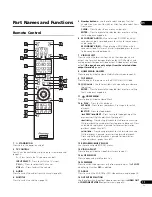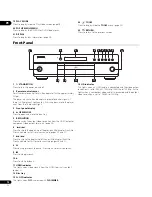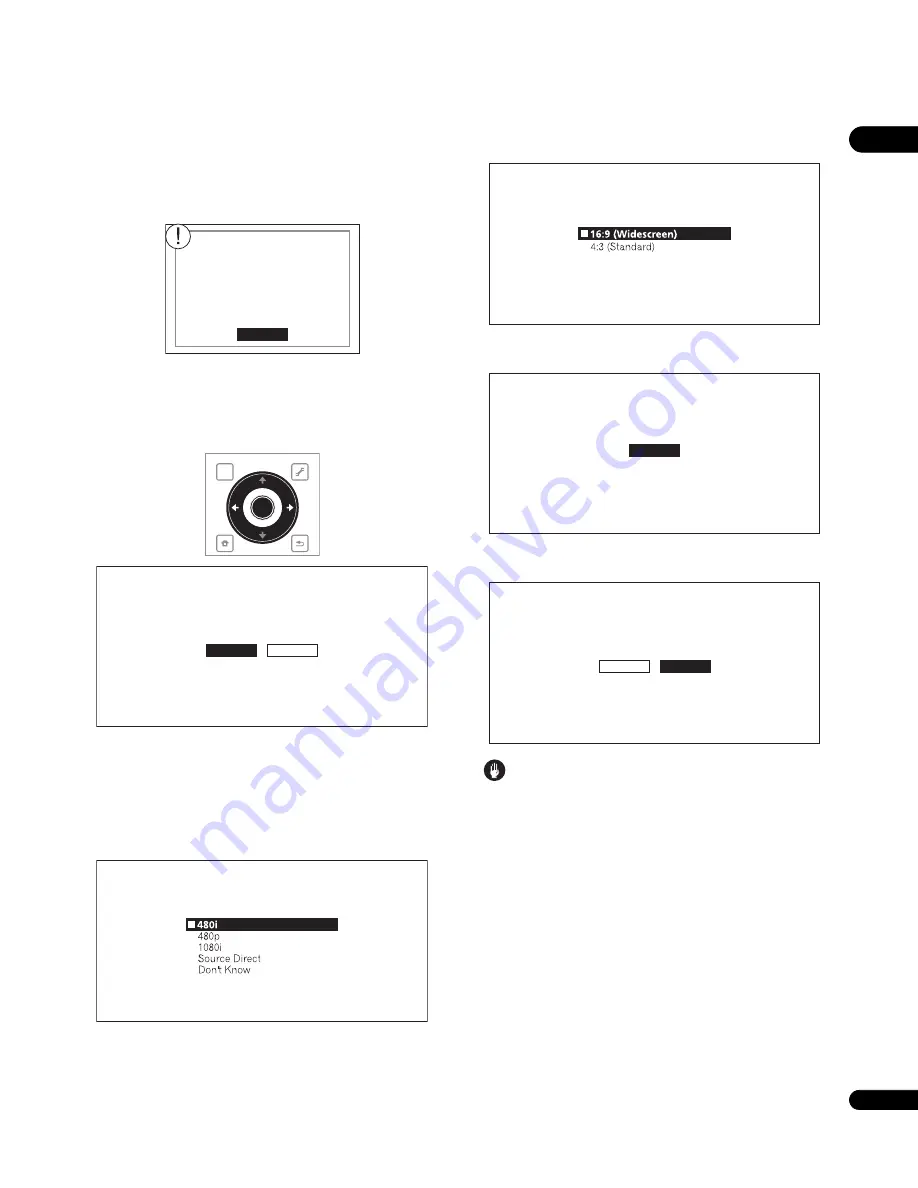
03
21
En
– When connecting the player to an AV receiver or amplifier
using an HDMI cable in order to listen to the Dolby TrueHD,
Dolby Digital Plus, DTS-HD Master Audio or DTS-HD High
Resolution Audio signals converted into linear PCM, connect
the TV to the AV receiver or amplifier using an HDMI cable
(pages 14 and 17).
• Linear PCM audio signals (2 channels) are output from all
terminals other than the ones selected at
Audio
, regardless of
the audio format or the player’s settings.
5
Select and set the HDMI High-Speed Transmission setting.
Use
/
to select, then press
ENTER
.
When
HDMI High-Speed Transmission
is set to
On
, use a High
Speed HDMI™ cable. The picture and sound may not be output
properly if any other HDMI cable (standard HDMI™ cable) is used.
Proceed to step 8.
6
Select the output video resolution from the COMPONENT
VIDEO output terminals.
Use
/
to select, then press
ENTER
.
For details on the resolution settings, see
Switching the output video
resolution
on page 25.
7
Select the aspect ratio of your TV.
Use
/
to select, then press
ENTER
.
8
Check the settings.
Select
Proceed
, then press
ENTER
.
9
Output test tones.
Use
/
to select
Yes
, then press
ENTER
.
Caution
• The screen in step 10 and test tones are output simultaneously
according to the settings in steps 4 to 7. Lower the volume of the
devices connected with the player.
Go Back
Audio is not out
p
ut f
r
om HDMI
te
r
minal when S-Video/Video o
r
Com
p
onent Video is selected.
Please go back and make the
pr
o
p
e
r
selection again.
TOP MENU
TOOLS
HOME
MENU
RETURN
ENTER
Setup Navigator
BD PLAYER
Select the HDMI Hi-s
p
eed t
r
ansmission setting.
No
r
mally select [On] (Recommended).
Select [Off] if the video o
r
audio of HDMI-connected
was not out
p
ut in the test out
p
ut.
On
Off
Setup Navigator
BD PLAYER
Select the out
p
ut video
r
esolution at the
Com
p
onent video te
r
minal.
If you select [Sou
r
ce Di
r
ect], the out
p
ut
r
esolution is dete
r
mined acco
r
ding to the
video fo
r
mat of the
p
laying sou
r
ce.
Setup Navigator
BD PLAYER
Select the sc
r
een as
p
ect
r
atio to match
you
r
TV.
Setup Navigator
BD PLAYER
Select [P
r
oceed] if you want to sta
r
t testing
you
r
audio and video settings.
Procee
d
Setup Navigator
BD PLAYER
The test tone will be out
p
ut.
Reduce the volume to an a
ppr
o
pr
iate level.
The video and/o
r
audio may not be out
p
ut unde
r
ce
r
tain setu
p
.
The setu
p
menu comes back in 30 seconds.
Yes
No