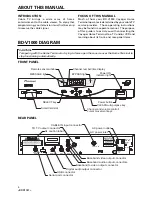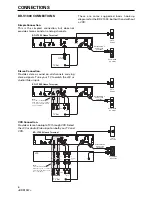4
<BRB1057>
ABOUT THIS MANUAL
INTRODUCTION
Cable TV brings a wide array of home
entertainment to the cable viewer. To enjoy that
programming, your television must first be set up
to receive the cable signal.
CAUTION:
Tampering with the Home Terminal or trying to force open the cover causes the Home Terminal to
stop functioning automatically.
BD-V1000 DIAGRAM
REAR PANEL
FRONT PANEL
FOCUS OF THIS MANUAL
Much of how your BD-V1000 Voyager Home
Terminal operates is determined by your cable TV
service provider. Those operating instructions
may be found in a separate manual. The purpose
of this guide is to assist you with connecting the
Voyager Home Terminal to a TV and/or VCR and
learning about its front- and rear-panel items.
SELECT
–
VOL
+
VOL
CH
CH
BYPASS
MESSAGE
POWER
MESSAGE light
Remote sensor window
Channel number/time display
Power ON
indicator light
BYPASS light
Power button
Channel and volume control/
cursor movement keys
CLEAR/multi-purpose key
SELECT key
SmartCard slot
SERIAL
PORT
USB
THIS DEVICE IS INTENDED TO BE ATTACHED TO A
RECEIVER THAT IS NOT USED TO RECEIVE OVER-THE-AIR
BROADCAST SIGNALS. CONNECTION OF THIS DEVICE
IN ANY OTHER FASHION MAY CAUSE HARMFUL
INTERFERENCE TO RADIO COMMUNICATIONS AND IS IN
VIOLATION OF THE FCC RULES, PART 15.
PIONEERCORPORATION
MADE IN MALAYSIA
FOR HOME OR OFFICE USE
BD-V1100
Tested To Comply
With FCC Standards
120V AC 60 Hz 30 W
CATV CONVERTER
MODEL BD-V1100
UL
®
DO NOT OPEN
RISK OF ELECTRIC SHOCK
CAUTION
DIGITAL
AUDIO
S-VIDEO
OUT
AUDIO
OUT
R
L
V
TO TV
CABLE IN
LISTED
295T
AC OUTLET
400W MAX
120 VAC
60 Hz
AC INLET
Baseband audio output connectors
Baseband video output connector
Baseband S-video output connector
Digital audio output connector
USB connector
Serial port connector
TO TV output connector
UL caution label
CABLE IN input connector
AC power inlet
AC power outlet
* * * * * * *
* * * * * * * * *