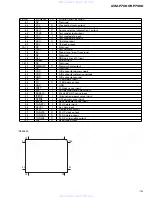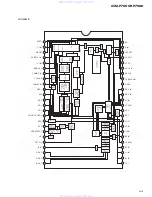89
AVM-P7000R,P7000
Bass/Middle/T
reble Adjustment (BASS/MID/TREBLE)
This product is equipped with three tone adjustment modes, the Bass
(BASS), Middle
(MID) and T
reble
(TREBLE) modes.
1.
Pr
ess the AUDIO button and select the Bass (BASS)/Middle
(MID)/T
reble
(TREBLE) mode in the Audio Menu.
2.
Select the desir
ed tone for adjustment.
3.
Incr
ease or decr
ease the intensity of the Bass, Middle or T
reble, whichever is
selected.
4.
Repeat steps 2–3 above for the other Bass, Middle or T
reble Adjustment.
The display shows “+6” –
“–6”.
The selected tone is dis-
played in yellow
.
Audio Adjustment
Balance Adjustment
(F
ADER/BALANCE)
This function allows you to select a Fader/Balance setting that provides ideal listening con-
ditions in all occupied seats.
1.
Pr
ess the AUDIO button and select the Fader/Balance mode (F
ADER/
BALANCE) in the Audio Menu.
2.
Adjust fr
ont/r
ear speaker balance.
3.
Adjust left/right speaker balance.
Note:
•
“F
ADER 0” is the proper setting when 2 speakers are in use.
“LEFT +9” – “RIGHT +9”
is displayed as it moves
from left to right.
“FRONT +15” – “REAR
+15” is displayed as it
moves from front to rear
.
www. xiaoyu163. com
QQ 376315150
9
9
2
8
9
4
2
9
8
TEL 13942296513
9
9
2
8
9
4
2
9
8
0
5
1
5
1
3
6
7
3
Q
Q
TEL 13942296513 QQ 376315150 892498299
TEL 13942296513 QQ 376315150 892498299