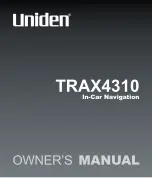AVIC-Z110BT/XN/UC
132
1
2
3
4
1
2
3
4
C
D
F
A
B
E
29. USB Check
This is the item to check all of USB terminals. USB memory is used for the test.
Check the performance by write -> read -> file comparison of 1 KB file automatically.
Perform the test after inserting USB memory.
The file to use for the test is automatically generated during the test so
you do not have to prepare the file in advance.
Also the generated file will automatically be deleted after the completion of test.
The following screen is displayed during a series of processing.
0. Screen during the Test
Please refer to [Error View] for the details of error factors.
Error View
CARD recognition failure
Drive capacity shortage
File creation failed
Internal buffer creation failed
Data write error
Data seek error
Data read error
Data verify error
Recognition of USB device is unsuccessful.
Free space of USB memory is insufficient and the test was unable.
File preparation in USB memory was unable.
Securing the memory for data comparison was unsuccessful.
Data writing was unsuccessful.
File pointer operation was unsuccessful.
Reading out of data was unsuccessful.
Data comparison was unsuccessful.
Factor
Displayed Error
Содержание AVIC-F10BT
Страница 8: ...AVIC Z110BT XN UC 8 1 2 3 4 1 2 3 4 C D F A B E ...
Страница 9: ...AVIC Z110BT XN UC 9 5 6 7 8 5 6 7 8 C D F A B E AU model Backup current 3 0 mA or less ...
Страница 10: ...AVIC Z110BT XN UC 10 1 2 3 4 1 2 3 4 C D F A B E ...
Страница 12: ...AVIC Z110BT XN UC 12 1 2 3 4 1 2 3 4 C D F A B E 2 3 PANEL FACILITIES ...
Страница 13: ...AVIC Z110BT XN UC 13 5 6 7 8 5 6 7 8 C D F A B E ...
Страница 14: ...AVIC Z110BT XN UC 14 1 2 3 4 1 2 3 4 C D F A B E 2 4 CONNECTION DIAGRAM ...
Страница 19: ...AVIC Z110BT XN UC 19 5 6 7 8 5 6 7 8 C D F A B E ...
Страница 41: ...AVIC Z110BT XN UC 41 5 6 7 8 5 6 7 8 C D F A B E ...
Страница 73: ...AVIC Z110BT XN UC 73 5 6 7 8 5 6 7 8 C D F A B E Side A COMPOSITE GNDV Fig 11 3 VIDEO signal check point ...
Страница 76: ...AVIC Z110BT XN UC 76 1 2 3 4 1 2 3 4 C D F A B E Side A DGND1 IC1501 50pin Fig 13 3 48 MHz check point ...
Страница 78: ...AVIC Z110BT XN UC 78 1 2 3 4 1 2 3 4 C D F A B E Side A SCLOCK SDATA D CP_ RESET D DGND2 ...
Страница 155: ...AVIC Z110BT XN UC 155 5 6 7 8 5 6 7 8 C D F A B E 1 Have a specified part Handling OK Handling NG How to have it ...
Страница 169: ...AVIC Z110BT XN UC 169 5 6 7 8 5 6 7 8 C D F A B E ...
Страница 172: ...AVIC Z110BT XN UC 172 1 2 3 4 1 2 3 4 C D F A B E 9 2 EXTERIOR 1 F E A A C D D C B B ...
Страница 174: ...AVIC Z110BT XN UC 174 1 2 3 4 1 2 3 4 C D F A B E 9 3 EXTERIOR 2 A ...
Страница 182: ...AVIC Z110BT XN UC 182 1 2 3 4 1 2 3 4 C D F A B E A GEM1045 B GEM1038 C GEM1024 A C C A A C C C C C A A ...
Страница 183: ...AVIC Z110BT XN UC 183 5 6 7 8 5 6 7 8 C D F A B E ...
Страница 215: ...AVIC Z110BT XN UC 215 5 6 7 8 5 6 7 8 C D F A B E ...
Страница 281: ...AVIC Z110BT XN UC 281 5 6 7 8 5 6 7 8 C D F A B E During Prima and TCON During T CON and LVDS ...
Страница 309: ...AVIC Z110BT XN UC 309 5 6 7 8 5 6 7 8 C D F A B E I I PCB UNIT SERVICE SIDE B ...