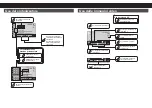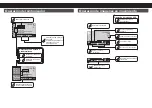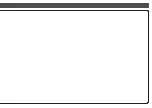<28>
Nederlands
< QRD3480-A >
Bediening Bluetooth telefoon
1
2
3
4
5
6
7
8
9
*
0
#
+
Dial
Phone Book
abcdefghi
abcdefghi
abcdefghi
abcdefghi
abcdefghi
ABC
A
B
C
D
E
F
G
3
abcdefghi...
Schakel over naar direct
invoeren van het
telefoonnummer
Schakel over naar de
telefoongeschiedenis
Open het scherm met
voorkeuzenummers
Open het Bluetooth
verbindingsmenu
Beantwoorden van een
inkomend gesprek
Schakel over naar de
telefoonboekfunctie
Schakel de privéstand in
of uit
Pas het luistervolume voor
de gesprekspartner aan
Beëindig het gesprek
3
abcdefghi...
Wat is wat
2
3
4
5
6
8
9
7
1
1 Lcd-scherm
2
VOL
(
+
/
–
) toets
3
DISP
-toets
Druk op het AV-bedieningsscherm om het scherm uit te schakelen.
Druk op het applicatiescherm of in de navigatiemodus om de zijbalk voor bediening
weer te geven. Houd deze toets ingedrukt om het scherm uit te schakelen.
q
Wanneer het display is uitgeschakeld, tipt u het scherm aan om terug te keren naar het
originele scherm.
4
toets
Druk hierop om het beginmenuscherm weer te geven.
Houd de toets ingedrukt om stemherkenning in te schakelen.
5
MODE
toets
Druk hierop om over te schakelen tussen het applicatiescherm en het
AV-bedieningsscherm.
Ingedrukt houden om te schakelen naar de cameraweergavemodus.
6
TRK
(
/
) toets
7
h
toets
8
RESET
toets
9 Disc-laadsleuf
Содержание AVH-X490DAB
Страница 3: ...Notepad Bloc notes Appunti Bloc de notas Notepad Notities ...
Страница 4: ......
Страница 29: ...Notepad Bloc notes Appunti Bloc de notas Notepad Notities ...
Страница 30: ......
Страница 31: ...Notepad Bloc notes Appunti Bloc de notas Notepad Notities ...
Страница 32: ......