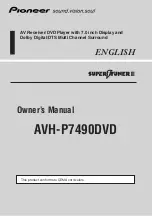Before Using This Product
8
Video System of a Connected Component
This product is NTSC system compatible. When connecting an external component to this
product, be sure the component is compatible with the same video systems. If it is not, images
will not be correctly reproduced.
Output Setting of the DVD Player
When using a DVD Player for the first time, make the “Digital Output Setting (DIGITAL
OUTPUT)” and “Digital and Analog Audio Output Setting (OUTPUT SELECTION)” as
follows:
Function
Setting
DIGITAL OUTPUT
Dolby D/LPCM
OUTPUT SELECTION
48 kHz
Refer to “Setting for Digital Output” on page 126 and “Setting Digital and Analog
Audio Output” on page 127.
Precaution:
• Be sure to set the correct position. If not, no audio can be output.
Be Sure to Adjust Picture Brightness
Although the angle at which the LCD can be positioned and viewed clearly is limited because
of its design, visibility can be improved by adjusting the pictures brightness. When first using
the display, adjust the picture to a brightness that allows clear visibility at the angle of use.
(Refer to page 131.)
Preventing the Battery from Becoming Exhausted
When using this product, be sure your car engine is running. If you use this product when
your engine is not running, the battery will become exhausted.
About This Manual
This product features a number of sophisticated functions ensuring superior reception and
operation. All are designed for the easiest possible use, but many are not self-explanatory.
This operation manual is intended to help you benefit fully from their potential and to maxi-
mize your listening enjoyment.
We recommend that you familiarize yourself with the functions and their operation by reading
through the manual before you begin using this product. It is especially important that you
read and observe the “Precaution” on page 11 and in other sections.
In the explanation on DVD Player operation, when there are restrictions concerning which
discs can be operated, compatible discs are indicated with an icon.
Содержание AVH-P7490DVD
Страница 115: ...114 Changing the Initial Settings of AV Receiver ...
Страница 149: ...148 Troubleshooting ...
Страница 171: ...170 Installation ...
Страница 174: ......
Страница 175: ......