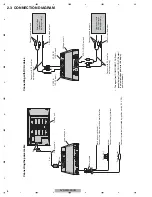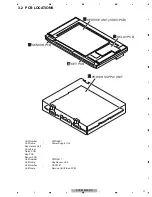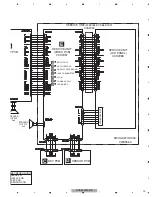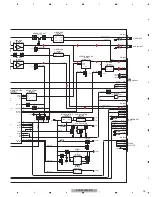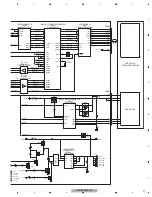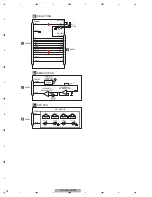AVD-W9000/UR
10
1
2
3
4
1
2
3
4
C
D
F
A
B
E
3. BASIC ITEMS FOR SERVICE
3.1 CHECK POINTS AFTER SERVICING
To keep the product quality after servicing, please confirm following check points.
No.
Procedures
Item to be confirmed
1
Confirm whether the customer complain has
been solved.
The customer complain must not be
reappeared.
Display, video, audio and operations must be
normal.
2
Connect a video equipment.
Display, video, audio and operations must be
normal.
3
Appearance check
No scratches or dirt on its appearance after
receiving it for service.
See the table below for the items to be checked regarding video and audio:
Item to be checked regarding video
Item to be checked regarding audio
Block-noise
Distortion
Horizontal noise
Noise
Dot noise
Volume too low
Disturbed image (video jumpiness)
Volume too high
Too dark
Volume fluctuating
Too bright
Sound interrupted
Mottled color
Содержание AVD-W9000
Страница 28: ...AVD W9000 UR 28 1 2 3 4 1 2 3 4 C D F A B E 9 2 DISPLAY ASSY B C D E ...
Страница 30: ...AVD W9000 UR 30 1 2 3 4 1 2 3 4 C D F A B E 9 3 POWER SUPPLY ASSY A ...
Страница 46: ...AVD W9000 UR 46 1 2 3 4 1 2 3 4 C D F A B E 10 7 SERVICE UNIT VIDEO PCB LVDS TRANSMITTER 4 7 E 3 7 E 3 7 E ...
Страница 50: ...AVD W9000 UR 50 1 2 3 4 1 2 3 4 C D F A B E 10 9 SERVICE UNIT VIDEO PCB POWER SUPPLY 6 7 E 5 7 E 1 7 E ...
Страница 51: ...AVD W9000 UR 51 5 6 7 8 5 6 7 8 C D F A B E 6 7 E SERVICE UNIT VIDEO PCB POWER SUPPLY 6 7 E 5 7 E ...
Страница 55: ...AVD W9000 UR 55 5 6 7 8 5 6 7 8 C D F A B E ...
Страница 61: ...AVD W9000 UR 61 5 6 7 8 5 6 7 8 C D F A B E B SIDE B B RELAY PCB 50 40 30 20 10 X 70 60 50 40 30 20 10 0 Y ...
Страница 65: ...AVD W9000 UR 65 5 6 7 8 5 6 7 8 C D F A B E E SIDE A SPEAKER OUTPUT Lch D CN3102 LED BACKLIGHT ...
Страница 66: ...AVD W9000 UR 66 1 2 3 4 1 2 3 4 C D F A B E E E SERVICE UNIT VIDEO PCB ...
Страница 67: ...AVD W9000 UR 67 5 6 7 8 5 6 7 8 C D F A B E E SIDE B ...