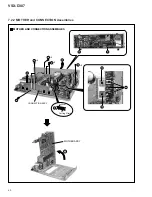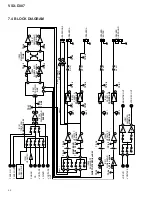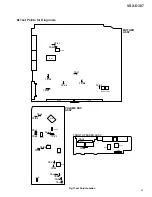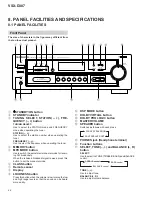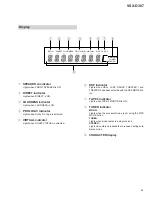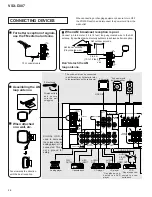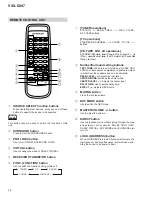44
VSX-D307
8. PANEL FACILITIES AND SPECIFICATIONS
Front Panel
AUDIO/VIDEO MULTI-CHANNEL RECEIVER
STANDBY
STANDBY/ON
SPEAKER
PHONES
MEMORY
MPX MODE
CLASS
STATION
FREQUENCY
–
–
+
+
TUNING
SELECT
DSP
MODE
DOLBY
VIRTUAL
DOLBY
PRO LOGIC
LOUDNESS
SELECT
TONE
BALANCE
–
L
+
R
MASTER
VOLUME
MIN
MAX
TAPE 2
MONITOR
PHONO
FM/AM
CD
DVD/LD
VCR/
TAPE 1
4-CHANNEL
EQUAL POWER OUTPUT
DOLBY SURROUND
P R O • L O G I C
1
STANDBY/ON button
2
STANDBY indicator
3
TUNING SELECT, STATION(–, +), FRE-
QUENCY (–, +) button
TUNING SELECT:
Use to select the STATION mode and FREQUENCY
mode when operating the tuner.
STATION (–, +):
Use to select the station number when operating the
tuner.
FREQUENCY (–, +):
Use to select the frequency when operating the tuner.
4
MEMORY button
5
MPX MODE button
Use to switch the auto stereo/monaural mode for receiv-
ing FM broadcasts.
When the received broadcast signal is weak, press this
button to set the monaural mode.
6
CLASS button
7
Remote sensor
8
Display
9
LOUDNESS button
Press this button when the volume is low to raise the low
and high range levels so that the sound can be heard
more easily.
3
3
TREBLE control
BASS control
2
BALANCE control
TONE (–, +):
Use to adjust tone.
BALANCE (L, R):
Use to adjust volume balance.
The size of characters in the figure may different from
that on the actual product.
0
DSP MODE button
-
DOLBY VIRTUAL button
=
DOLBY PRO LOGIC button
~
MASTER VOLUME
!
SPEAKER button
Switches as follows with each press.
@
PHONES jack (Headphone terminal)
#
Function buttons
$
SELECT, TONE (–, +) and BALANCE (L, R)
button
SELECT:
Use to select the TONE (TREBLE, BASS) and BALANCE
control.
3
FRONT SPEAKER ON
2
FRONT SPEAKER OFF
8.1 PANEL FACILITIES
Содержание 31-3043
Страница 4: ...4 ...
Страница 11: ...7 VSX D307 ...
Страница 54: ......
Страница 56: ...6A8 RadioShack A Division of Tandy Corporation Fort Worth Texas 76102 Printed in Japan RRV1949M ZZE ...