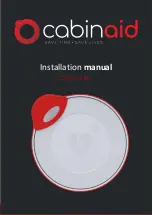The Staff Duress Pendant
Staff Duress Pendant (0510-0332-C) - User Guide
5
LED Light Behavior
The Pendant contains two LED lights, one red and one green. These serves various
functions depending on the Pendant configuration and state. During normal operation the
red and green LEDs communicate battery status and provide visual indication that the
Pendant is operational. During an alarm condition the red and green LEDs indicate the
status of the alarm and the communication of this alarm to the Server software. The LED
behavior is outlined in the table below.
Pendant
Condition
Condition
Description
Frequency
Duration
Normal
Operation
Battery installed and
Pendant operating
properly
Green
— indicates battery status OK.
Red
—indicates battery needs
replacement.
Every 10
seconds
100 ms
(configurable 0
to 255ms)
Check
Working Status
User presses button <1
second. If the button is
pressed and released 5
times in quick
succession, the Pendant
sends a check-in packet
to the Server,
Green
—illuminates once for each
button press to indicate button
operational.
Green
—illuminates once if
successfully communicating with the
Server software,
Every 10
seconds
Duration of
button press < 1
second
In Alarm
User presses button >1
second
Red
—illuminates for 10 seconds to
indicate that the Pendant is scanning
for nearby Reference tags.
Every 10
seconds
10 seconds
Alarm
Acknowledged
Security acknowledges
Alarm event on the
Help Alert software.
Software sent
acknowledged packet to
alarmed Pendant.
Green
—illuminates for 10 seconds
to indicate that the Pendant is
scanning for nearby Reference tags.
Every 10
seconds
10 seconds
Содержание Help Alert
Страница 6: ...Contents ii Staff Duress Pendant 0510 0332 C User Guide This page intentionally left blank ...
Страница 16: ......