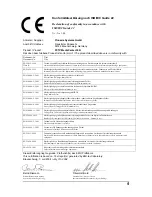4
Using PCTV MediaCenter 300i hardware
Please connect an internal audio cable plug to the internal audio output of the
board and the other plug to the internal audio input of your soundcard.
Plug the board into the previously selected PCI slot. To do so hold the board
at the top and push it down into the slot applying even pressure at both ends.
Press down on the upper edge so that the board fits firmly in the slot.
If the board is not easily inserted into the slot, then please do not use force as
this may bend the contact springs on the socket connector. Instead, remove
the board and try to insert it once again.
After installation
After you have inserted the hardware, firmly tighten the retaining bracket of
the board on the back of the computer.
Now place the cover onto your computer and connect the peripheral devices.