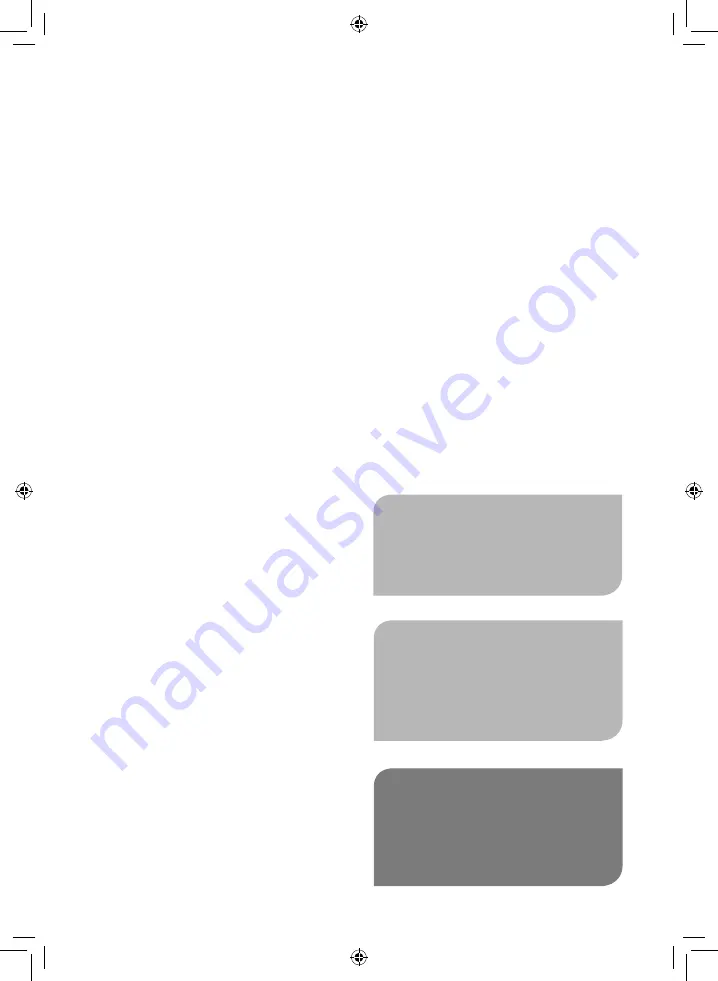
10
Customer support team:
+44 (0) 333 220 6054
•
If Medium speed is selected, the fan will
run the Medium speed natural wind cycle
(as described above) for 30 minutes, then
the Low speed natural wind cycle (as
described above) for the remainder of the
pre-programmed cycle or until turned off.
•
If Low speed is selected, the fan will
operate the Low speed natural wind cycle
until the end of the pre-set cycle or until
turned off.
Setting the Timer:
You can pre-set this fan to operate for a period
of 1, 2, 4 or 8 hours. To program a pre-set
operating time, repeatedly press the Timer
button until you have reached your desired
time. The corresponding indicators will light up
and you will hear a sound to show that each
pre-set time period has been selected.
•
1 hour timer: the ‘1H’ indicator will light up.
•
2 hour timer: the ‘2H’ indicator will light up.
•
4 hour timer: the ‘4H’ indicator will light up.
•
8 hour timer: the ‘8H’ indicator will light up.
Cleaning and Care:
•
Before cleaning always switch off the
appliance and remove the plug from the
electrical socket.
•
To clean the outside of the fan, use a soft,
damp cloth and white soap. Use a dry cloth
to polish it if desired.
•
You can use a low-power vacuum cleaner
to clean the rotor, if necessary. To do so,
first use a screwdriver to loosen the grid at
the back of the fan. Remove the grid and
gently run the vacuum cleaner over the
rotor, on a low power setting. Once you
have cleaned the rotor, replace the back
grid and secure it into place by tightening
the screw.
•
Never use any abrasive cleaning materials
to clean the fan.
•
When not in use, store the fan (preferably
in its original box) in a cool, clean and dry
location.
Note:
Take care to ensure the back grid is firmly
secured before attempting to use or store
the device.
WARNING!
Do not allow water or any other liquid
into the motor housing or any of the inner
components, as this could cause damage
to the unit.
Note:
Always unplug the unit from the mains
before cleaning.
Clean the unit regularly to ensure optimal
performance.






























