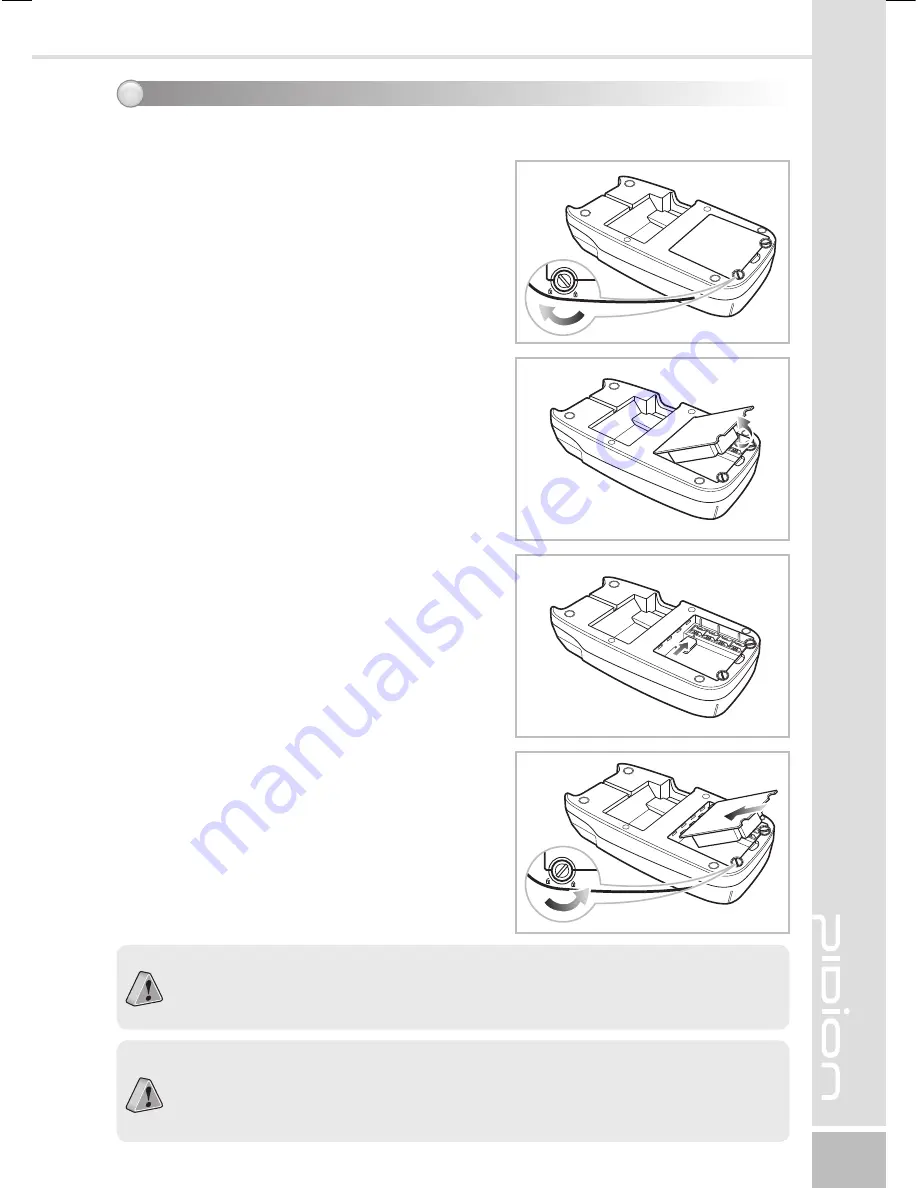
BIP-100
1
With a coin, turn the two screws at each lower
part of the back of the terminal to open the
case.
2
Put the cover upward and separate it from the
body.
3
Insert USIM card/MSAM card.
(For a reference, USIM card is inserted into the
first position; MSAM card can be inserted into
one of the second ~ fourth position.)
4
Close the cover to fix it to the groove and turn
the screws back to lock the cover.
As seen in the figures below, insert USIM card/MSAM card appropriately.
What is USIM card?
This card is a combination of SIM card with subscriber information and UICC
(Universal IC Card); with this card, users can put, into one card, various functions
of authentication, global roaming and e-trade.
What is MSAM card?
This card is a complementary application module inserted into a smart card;
inserted into a card reader, this card authenticates validity of cards and terminals,
makes encryption of communication data to prevent information from being
leaked and authenticates and verifies communication messages.
5
Inserting USIM card/MSAM card
BIP-100 Manual-��(1016).indd 15
2008-10-16 ¿ÀÈÄ 4:53:09
Содержание BIP-100 Series
Страница 1: ......




































