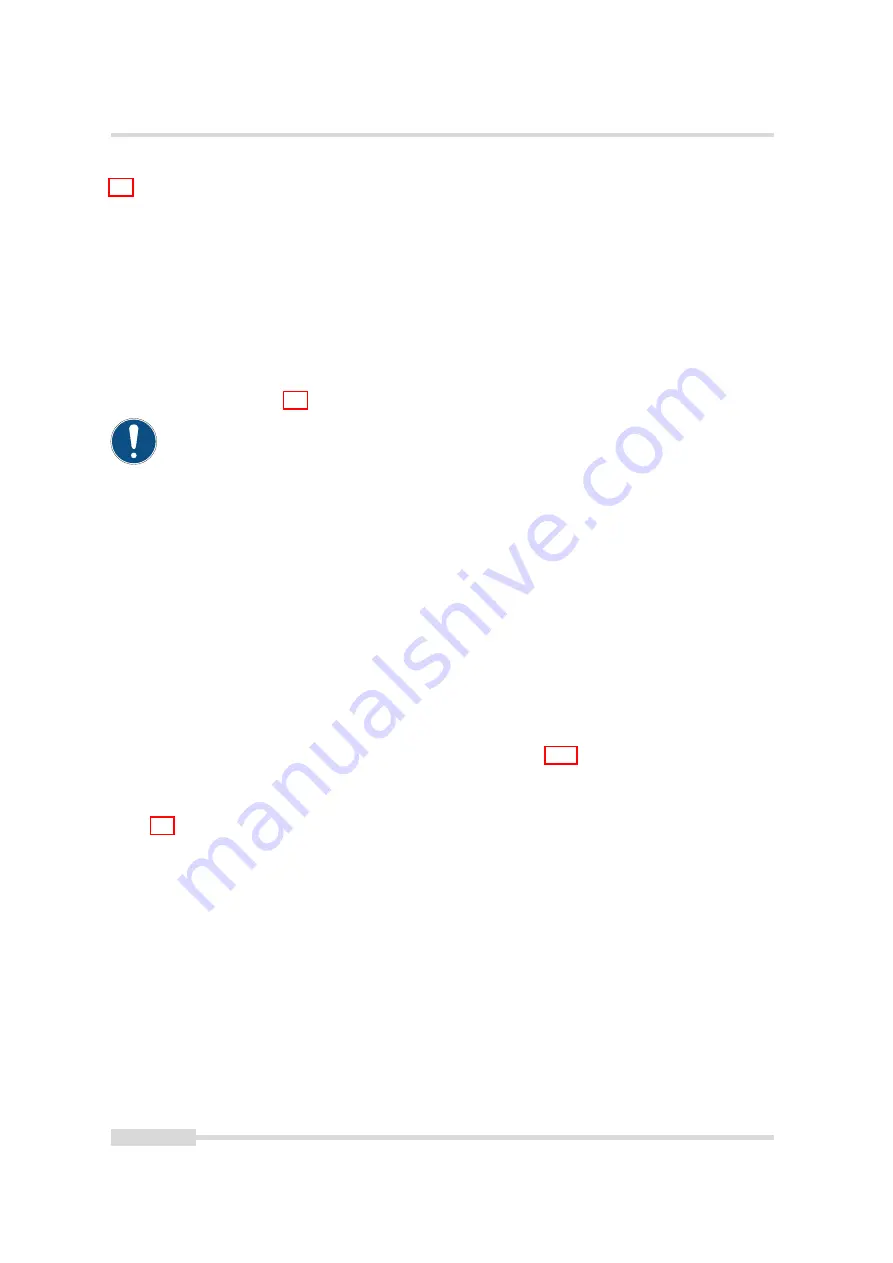
5 Functionality
isolated from the camera electronic which leads to an additional delay of t
d
−
iso
−
output
. Table
5.6 gives an overview over the minimum and maximum values of the parameters.
5.4.4
Trigger Delay
The trigger delay is a programmable delay in milliseconds between the incoming trigger edge
and the start of the exposure. This feature may be required to synchronize the external strobe
with the exposure of the camera.
5.4.5
Trigger Divider
The Trigger Divider reduces the trigger frequency that is applied to the camera. Every n-th
trigger is processed for a setting of
TriggerDivider
= n. If n=1, then every trigger is processed
(default behaviour). Fig. 8.4 shows the position of the TriggerDivider block.
TriggerDivider is ignored if trigger mode must be set to free-running Trigger
(
TriggerMode
= Off).
5.4.6
Burst Trigger
The camera includes a burst trigger engine. When enabled, it starts a predefined number of
acquisitions after one single trigger pulse. The time between two acquisitions and the number
of acquisitions can be configured by a user defined value via the camera software. The burst
trigger feature works only in the mode "Camera controlled Exposure Time".
The burst trigger signal can be configured to be active high or active low. When the frequency
of the incoming burst triggers is higher than the duration of the programmed burst sequence,
then some trigger pulses will be missed. A missed burst trigger counter counts these events.
This counter can be read out by the user.
The burst trigger mode is only available when
TriggerMode
=On. Trigger source is determined by
the
TriggerSource
property.
The timing diagram of the burst trigger mode is shown in Fig. 5.22.
5.4.7
Trigger Timing Values
Table 5.6 shows the values of the trigger timing parameters.
.
58 of 127
MAN075 05/2017 V1.0
Содержание MV1-D2048-3D06 series
Страница 1: ...Photonfocus MV1 D2048 3D06 Camera Series 3D CMOS camera with GigE interface MAN075 05 2017 V1 0...
Страница 10: ...1 Preface 10 of 127 MAN075 05 2017 V1 0...
Страница 12: ...2 Introduction 12 of 127 MAN075 05 2017 V1 0...
Страница 16: ...3 How to get started 3D GigE G2 Figure 3 3 PFInstaller components choice 16 of 127 MAN075 05 2017 V1 0...
Страница 26: ...3 How to get started 3D GigE G2 26 of 127 MAN075 05 2017 V1 0...
Страница 32: ...4 Product Specification 32 of 127 MAN075 05 2017 V1 0...
Страница 66: ...5 Functionality 66 of 127 MAN075 05 2017 V1 0...
Страница 82: ...6 Precautions 82 of 127 MAN075 05 2017 V1 0...
Страница 120: ...12 Support and Repair 120 of 127 MAN075 05 2017 V1 0...
Страница 122: ...13 References 122 of 127 MAN075 05 2017 V1 0...
Страница 127: ...C Revision History Revision Date Changes 1 0 May 2017 First version MAN075 05 2017 V1 0 127 of 127...
















































