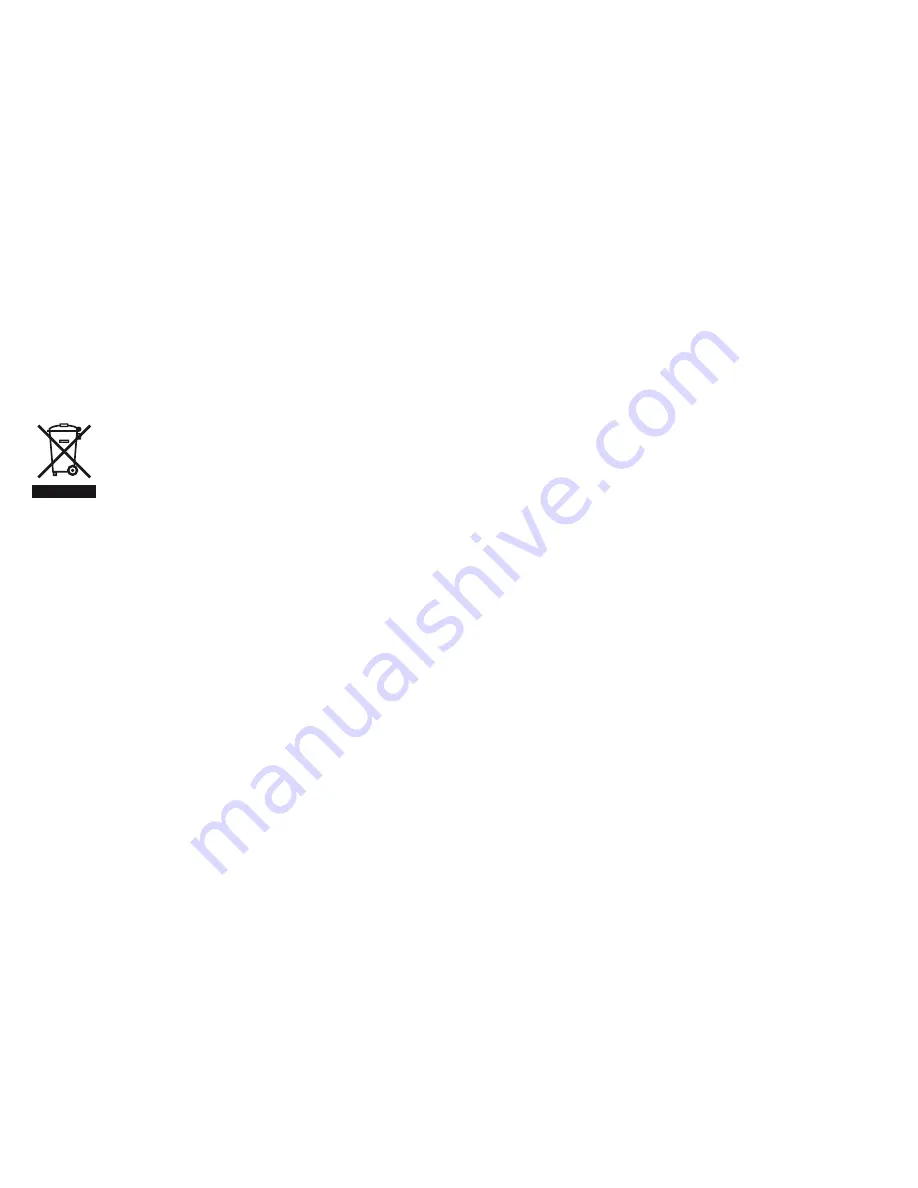
15
The symbol with the crossed out disposal bin indicates that this remote control
shall not be treated as household waste. Please hand over your old or unused
remote control to the applicable collection point for the recycling of electrical
and electronic equipment or bring your old remote control to your hearing care
professional for appropriate disposal. By ensuring this product is disposed of correctly,
you will help prevent potential negative effects on the environment and human health.


















