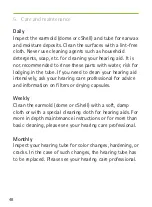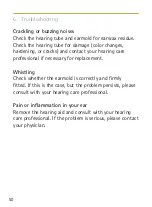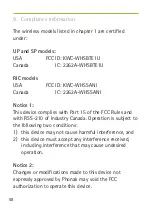55
8.1 Local warranty
Please ask the hearing care professional, where you
purchased your hearing aid, about the terms of the local
warranty.
8.2 International warranty
Phonak offers a one year limited international warranty,
valid starting from the date of purchase. This limited
warranty covers manufacturing and material defects
in the hearing aid itself, but not accessories such as
batteries, tubes, earmolds, external receivers. The
warranty only comes into force if a proof of purchase
is shown.
The international warranty does not affect any legal
rights that you might have under applicable national
legislation governing ale of consumer goods.
8. Service and warranty
Содержание Naida Link Q30
Страница 1: ...User Guide Phonak Na da Q Q90 Q70 Q50 Q30...
Страница 63: ...63...