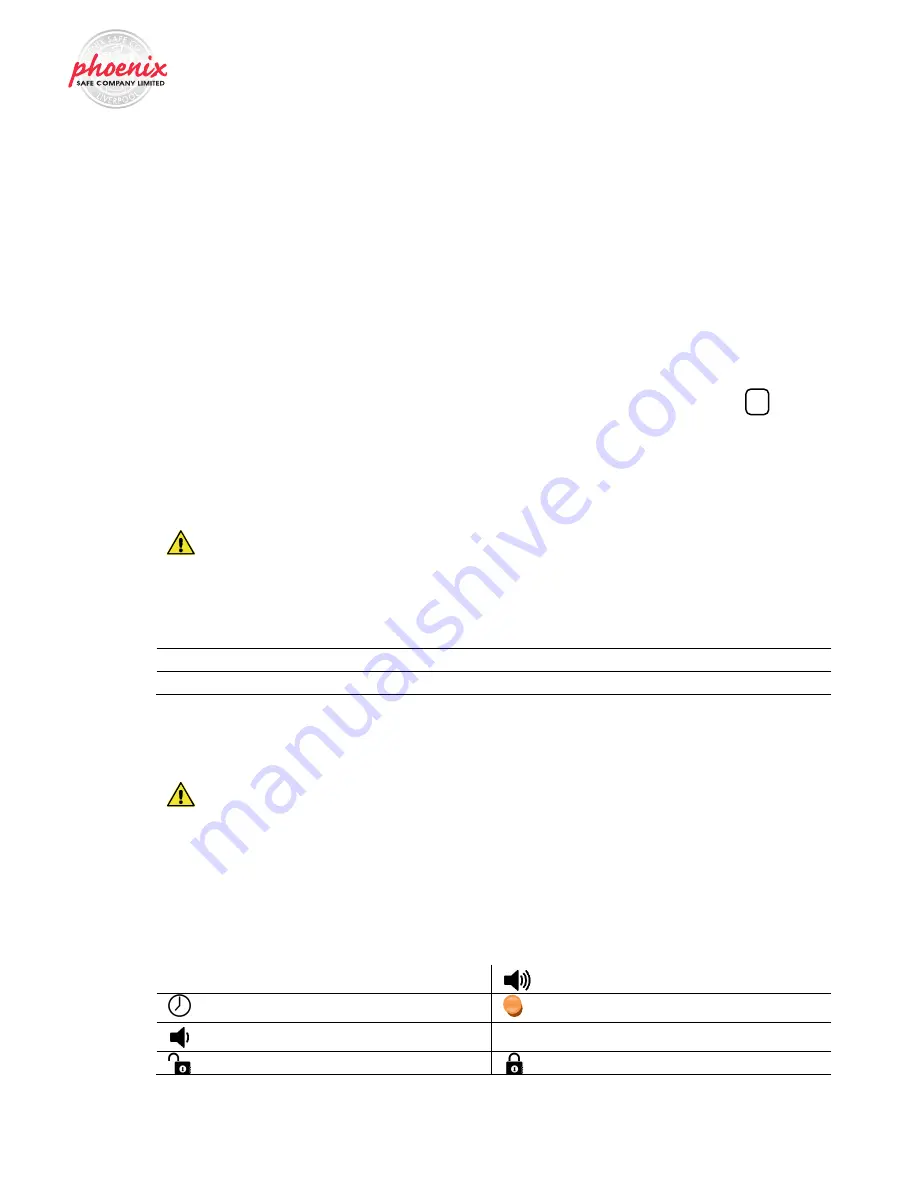
3/13
General notes
Please read these instructions carefully before making any adjustments to the lock.
The lock acknowledges every press of a button with an acoustic signal. Concluded or
cancelled procedures are displayed by the illumination of the LED, together with acoustic
signals. (see signal overview)
Input pauses of more than 20 seconds between buttons will interrupt the ongoing input.
In case of input errors, each procedure can be cancelled by pressing the button
.
We recommend regularly inspecting the safe and the control unit for signs of
manipulation. In case of suspicious marks, contact your dealer immediately to rule out
possible manipulation.
The following codes are preset from the factory and must be changed for security
reasons. Perform all changes only with the door open and the locking mechanism closed
(bolts extend from the door).
Code
Opening code
1 2 3 4 5 6
SUPER
1 1 1 1 1 1 1
Function and use of the super code, see item 4
The lock must first be opened to change the settings.
The lock is locked and unlocked by a motor. When the motor is moving, the LED
above the keypad is illuminated. Never pull the handle of the locking mechanism while
the motor is moving the bolt. This can lead to lock damage.
Only use alkaline batteries in accordance with the technical specifications in the appendix
to these instructions.
Symbols and their meanings
x sec
Hold X seconds
Long tone
x sec
Wait X seconds
LED illuminates / blinks
Short tone
Lock open
Lock closed
C
DS4650 Millenium Duplex Instructions































