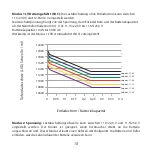Connecting and Grounding
The controller is intended for indoor use only. Protect it from direct sunlight and place it in a dry
environment. Never install it in humid rooms (like bathrooms). The controller warms up during
operation, and should therefore be installed on a non flammable surface only.
Connect the controller by following the steps described below to avoid installation faults.
Observe the following connection sequence when installing the system:
1. Connect the battery to the charge controller – plus and minus.
2. Connect the photovoltaic modules to the charge controller – plus and minus.
3. Connect the load to the charge controller – plus and minus.
Follow the reverse procedure when uninstalling!
To avoid any voltage on the wires, first connect the wire to the controller, then to the
battery and to the photovoltaic modules. But for the load, first connect the wire to the
load, then to the controller.
Recommended minimum wire size: CXNup 10 : 4 mm
2
; CXNup 20 : 6 mm²,
CXNup 40 : 10 mm²
Make sure the wire length between battery and controller is as short as possible.
Be aware that all negative connections of the CXNup controller are common and therefore
have the same electrical potential. If any grounding is required, always do this on the
negative wire.
When connecting inductive loads (motors, relays, etc.), a freewheel diode must be
connected in parallel to the loads in the reverse biased direction.
Due to their high inrush currents, large inverters should always be connected directly to
the battery.
REMARK:
Mind the recommendations of your battery manufacturer. We strongly recommend
connecting a fuse directly to the battery to protect any short-circuit at the battery wiring. The
fuse must correspond to the nominal current of the charge controller: 15 A for CXNup 10 , 30 A
for CXNup 20 and 50 A for CXNup 40.
24
Содержание CXNup
Страница 6: ...4 USB Ladeanschluss Schnittstelle f r den MXI MXI232 Adapter Temperatursensor f r den NTC Sicher ung...
Страница 14: ...11 Loc Men Sperren der Einstellungen YES Ja NO Nein 12...
Страница 22: ...20 CXNup sicherer Betriebsbereich SOA Nennlaststrom...
Страница 27: ...25 USB charging connector Interface for MXI MXI232 Temperature sensor NTC connector...
Страница 34: ...32...
Страница 42: ...40 CXNup Safe Operating Area SOA...
Страница 47: ...45 Conector USB de carga Interfaz para MXI MXI232 Sensor de temperatura Conector NTC Fusi ble...
Страница 55: ...53...
Страница 68: ...66 Connecteur de chargement USB Interface pour MXI MXI232 D tecteur de temp rature du connecteur NTC Fusi ble...
Страница 76: ...11 Menu Loc Verrouillage des param tres YES oui NO non 74...
Страница 84: ...82 Aire de s curit CXNup SOA Courant nominal charge...
Страница 89: ...87 Carregador via conector USB Interface para MXI MXI232 Sensor de temperatura Conector NTC Fus vel...
Страница 97: ...95...
Страница 105: ...103 CXNup rea de prote o segura SOA Corrente de carga nominal...
Страница 107: ...CXNup LCD PWM USB MP3 CXNup GEL AGM LiFePO4 12 24 V 1 5 LiFePO4 BMS 105...
Страница 108: ...CE CE 12 V 24 V 106...
Страница 109: ...1 2 3 CXNup 10 4 mm2 CXNup 20 6 mm CXNup 40 10 mm CXNup 1 5 CXNup 10 15 A CXNup 20 30 A CXNup 40 50 A 107...
Страница 110: ...108 NTC MXI232 MXI USB...
Страница 111: ...12 V 24 V 18 V 24 V LCD 109...
Страница 112: ...110 LCD ESC DOWN UP SET...
Страница 113: ...LVD C PWM SET DOWN UP 111...
Страница 114: ...90 70 90 30 70 10 30 0 10 0 25 1 112...
Страница 117: ...11 Loc YES NO 115...
Страница 118: ...1 2 3 4 50 V 50 V 15 5 31 0V 1 2 4 6 3 4 150 2 Min 200 3 s 116...
Страница 120: ...15 5 31 0 V 1 118...
Страница 121: ...C Err NTC 119...
Страница 122: ...12 V 24V CXNup 10 CXNup 20 CXNup 40 12 24 V 10 A 20 A 40 A 10 A 20 A 40 A 120...
Страница 124: ...40 50 C 4 000 m AGM LiFePO4 USB 5 0 V 1500 mA Max 16 mm WXHXD 101 x 103 x 32 mm 168 g 179g IP 22 122...
Страница 125: ...123 CXNup SOA...