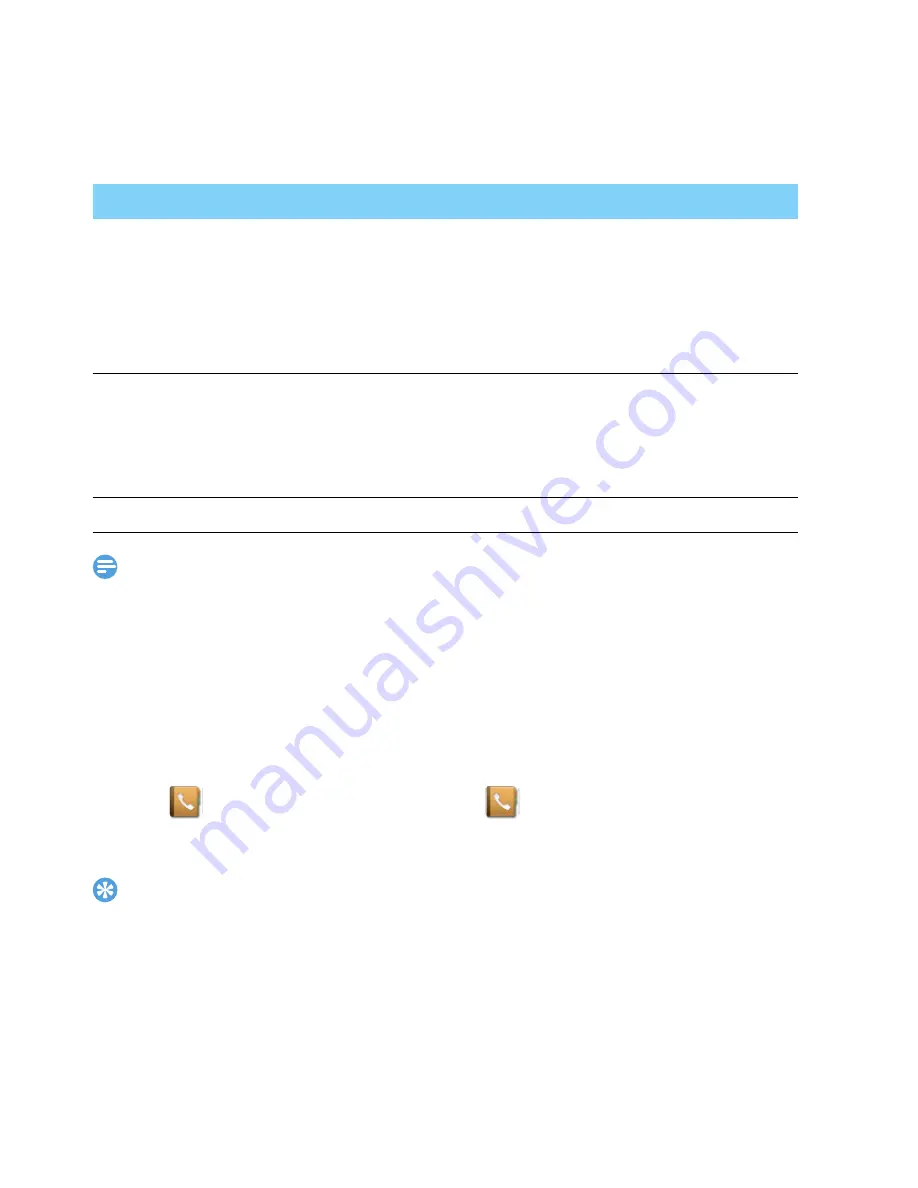
8
Enter text
Your mobile phone supports different virtual keypads for inputing.
Introduction of input methods:
Note:
•
Depending on the language you select for your phone, the supported input methods
may vary.
Manage your phonebook
Learn about basic phonebook function.
Add a new contact
1
Tap
in the home screen, or tap
in the home menu to go to
Contacts
.
2
Tap
Options
>
Add contact
to add a new contact.
Tips:
•
For contacts on the smart phonebook, you can add detailed information, like home
number, office number, contact pictures and ringtones.
Search for a contact
1
Go to
Contacts
.
2
Enter the first few letters of the name in the search bar.
3
Select the contact from the list.
Input method
Function
English input
Press the keys that are marked with the letter you
wish to enter. Press once to get the first letter on
the key, press twice quickly to get the second letter
and so on until the letter you want is displayed on
the screen.
T9
®
predictive
text
input
You need to press only once on the key
corresponding to each letter needed to spell a word:
keystrokes input are analyzed and the word
suggested by T9
®
is displayed at the pop-up window.
Numeric input
Press the numeric key to enter a number.























