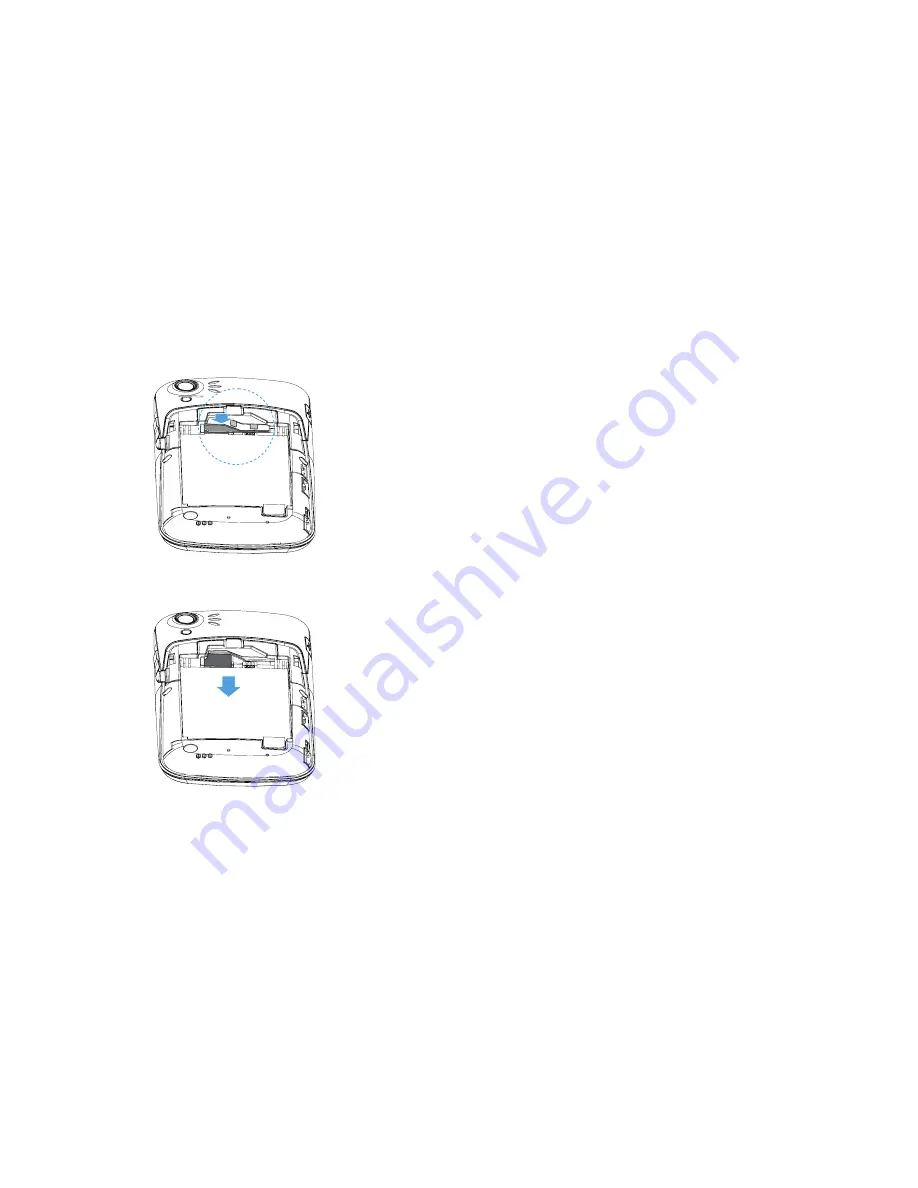
8
Getting started
3
Pull out the metal bracket and then take out
SIM2.
4
Remove the Micro SD card.
Connect to your PC
Data communication software (Mobile Phone
Tools) offers instant sychronization between your
phone and your computer. You can use the
software for the data synchronization between your
phone and PC, like phonebook, calendar, SMS
messages, and audio/video/picture files.
Install MobilePhoneTools on your PC
1
Insert the supplied Data communication
software into the CD drive.
2
Run the autorun.exe program.
3
Make selections as prompted, and installation
starts automatically.
Connecting your Phone to the PC
1
Connect your phone to the PC using the
supplied USB cable or through the Bluetooth.
2
When using the USB cable for connection,
select
COM port
on your phone.
3
On your PC, double click the MobilePhoneTools
icon, then the connected icon is displayed.
























