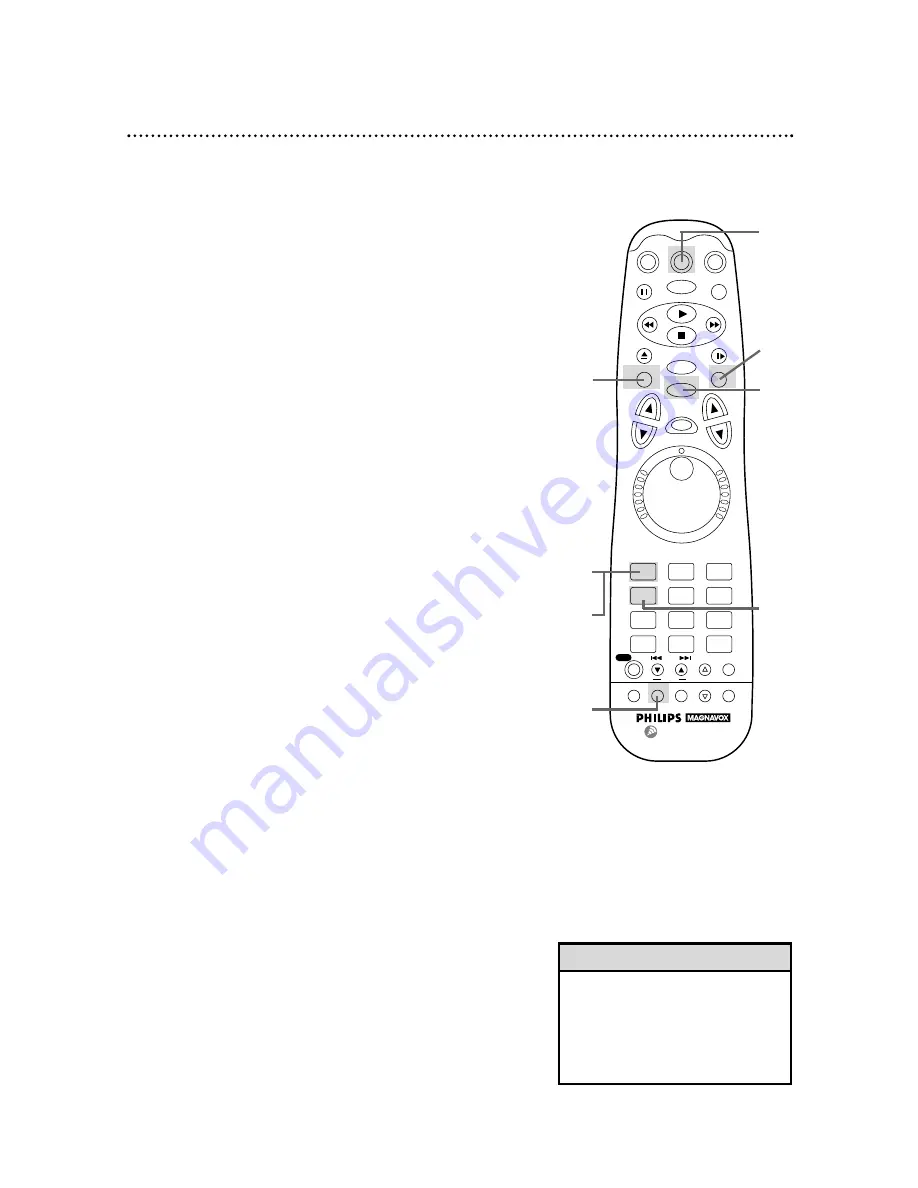
POWER
CBL/DSS
VCR
TV
EJECT
MUTE
MENU
JOG/SHUTTLE
EXIT/STATUS
CLEAR
VCR PLUS+/ENTER
F.ADV
PAUSE/STILL
1
2
3
4
5
6
7
8
9
100
0
GO-TO
MEMO
INDEX
VAR.
SLOW
REMOTE LOCATOR
SKIP
VCR/TV
SPEED
SEARCH
SLOW TRACKING
STOP
REW
FF
PLAY
VOL
CHANNEL
/OTR
REC
9
Repeat steps 1 - 6 to make sure you have cleared the
correct timer recording.
Timer Recording (cont’d) 37
• To stop a started timer recording,
press the POWER button.
• You can exit the Program Review at
any time by pressing the EXIT/STA-
TUS button.
See pages 60 -61 for more hints.
Helpful Hints
1
Press the VCR button.
Checking or Clearing Timer Recordings
2
Make sure the VCR is in VCR position. (The VCR light will appear
on the display panel.) If the VCR light does not appear, press
the VCR/TV button once.
3
Press the MENU button.
4
Press the Number 1 button to select PROGRAM.
5
Press the Number 4 button to select PROGRAM
REVIEW. The timer recording information for the program in
the lowest numbered slot will appear on-screen.
(If there are no timer recordings set, NO PROGRAM SET will
appear briefly when you press the Number 4 button. Then, you
will return to the previous screen. Press the EXIT/STATUS button
to exit.)
6
Press the Number 1 button repeatedly to review all pro-
grammed timer recordings. If you don’t press the Number 1
button in 10 seconds, the VCR will automatically display informa-
tion about the next programmed timer recording. This will contin-
ue until all filled slots have been displayed. Then, the previous
menu will appear.
7
To cancel the timer recording currently displayed, press
the CLEAR button. You will either see the next programmed
timer recording or you will return to the previous menu.
8
Press the EXIT/STATUS button to exit.
1
3
4
6
5
7
8
2
Содержание VRX463
Страница 62: ...RENEWED 90 DAY LIMITED WARRANTY ...






























