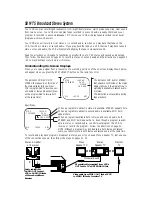Automatic Operation Features (cont’d) 49
Manual Tracking
To adjust the tracking manually, press the CHANNEL (Up/Down)
buttons on the VCR during tape playback.
NOTES:
• This function is controlled only by the CHANNEL (Up/Down) buttons
on the VCR. The CHANNEL (Up/Down) buttons on the remote con-
trol will not adjust tracking.
• To return tracking to the position it was in when the VCR was
shipped from the factory, press the CHANNEL (Up) and CHANNEL
(Down) buttons on the VCR at the same time.
• Tracking is returned to auto tracking when a tape is inserted, or
when the STOP button is pressed to halt playback.
• When the VCR is in Slow mode, auto tracking will not work. Instead,
use the CHANNEL (Up/Down) buttons on the VCR to reduce noise
lines in slow motion playback.
• Manual tracking will not operate when the VCR is in Still mode. If
you want to reduce noise lines in a still picture, place the VCR in Slow
mode. Use the CHANNEL (Up/Down) buttons on the VCR to
remove the noise lines. Then return to Still mode.
Before
Tracking
Adjustment
After
Tracking
Adjustment
Содержание VRX364AT
Страница 58: ...RENEWED 90 DAY LIMITED WARRANTY ...