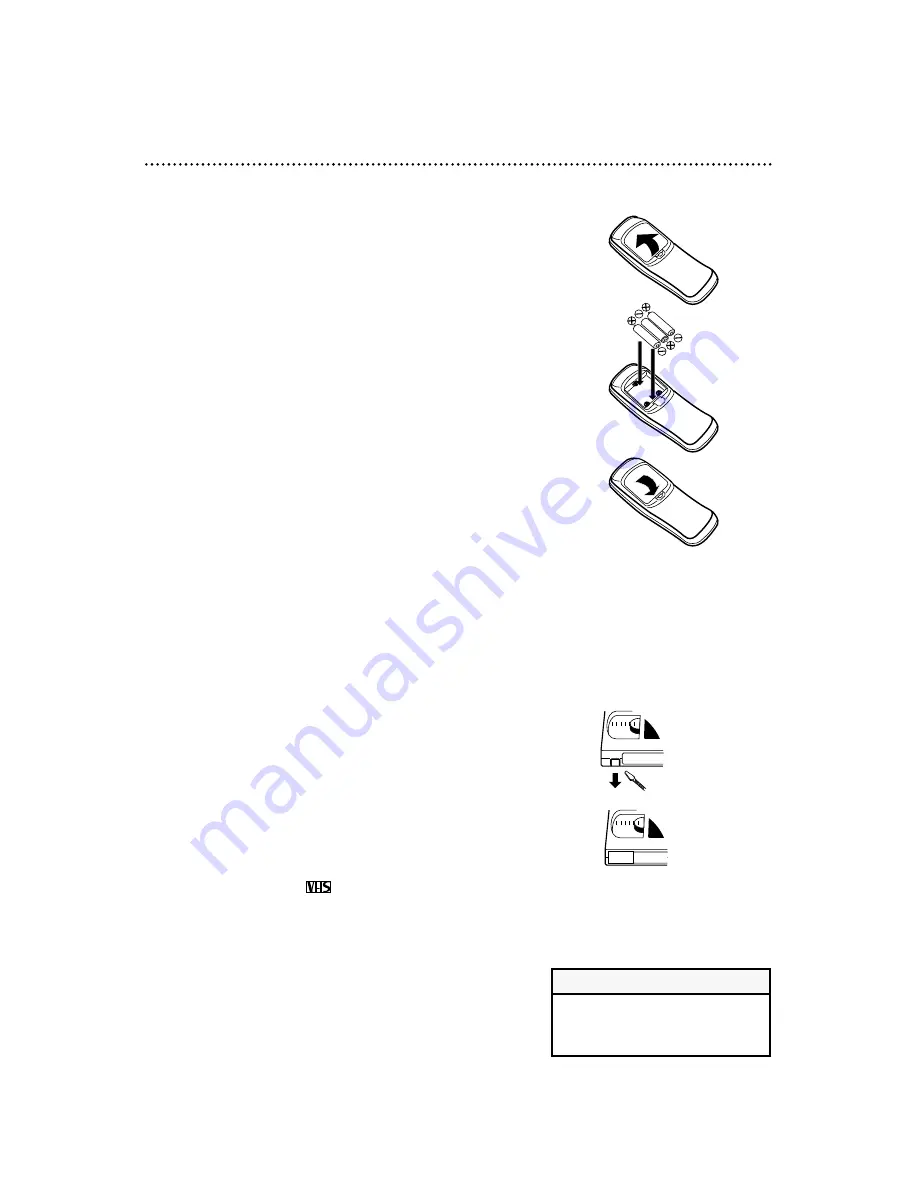
●
Use only tapes with the mark. The use of other tapes may
result in poor picture quality and excessive deposits on the video
heads, which may not be covered by the warranty if damage
occurs.
●
Remove any light adhesive stick-on notes from the video cas-
sette tape before putting the tape in the VCR. Removable
labels can jam the VCR.
●
Periodic maintenance is required to maintain your VCR’s excel-
lent performance. This VCR has an Automatic Head Cleaner.
However, the video heads will require replacement eventually.
Only an authorized service center should perform this service.
Before Using Your VCR 5
Putting Batteries in the Remote Control
1
Remove the battery compartment lid on the bottom of the
remote control by pressing the tab, then lifting the lid.
2
Place three AA batteries inside the battery compartment
with their + and – ends aligned as indicated.
3
Replace the battery compartment lid.
• Do not mix alkaline and man-
ganese batteries.
• Do not mix old and new batteries.
Helpful Hints
Using the Remote Control
●
Point the remote control at the VCR, then press the VCR but-
ton, when using the remote control to operate the VCR.
●
Point the remote control at the TV, then press the TV button,
when using the remote control to operate the TV.
●
Point the remote control at the Cable Box or Direct Broadcast
System (DBS), then press the CBL/DBS button, when using the
remote control to operate the Cable Box or DBS.
●
When you press the POWER button on the VCR to turn on the
VCR, the remote control beeps.
Details are on page 49.
VCR maintenance
Video cassette tapes have record tabs to ensure that recordings
are not erased accidentally.
1
To prevent erasure, break off the tab with a screwdriver.
2
To record again, cover the hole with cellophane tape.
Erasure Prevention
1
2
1
2
3
Removing the Plastic Cover from the Front Panel
A thin, plastic cover may protect the front panel of your VCR.
Before using the VCR, lift a corner of the plastic, then peel it off.




















