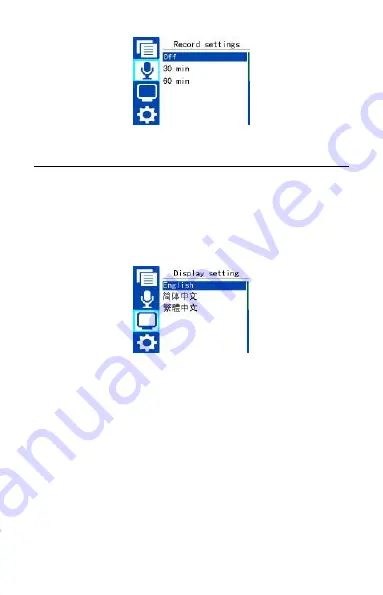
65
Display setting
Language
From the Language menu you can choose a language as system
language. See the following interface picture:
Backlit
The backlight time function can be set at: 20, 30, 45, 60 seconds and
on. If there’s no operation on the device for the set time, the
backlight turns off automatically. If you select on, the backlight is to
be always. See the below picture of Backlight Time setting:
Содержание Voice Tracer VTR8800
Страница 1: ......
Страница 2: ...目录 1 欢迎 2 重要须知 3 您的数码录音笔 4 开始使用 5 录音 6 语音模式 7 音乐模式 8 系统设置 9 常见问题 10 技术参数 ...
Страница 5: ...5 3 您的数码录音笔 供货范围 概览 ...
Страница 10: ...10 当录音笔连接电脑时 手动操作无效 ...
Страница 14: ...14 ...
Страница 22: ...22 此操作请参照语音文件的删除文件部分 歌词同步显示 产品支持 lrc 歌词文件 实现歌词与歌曲同步播放 注意 歌词文件的名称与歌曲文件的名称需保持一致 ...
Страница 40: ...40 3 Your digital recorder What s in the box Overview ...
Страница 73: ...73 ...
Страница 74: ...74 ...
























