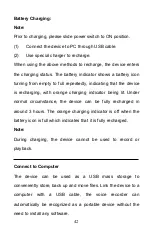42
Battery Charging:
Note:
Prior to charging, please slide power switch to ON position.
(1)
Connect the device to PC through USB cable.
(2)
Use special charger to recharge.
When using the above methods to recharge, the device enters
the charging status. The battery indicator shows a battery icon
turning from empty to full repeatedly, indicating that the device
is recharging, with orange charging indicator being lit. Under
normal circumstance, the device can be fully recharged in
around 3 hours. The orange charging indicator is off when the
battery icon is full which indicates that it is fully recharged.
Note:
During charging, the device cannot be used to record or
playback.
Connect to Computer
The device can be used as a USB mass storage to
conveniently store, back up and move files. Link the device to a
computer with a USB cable, the voice recorder can
automatically be recognized as a portable device without the
need to install any software.
Содержание Voice Tracer VTR5000
Страница 1: ......
Страница 6: ...6 3 您的数码录音笔 供货范围 概览 ...
Страница 12: ...12 录音界面说明 注意 电池符号显示空格时 表明低电 低电时系统会自动 关机 如果正在录音 系统自动保存录音文件后再关机 电量不 足时 请及时充电 低电提示界面如下图 ...
Страница 17: ...17 音量调节 按 音量键 进入音量调节 此时屏幕显示喇叭符号并且闪 烁 如下图 再按 或 键增加或减小音量 同时屏幕上的音量 条也会相应的增减 ...
Страница 38: ...38 3 Your Voice Tracer What s in the box Overview ...
Страница 69: ......
Страница 70: ......