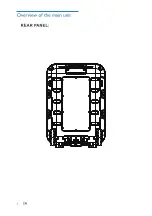Содержание TANX20
Страница 1: ...TANX20 Party Speaker ...
Страница 2: ......
Страница 3: ......
Страница 4: ......
Страница 6: ......
Страница 7: ......
Страница 10: ......
Страница 11: ...Press POWER button to switch on the unit ...
Страница 12: ...D D Adaptor Adaptor 9V 1 5A are available for TANX20 BS VDE ...
Страница 13: ...Philips NX20 ...
Страница 14: ...Press INPUT to switch to the other source Long press on the unit ...
Страница 15: ...Turn on the Speaker ...
Страница 16: ...280 450 295 mm ...
Страница 17: ......
Страница 18: ...DC adaptor or recharge the speaker unit DC adaptor DC adaptor ...
Страница 19: ......
Страница 20: ......
Страница 21: ...TANX20_73_DFU_V1 0 ...