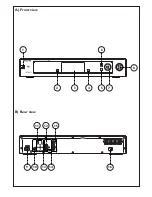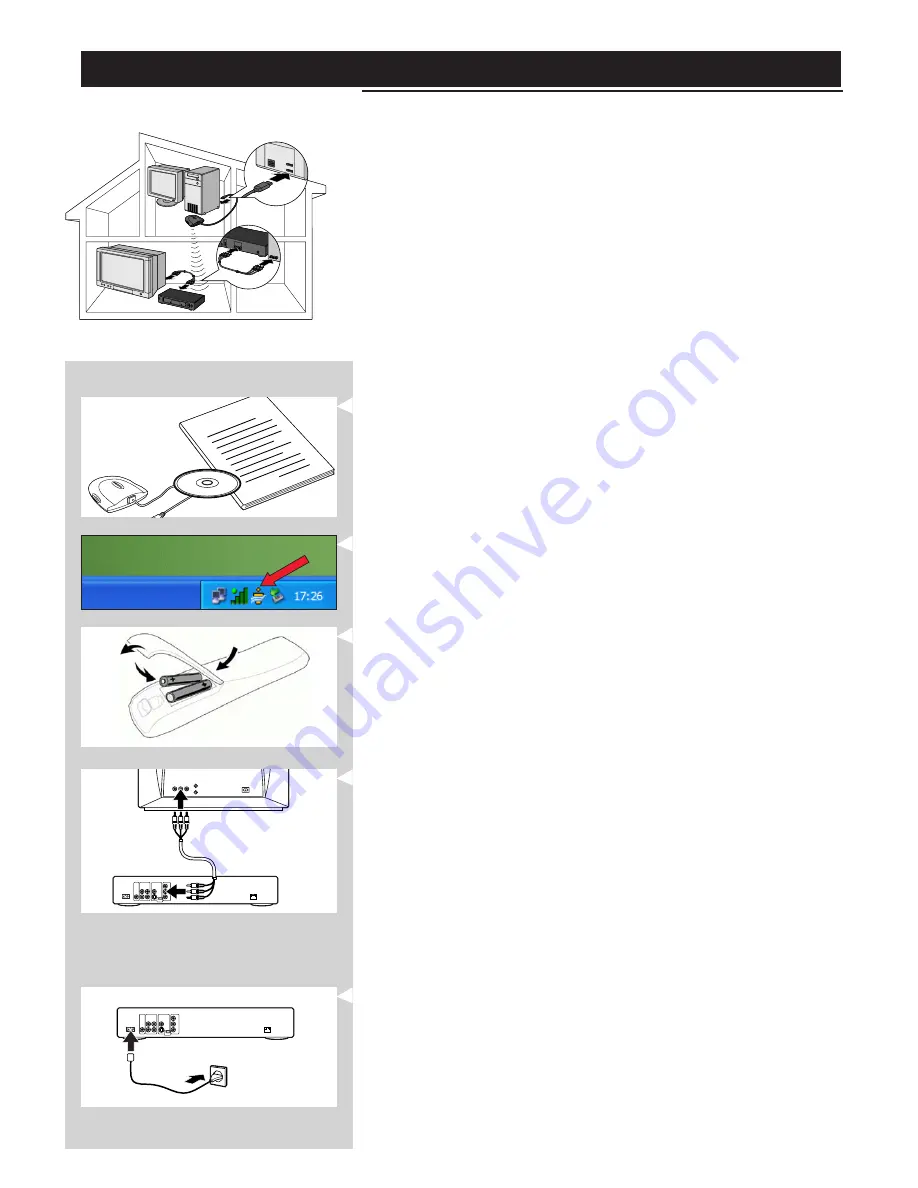
10
ENGLISH
Installing
2.1 If you do not have a wireless computer network
Option A
In this configuration you only have a computer and a TV.
•
You will install the Wireless USB Adapter on your computer.
•
You will connect the SL400i to the TV.
At the end, you will be able to send music, movies, and pictures from your computer to
your TV or stereo.
1
Install the Wireless USB Adapter included in the box.
See the separate instructions and CD-ROM of the Wireless USB Adapter
included in the box on how to install the adapter on your PC.
Note: Choose ‘Ad-Hoc’ as your network type during installation.
After the Wireless USB Adapter has been installed successfully, continue below.
2
Make sure the Philips Media Manager you installed in chapter 1 is active.
Double-click the Media Manager icon in the lower right corner of your monitor.
Or click Start / Programs / Philips Media Manager.
Leave the Media Manager window open to be sure it is active.
3
Put the batteries into the remote control.
See ‘Remote Control - Placing batteries’ on page 28 in the extended User Manual on
CD-ROM if you need more information on how to do this.
4
Connect the Audio + Composite video cable to the audio and video outputs
%
of the
SL400i and to your TV.
Use the yellow connectors of the Audio + Composite Video cable to connect the CBVS
Video output of the SL400i to the Composite Video (CBVS) input of your TV.
Note: set the P-SCAN switch
$
(on the back of the SL400i) to OFF.
> This will enable you to view the user menus and multimedia content on the television
screen.
Use the white and red connectors of the Audio + Composite Video cable to connect the
Left/Right Audio output of the SL400i to the Audio inputs of your TV (white for left, red
for right).
Option: connect the SL400i to an audio set using the second audio outputs
!
or the digital
audio output
0
.
5
Connect the mains cable between the AC mains input
9
of the SL400i and a mains
socket.
> The indicator in the Power button lights up red when the SL400i is connected to the
mains.
Ho
w to use
...
Installation CD