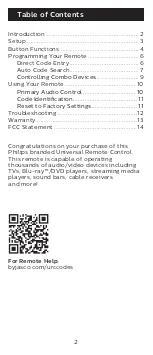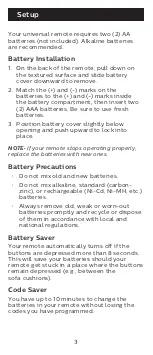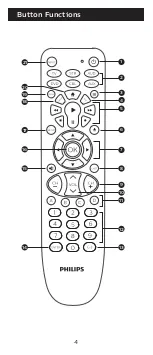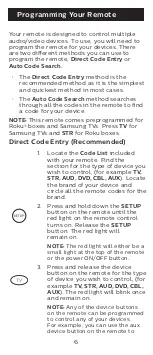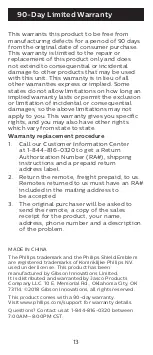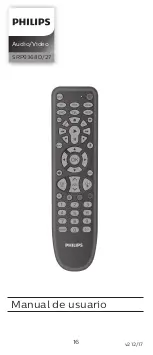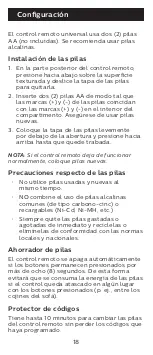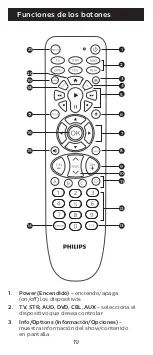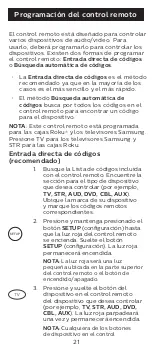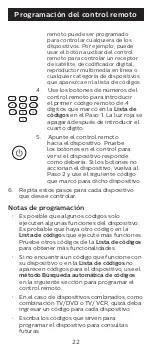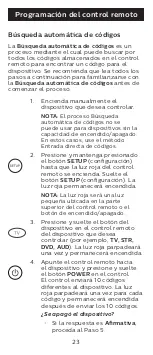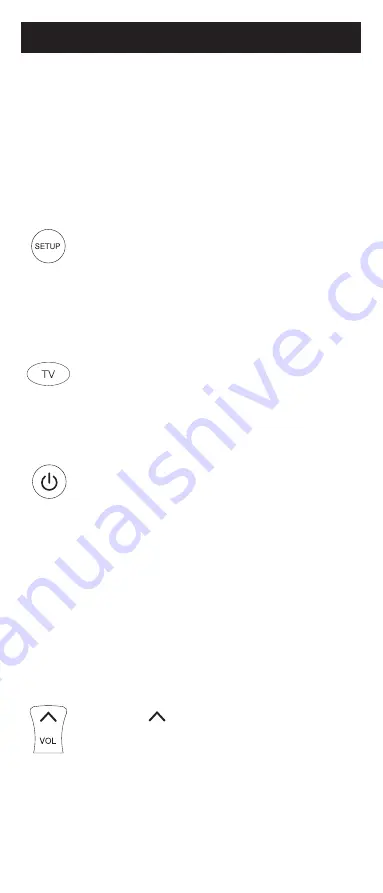
8
Programming Your Remote
1. Manually turn on the device you
wish to control.
NOTE:
The Auto Code Search
process cannot be used for devices
without power ON/OFF capability.
Use the Direct Code Entry method in
these cases.
2. Press and hold down the
SETUP
button on the remote until the red
light on the remote control turns
on. Release the
SETUP
button.
The red light will remain on.
NOTE:
The red light will either be a
small light at the top of the remote
or the power ON/OFF button.
3. Press and release the device
button on the remote for the type
of device you wish to control, (for
example
TV, STR, AUD, DVD, CBL,
AUX
). The red light will blink once
and remain on.
4. With the remote pointed at the
device, press and release the
POWER
button on the remote.
The remote will send 10 different
codes to the device. The red light
will blink once for each code and
remain on after sending the 10
codes.
Did the device turn off?
• If
YES
, go to Step 5.
• If
NO
, repeat Step 4 to test the
next 10 codes.
5. Manually turn the device back on.
6. With the remote pointed at the
device, press and release the
VOL
button. The remote will re-
send the first code of the 10 codes
from Step 4. The red light will blink
once and remain on.
Did the device turn off?
• If
YES
, you have found a code
for the device. Press and
release the same device button
Содержание SRP9368D/27
Страница 1: ...User manual Audio Video SRP9368D 27 v2 12 17 ...
Страница 4: ...4 Button Functions 1 2 3 4 7 8 9 11 5 6 13 14 15 17 19 20 21 18 16 10 12 ...
Страница 15: ...15 ...
Страница 16: ...16 Manual de usuario Audio Video SRP9368D 27 v2 12 17 ...
Страница 31: ...31 ...