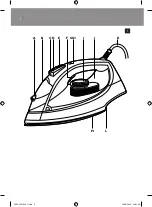Note: The Ionic DeepSteam function is only effective when it is used in combination with a steam setting
and a temperature setting between
2
and MAX.
Note: Do not use the Ionic DeepSteam function when you iron without steam and/or at low temperature
settings. However, ironing at low temperatures without steam with the Ionic DeepSteam function
switched on will not damage the iron.
Note: The Ionic DeepSteam output may vary from time to time, depending on the ironing temperature.
Features
Spray function
You can use the spray function to moisten the article to be ironed. This helps remove stubborn
creases.
1
Make sure that there is enough water in the water tank.
Press the spray button several times to moisten the article to be ironed (Fig. 13).
Steam boost function
A steam boost from the special Steam Tip soleplate helps remove stubborn creases. The steam
boost enhances the distribution of steam into every part of the article to be ironed.
The steam boost function can only be used at temperature settings between
3
and MAX.
1
Make sure that there is enough water in the water tank.
Press and release the steam boost button (Fig. 1).
You can also use the steam boost function when you hold the iron in vertical position. This is
useful for removing creases from hanging clothes, curtains etc. (Fig. 15)
Drip stop
This iron is equipped with a drip-stop function: the iron automatically stops producing steam when
the temperature is too low, to prevent water from dripping out of the soleplate. When this happens,
you may hear a sound.
automatic shut-off function
The automatic shut-off function automatically switches off the iron if it has not been moved for a
while.
Specific types only: The tank light flashes to indicate that the iron has been switched off by the
automatic shut-off function (Fig. 16).
Specific types only: The red auto-off light flashes to indicate that the iron has been switched off
by the automatic shut-off function.
To let the iron heat up again, pick up the iron or move it slightly. The tank light (specific types
only) or auto-off light (specific types only) stops flashing.
Delicate fabric protector (specific types only)
The delicate fabric protector protects delicate fabrics from heat, damage and shiny patches.
With the delicate fabric protector you can iron delicate fabrics (silk, wool and nylon) at temperature
settings
3
to MAX in combination with all steam functions available on the iron.
The delicate fabric protector reduces the soleplate temperature instantly, thus allowing you to iron
delicate fabrics safely.
If you do not know what kind or kinds of fabric an article is made of, determine the right ironing
temperature by ironing a part that is not visible when you wear or use the article.
1
Put the iron on the delicate fabric protector (‘click’) (Fig. 17).
-
-
-
-
EnGlISh
9
4239.000.7343.1.indd 9
10-08-2009 09:31:48
Содержание sGC4711/07
Страница 1: ...GC4700 SERIES 4239 000 7343 1 indd 1 10 08 2009 09 31 45 ...
Страница 2: ... 4239 000 7343 1 indd 2 10 08 2009 09 31 45 ...
Страница 3: ... A B C D E G H F I M L J K 1 4239 000 7343 1 indd 3 10 08 2009 09 31 46 ...
Страница 4: ... 4239 000 7343 1 indd 4 10 08 2009 09 31 46 ...
Страница 5: ...GC4700 SERIES English 6 Bahasa Melayu 13 繁體中文 21 简体中文 28 4239 000 7343 1 indd 5 10 08 2009 09 31 47 ...
Страница 34: ...34 34 0 2 3 4 5 6 7 0 8 9 10 11 12 13 14 15 16 17 18 0 19 20 21 4239 000 7343 1 indd 34 10 08 2009 09 32 12 ...
Страница 35: ...35 22 4239 000 7343 1 indd 35 10 08 2009 09 32 13 ...
Страница 36: ...4239 000 7343 1 4239 000 7343 1 indd 36 10 08 2009 09 32 14 ...