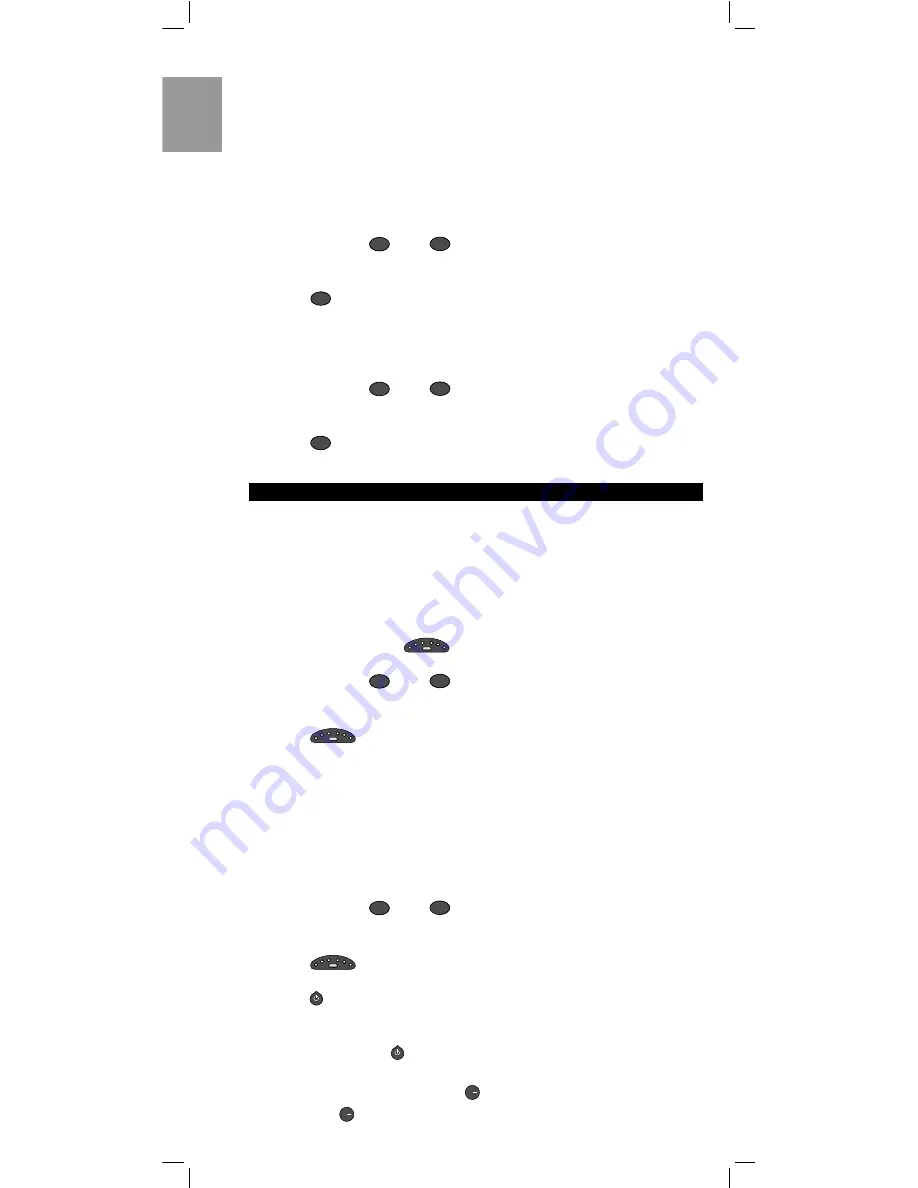
6
3
Press and hold the key on your original remote control that you
want to copy to the RU460, until the green LED on the RU460 blinks
three times and stays off. Release the key, the function for the
selected key has now been copied.
NOTE:
If you copy a function under a specific key on the RU460, the ‘old’
signal will be erased.
–
If you want to restore the original function of a specific key,
please follow the instructions below:
1
Press and hold
and
at the same time -for about 3
seconds- until the green LED lights up. (Release the keys, the green
LED should stay on)
2
Press .
3
Press the key that you want to restore. That’s it, the key will
transmit the pre-programmed signal.
–
If you want to restore all keys in a certain mode,
please follow
the instructions below:
1
Press and hold
and
at the same time -for about 3
seconds- until the green LED lights up. (Release the keys, the green
LED should stay on)
2
Press .
That’s it, you have now restored all keys to their original
functions.
ADVANCED TIPS AND TRICKS
The RU460 can be programmed for any combination of devices pre-
programmed in it’s library. Below you find an example, of course other
combinations are also possible.
To change the AUDIO2 mode to control for instance a second TV
The AUDIO2 mode on this remote is used to control additional
equipment. It is factory preset to control an amplifier, but you can
change it to control a second TV, for example.
Before you start,
press
to select AUDIO2, and make sure the
second TV is switched on.
1
Press and hold
and
at the same time - for about 3
seconds - until the green LED lights up. (Release the keys, the green
LED should stay on)
2
Press
repeatedly until the second LED appears. Select the
TV mode with the second LED.
3
If you know the brand of your second TV, enter the 3-digit code
using the keypad. The green LED blinks twice.
That’s it!
Now, press a few keys on the remote to check that the second
TV responds correctly. If it doesn’t or if not all keys are responding
correctly, try again from point 1 using the next code in the list. In the
rare instance that none of the codes work, please follow the instructions
below to start the Handsfree Autosearch:
1
Press and hold
and
at the same time - for about 3
seconds - until the green LED lights up. (Release the keys, the green
LED should stay on)
2
Press
repeatedly until the second LED appears. Select the
TV mode with the second LED.
3
Press
to start the search. Each time the green LED blinks,
another code is sent. When the right code is found, the second TV
switches off.
4
Immediately press
to stop the search.
If you missed
the correct code because the search went too far, switch
the second TV back on, then press
to send the previous code again.
Keep pressing
down repeatedly until the second TV switches off again.
P
P
P
P
3
3
1
1
3
3
1
1
6
6
6
6
1
1
7
7
6
6
1
1
English







































