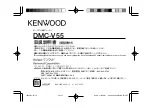14
EN
5 Bluetooth
Listen to music through
Bluetooth
With Bluetooth enabled on
AZURE
, you can
listen to music through Bluetooth headphones
or speakers.
1
Switch on Bluetooth on
AZURE
and the
Bluetooth device.
on
AZURE
, press and hold /
;
Alternatively, on the music play screen,
press /
>
[Play via Bluetooth]
.
Select
[Bluetooth On/Off]
>
[On]
.
»
is displayed on the upper right
corner.
2
On
AZURE
, search for and connect to the
Bluetooth device:
a
On the music play screen, press /
> [Play via Bluetooth] > [Connect
to].
»
$
Bluetooth devices or previously
paired devices.
b
Select a device to start pairing and
connection.
»
When connection is complete,
changes to .
»
You can listen to music through
Bluetooth.
Next time you switch on Bluetooth,
AZURE
connects to the last paired device
automatically.
To pair with and connect to another
Bluetooth device, select
[Other device]
on
the
[Connect to…]
screen.