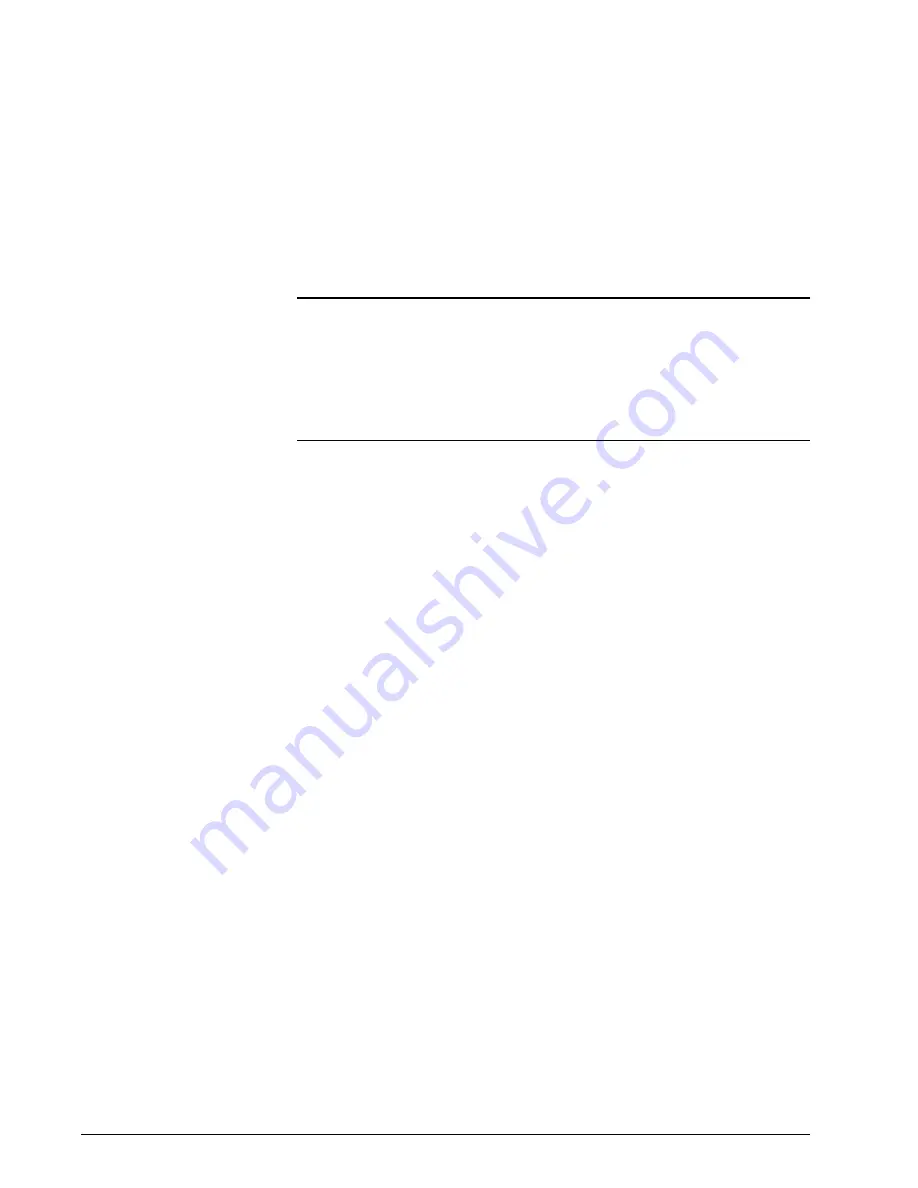
Chapter 11
11-4
Respironics V200 Ventilator Operator’s Manual
REF 1057983 A
Diagnostics
Extended Self Test
(EST)
EST verifies the overall functional integrity of the ventilator by testing all
critical hardware subsystems and components. Perform EST between patients
as part of preventive maintenance, a performance verification, or if the
operational integrity of the ventilator is in question. EST is typically run by
qualified trained personnel.
Equipment required to run EST:
•
Patient circuit
•
Plug for the patient wye
•
High pressure O
2
source
Follow these steps to run EST:
1. Enter Diagnostic Mode as described “Entering Diagnostic Mode” on
page 11-2.
2. Connect a patient circuit to the ventilator.
3. Press the EST button on the diagnostic screen (Figure 11-1).
4. Press START EST to begin EST.
5. Follow the prompts.
6. When EST completes successfully, press the OK button.
Hardware
The hardware function allows a trained service technician to operate critical
components separately to help identify a faulty component in the event that
the ventilator fails SST, EST, or performance verification testing. For more
information on the Hardware function, see the Esprit/V200 Ventilator Service
Manual, P/N 580-1000-02.
Software
The software function displays the ventilators serial number, software part
numbers, and version numbers and the part numbers of other critical
components.
WARNING:
Never initiate EST while the patient is connected to the ventilator. The high
airway pressures and gas flows generated during EST can injure a patient.
WARNING:
Do not use a ventilator that has failed EST without verifying operational
readiness by other means. Doing so may place a patient at risk.
CAUTION:
If the optional external O
2
sensor is in-line, it must be calibrated during
EST.






























