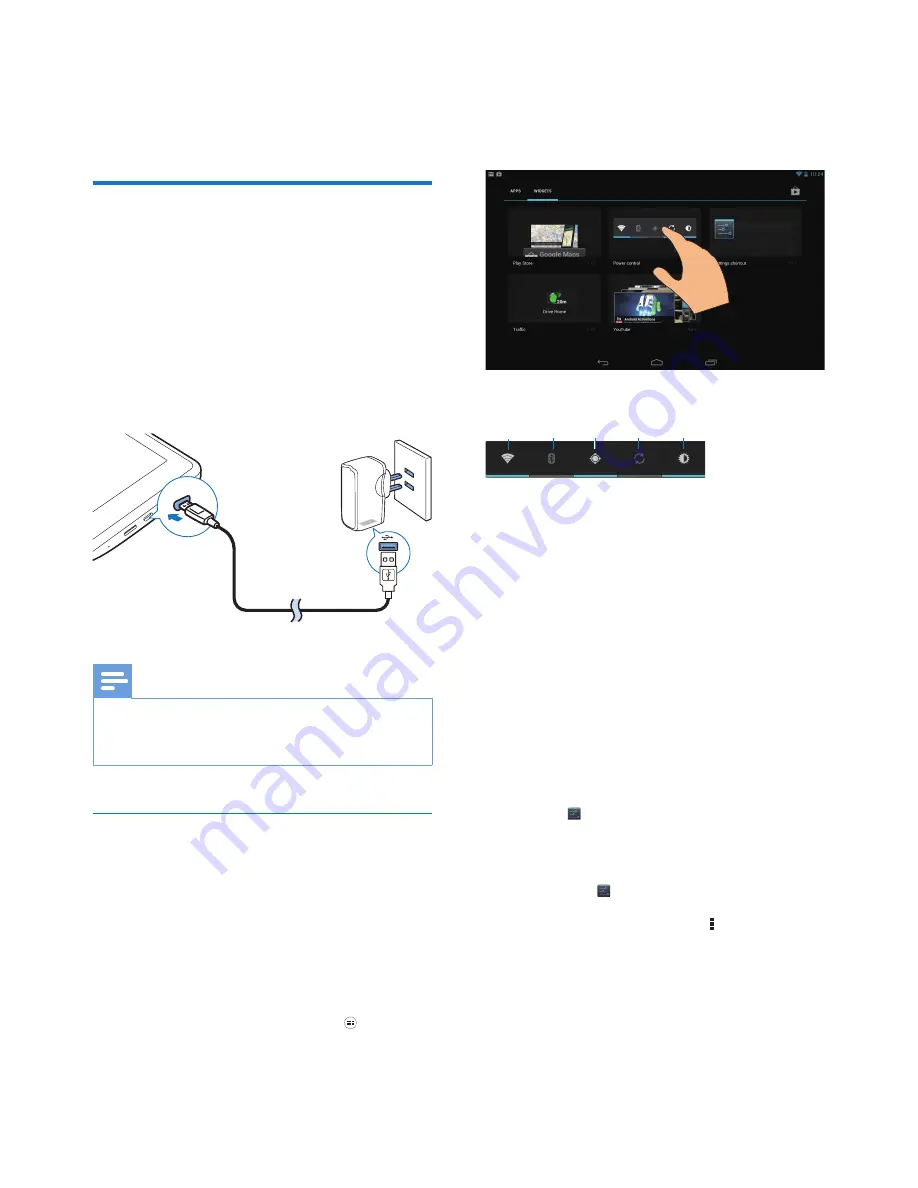
8
EN
3 Get started
Charge power
PI3900B2/55
has a built-in battery that can be
charged through the USB connector of the
supplied USB power adapter.
The first time you use
PI3900B2/55
, charge
PI3900B2/55
for more than eight hours.
• By using the USB cable, connect
PI3900B2/55
to the supplied USB
power adapter.
Note
•
Rechargeable batteries have a limited number of charge
cycles. Battery life and number of charge cycles vary by
use and settings.
Conserve battery power
• To conserve battery power and increase
the play time, do the following:
Use the power control widget
With the power control widget, you can switch
off the functions conveniently when they are
unnecessary.
To add the widget to the Home screen,
1
From the Home screen, select >
WIDGETS
.
2
Swipe left/ right to find the Power control
widget.
3
Tap and hold the widget to add to the
Home screen.
To use the widget,
a
Switch on or off Wi-Fi
b
Switch on or off Bluetooth
c
Switch on or off GPS
d
Switch on or off background sync (for
some apps, like mail)
e
Change the screen brightness
Use the sleep mode
After the selected time duration,
PI3900B2/55
goes to the sleep mode, and the screen
switches off automatically. To save battery
power, do the following:
• Go to >
Display
>
Sleep
to set the
screen-off timer to a low value.
• To switch off Wi-Fi during the sleep mode,
a
Go to > Wi-Fi.
b
At the top bar, select > Advanced
> Keep Wi-Fi on during sleep. Select
Never.
d
a
c
b
e
Содержание PI3900B2
Страница 2: ......
Страница 11: ...9 EN Switch the device on or off Press and hold the power lock button until the device is switched on or off ...
Страница 39: ......

























