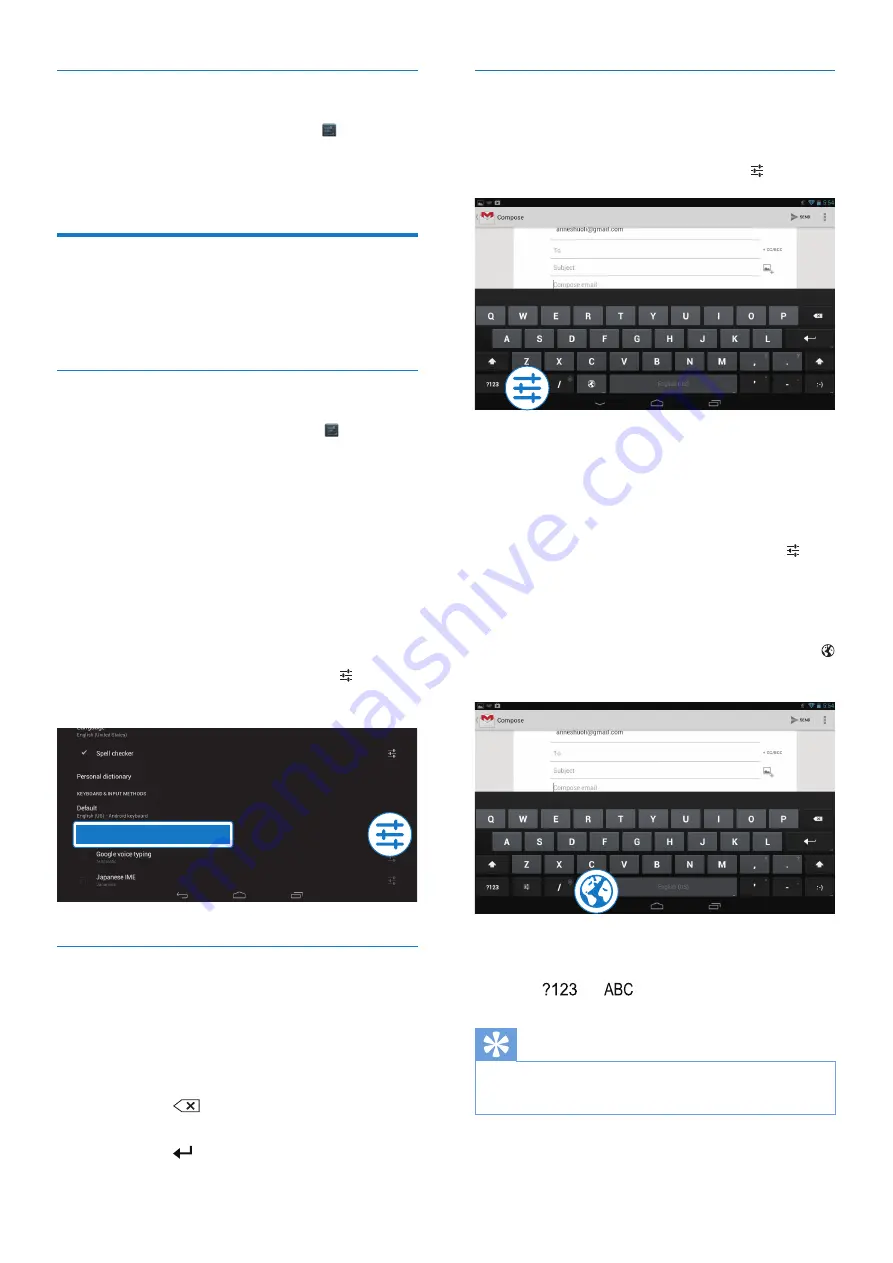
12
EN
Add wallpapers
1
From the Home screen, go to >
Display
>
Wallpaper
.
2
Select your options.
Text entry
With the onscreen keyboard, you can enter
text in multiple languages.
Select input methods
1
From the Home screen, select
Settings
>
Language & input
.
2
Select your input methods:
Android keyboard:
for multiple languages
other than Japanese and Chinese
Google voice typing:
for text input through
voice
Japanese IME:
for Japanese input
Google Pinyin:
for Chinese Pinyin input
and English input
3
To select your input options, tap next to
the input method.
Enter text
1
Tap the text box to show the onscreen
keyboard.
2
Tap on the keys to enter text.
To delete the entry before the cursor,
; Select
.
To move to the next line,
; Select
.
Android keyboard
Use the Android keyboard
Select keyboard settings or input
languages
;
On the onscreen keyboard, tap .
Switch between selected input
languages
1
Add to the option list the languages that
you often use.
a
On the onscreen keyboard, tap
>Input languages.
b
Tap the checkbox to select languages.
2
On the onscreen keyboard, tap and hold
to select a language.
Switch between letters and numbers/
symbols
;
Tap
or
.
Tip
;
On the numeric/symbol keyboard, tap
~\{
to switch
between numbers/symbols and more symbol choices.
Switch between upper and lower cases















































