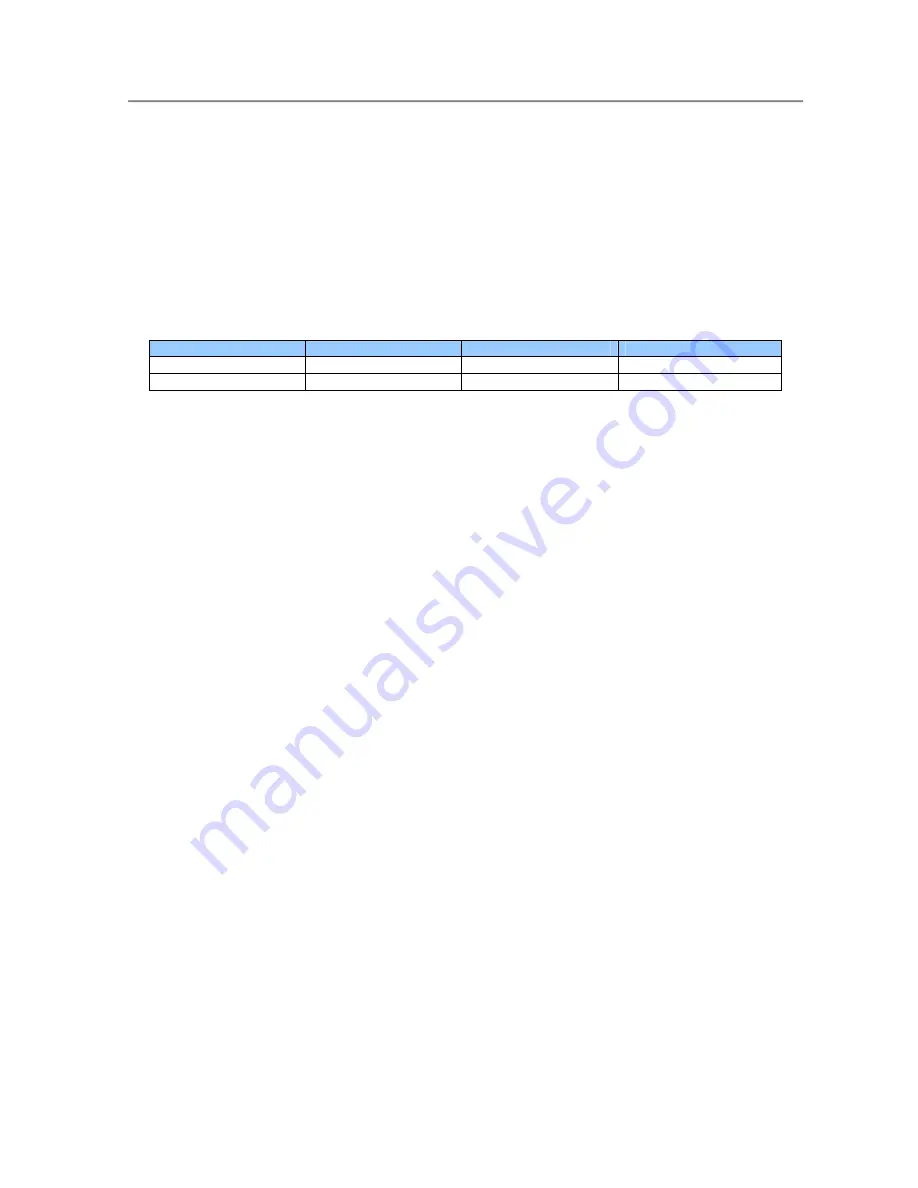
5.0 TROUBLESHOOTING & SERVICE TIPS
Substitute solution for phased out Main PCB ASS’Y 994000004198
(General Service Information – BG ES – PI-06/006)
The MAIN PCBA board 994000004198 is no longer support. The substitute solution is to use
994000005107 as replacement.
However different IC were used on these two boards, software upgrade is NECESSARY after replacing
994000004198 by 994000005107 on the PET705.
Please note that the set can be distinguished by the serial number with the change code “LL00xxxxxxxxxx”
and “LL01xxxxxxxxxx”. Details refer to below table for different IC, PCBA and software version.
Serial No.
12NC of Main PCBA
IC of Main PCBA
Software version
LL00xxxxxxxxxx
9940 000 04198
5100G
051230 13:56 SQPN 4
LL01xxxxxxxxxx
9940 000 05107
5110G
060210 13:52 SQPN 4
New IC, PCBA and software version is implemented from SN:010608000001 on wk608.
Procedure on how to upgrade the software of the DVD Portable
1. Download the software from P4S website (refer G/SI# PI-06/006)
2. Unzip the attachment to get the bin file named “
H3SUD
”
3. Burn the bin file onto a CD-ROM and make sure rename the disc name to “
SHINCO
” (Do not allow
multi-session when you burn the disc with bin file.)
4. Connect the PET705 with AC-DC power supply (Make sure power supply is always connected
during software upgrade process, otherwise it may damage the flash of the set)
5. Power ON the set
6. Insert the disc
7. The display will show “UPGRADE FILE DETECTED” and then press PLAY
8. The display will show LOADING
9. The display will show “UPGRADE FILE DETECTED” again
10. Remove the disc and then check the software version
11. The upgraded set should show the software version to be “060210 13:52 SQPN 4”.
Содержание PET700
Страница 23: ...PET705 IF BOARD DIAGRAM 9 0 COMPONENT LAYOUT ...
Страница 24: ...PET705 MAIN BOARD DIAGRAM 9 0 COMPONENT LAYOUT ...

























