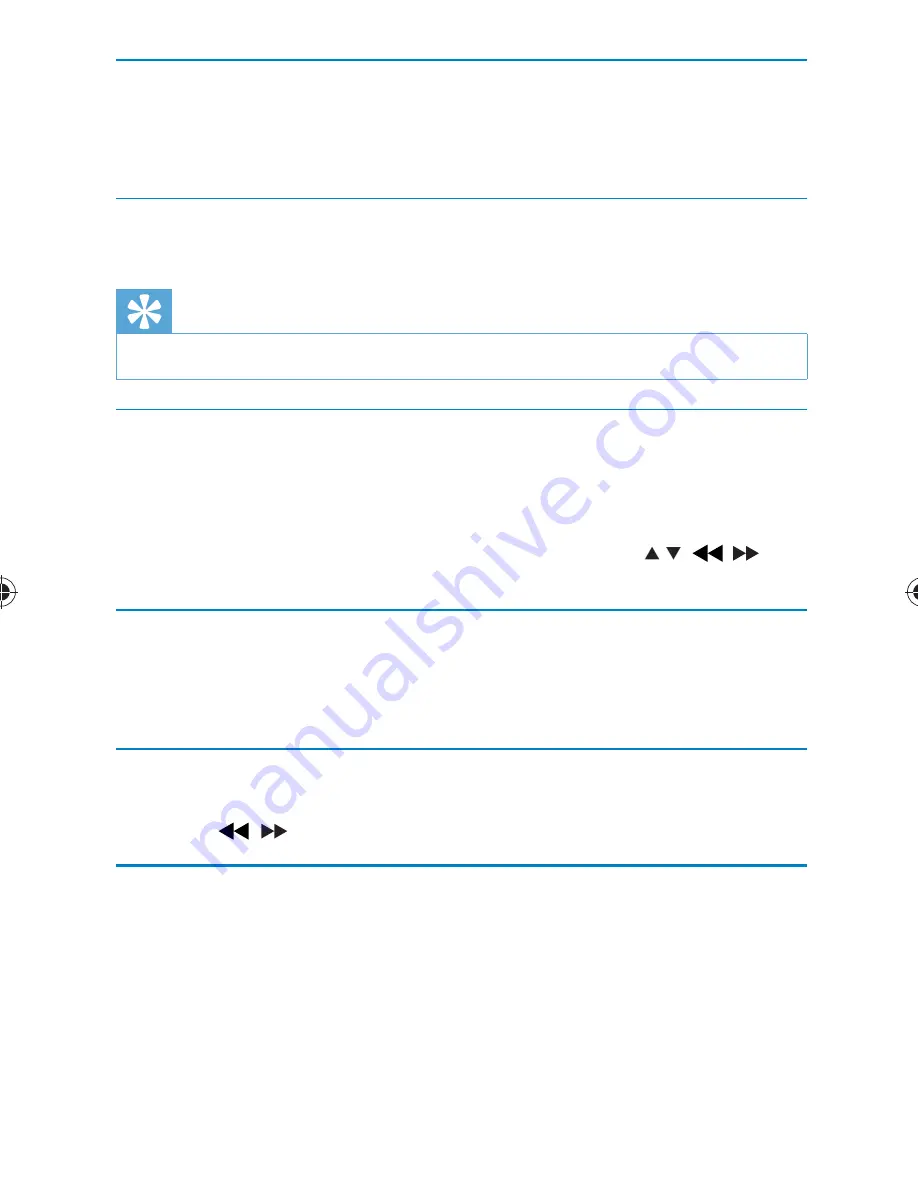
20
Select subtitle language
For DVDs that contain two or more subtitle languages.
During play, press
•
SUBTITLE
repeatedly until the language is
selected.
Repeat
During play, press
•
REPEAT
repeatedly to repeat a chapter/track/title.
Tip
For VCDs, if PBC is on, you cannot repeat items.
•
Zoom
For DVDs, VCDs and JPEG CDs, you can zoom in and out for video
images or pictures.
1
Press
ZOOM
repeatedly to zoom in and out.
2
When the video image or picture is enlarged, press , , , to
pan through it.
Select audio mode
When you play VCDs, you can select an audio mode.
Press
•
AUDIO
repeatedly to select audio channel:
[L/R]
,
[L/L]
, or
[R/R]
.
Rotate pictures
For JPEG CDs only. While the JPEG is displayed:
Press
•
/ to rotate anti-clockwise/clockwise.
Play from SD card
1
Insert an SD card into the
SD
card slot.
2
Press
SOURCE
.
The home menu appears.
»
EN
PD9060_05_UM_V1.0.indd Sec1:20
PD9060_05_UM_V1.0.indd Sec1:20
2010-2-1 13:39:43
2010-2-1 13:39:43
Содержание PD9060
Страница 1: ...Register your product and get support at www philips com welcome EN User manual PD9060 ...
Страница 17: ...18 Connect an SD card Connect the SD card to the SD CARD jack Photo display 1 2 3 4 5 EN ...
Страница 25: ... 2010 Koninklijke Philips Electronics N V All rights reserved PD9060_05_UM_V1 0 ...





















