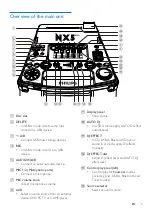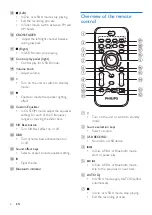14
EN
Play from an MP3 player
1
Press
AUDIO A
to select the MP3 link
source.
2
Slide
CROSS FADER
to the far left.
3
Connect an audio input cable (not
supplied) with a 3.5 mm connector on
both ends to:
•
the
AUDIO IN A
socket on the unit,
and
•
the headphone socket on the MP3
player.
4
Play audio on the MP3 player (refer to its
user manual).
Tip
•
If the MP3 player is connected to the
AUDIO IN B
socket, rotate the source selector on the main unit to
select the Audio In B source.
Play from other audio device
You can also play audio from a PC, a TV, DVD
player, or game player.
1
Press
AUX
repeatedly to cycle through
GAME
,
PC IN
,
TV
and
DVD
sources.
AUDIO IN A
2
Connect the white and red audio cables
(not supplied) to:
•
the
AUX
sockets on the back of the
main unit.
•
the headphone socket on a PC, or the
AUDIO OUT socket on an external
device.
3
Play audio on the external audio device
(refer to the user manual of the device).
To exit AUX mode:
Press
AUX
repeatedly until
[AUX OFF]
(aux
off) is displayed.
Содержание NTRX505
Страница 2: ......
Страница 25: ...23 EN ...