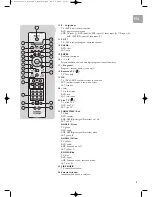EN
10
> When key copying was successful the TV in the selector window switches off, then
blinks twice briefly. The remote control returns to normal operation mode. You can
now use the ‘Live TV’ function in TV mode using the Guide (
) key (4).
> When key copying was not successful the TV in the selector window switches off and
then blinks for at least 1 second. Start again from step 1.
•
To restore the original function of the Guide (
) key (4), you have to revert th
remote control back to the factory default settings. For this see ‘Restoring all
original functions’.
Assigning the volume control to another mode
(Punch through volume)
The volume controls (– Volume + (9) and
s
(10) on the remote control are
assigned to either your TV or your amplifier/receiver, depending on the device you
have selected:
MODE
VOLUME CONTROLS
TV mode . . . . . . . . . . . . . . . . . . . . . . controls the TV
PC mode . . . . . . . . . . . . . . . . . . . . . . controls the TV
DVD/VCR mode. . . . . . . . . . . . . . . . controls the TV
SAT mode . . . . . . . . . . . . . . . . . . . . . controls the TV
AMP mode . . . . . . . . . . . . . . . . . . . . controls the amplifier/ receiver
If you want a different setup, the volume control assignment can be changed by
punching through the volume controls from one device to another. You can then use
the TV or AMP volume controls in a different mode (PC, DVD/VCR, SAT).
Example: In SAT mode you want to operate the amplifier/receiver volume control.
1
Use the SELECT key (2) to select the device you wish to punch through to
(destination device). In this example SAT.
> SAT lights up in the selector window.
2
Press digit keys 1 and 6 (12) simultaneously for 3 seconds.
> After 3 seconds SAT blinks twice and then remains lit.
3
Press keys 9, 9, 3 (12).
> SAT blinks once after every key press. After the last key press, SAT blinks twice and
then remains lit.
4
Use the SELECT key (2) to select the device you wish to punch through from
(source device). In this example AMP.
> AMP lights up in the selector window.
RemoteControls_MCP9350i_English.qxd 20-10-2005 16:47 Pagina 10