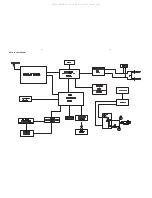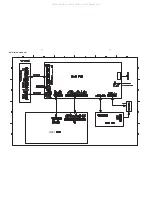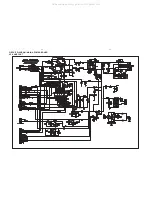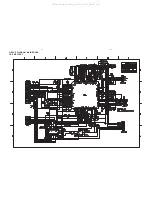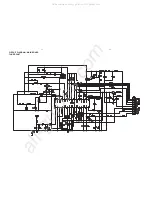2-1
2-1
To hold DBB & SKIP
NEXT depressed
SOFTWARE VERSION CHECKING
Set on Standby.
Y
N
Y
N
Button pressed?
9
Button pressed?
DISPLAY
TEST
Display shows all patterns
SKIP NEXT
Display shows
"NEW"
SOFTWARE
RESET
VER refers to Version
y.yy refers to Software version number of the uProcessor
(counting up from 01 to 99)
xx refers to date number of the production.
Display shows the
MCU software version
"VER y.yy MTP xx-xx-2007"
All manuals and user guides at all-guides.com
Содержание MCM159/61/98
Страница 9: ...3 1 3 1 SET BLOCK DIAGRAM All manuals and user guides at all guides com ...
Страница 10: ...FRONT SET WIRING DIAGRAM 4 1 4 1 All manuals and user guides at all guides com ...
Страница 12: ...5 2 5 2 PCB LAYOUT MAIN BOARD TOP VIEW All manuals and user guides at all guides com ...
Страница 13: ...5 3 5 3 PCB LAYOUT MAIN BOARD BOTTOM VIEW All manuals and user guides at all guides com ...
Страница 14: ...5 4 5 4 CIRCUIT DIAGRAM MAIN POWER BOARD AF AMP PART All manuals and user guides at all guides com ...
Страница 15: ...5 5 5 5 CIRCUIT DIAGRAM MAIN BOARD CD MP3 PART All manuals and user guides at all guides com ...
Страница 18: ...6 2 PCB LAYOUT FRONT BOARD TOP VIEW 6 2 All manuals and user guides at all guides com ...
Страница 19: ...6 3 PCB LAYOUT FRONT BOARD BOTTOM VIEW 6 3 All manuals and user guides at all guides com ...
Страница 20: ...6 4 CIRCUIT DIAGRAM FRONT BOARD 6 4 All manuals and user guides at all guides com ...
Страница 23: ...7 3 7 3 CIRCUIT DIAGRAM CASSETTE BOARD All manuals and user guides at all guides com ...
Страница 24: ...SET MECHANICAL EXPLODED VIEW 8 1 8 1 All manuals and user guides at all guides com ...