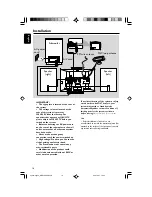English
21
Basic Functions
Plug and Play
(for tuner installlation)
Plug and Play allows you to store all available
radio stations automatically.
First time setup/power up
1
When you turn on the main supply, "
AUTO
INSTALL
-
PRESS PLAY
" is displayed.
2
Press
ÉÅ
on the system to star t installation.
➜
"
PLUG AND PLAY
" .... "
INSTALL
" is
displayed, followed by "
TUNER
" and "
AUTO
".
➜
PROG
starts flashing.
➜
All available radio stations with sufficient signal
strength will be stored automatically, starting
from FM and followed by MW band.
➜
When all the available radio stations are
stored or the memory for 40 presets are used,
the last preset radio station will be played.
To reinstall Plug and Play
1
In standby or demonstration mode, press and
hold
ÉÅ
on the system until "
AUTO INSTALL
-
PRESS PLAY
" is displayed.
1
Press
ÉÅ
again to start installation.
➜
All previously stored radio stations will be
replaced.
To exit without storing the Plug and Play
●
Press
9
on the system.
➜
If you do not complete the Plug and Play
installation, the function will be restarted when
you next turn on the main supply again.
Notes:
– When the power is turned on, the disc tray may
open and close to initialise the system.
– If no stereo frequency is detected during Plug
and Play, "
CHECK ANTENNA
" will be displayed.
– During Plug and Play, if no button is pressed
within 15 seconds, the system will exit Plug and
Play mode.
Switching the system on/off
●
Press
STANDBY-ON
B
.
●
Press
DISC
,
USB
,
TUNER
or
AUX
on the
remote.
➜
The system will switch to the selected source.
●
Press
LEFT
ç
or
RIGHT
ç
on the front
panel (
L
ç
or
R
ç
on the remote).
➜
The system will switch to the disc source.
To switch the system to standby mode
●
Press
STANDBY-ON
B
.
➜
The interactive sound settings, last selected
source and tuner presets will be retained in the
player’s memory.
Power-saving automatic standby
As a power-saving feature, the system will
automatically switch to Standby mode if you do
not press any buttons within 15 minutes after a
disc has stopped playing.
Sound Control
DBB and DSC sound features cannot be
activated at the same time.
DBB (Dynamic Bass Boost)
DBB enhances the bass response.
●
Press
DSC•DBB
on the remote to enable/
disable DBB feature.
➜
Some discs might be recorded in high
modulation, which causes a distortion at high
volume. If this occurs, switch off DBB or reduce
the volume.
DSC (Digital Sound Control)
DSC provides a different type of preset sound
equalizer setting.
●
Press and hold
DSC•DBB
on the remote
repeatedly to select: FLAT, POP, CLASSIC, ROCK
or JAZZ.
pg021-pg044_MCD299-98-Eng-B
2007.9.27, 13:04
21