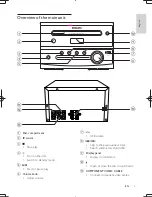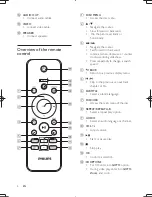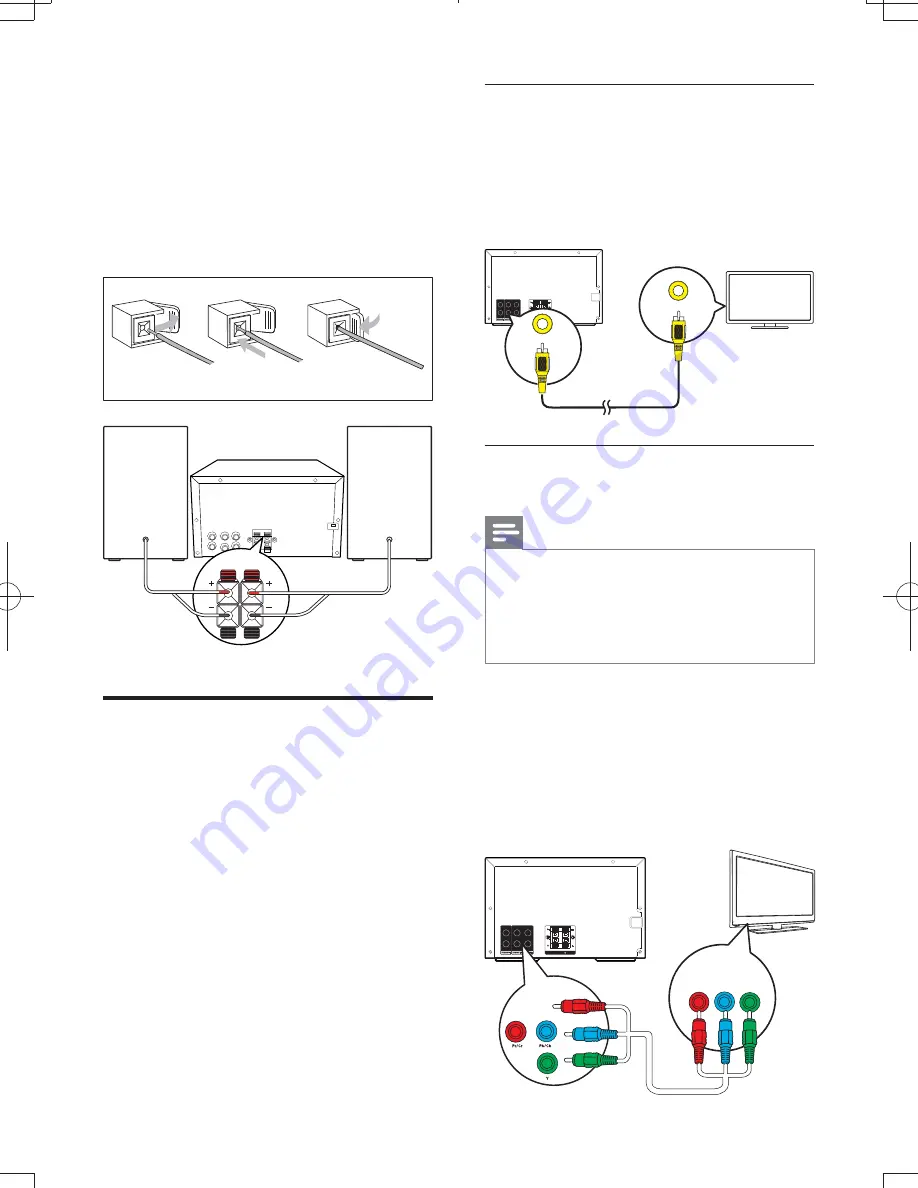
10
EN
1
[# J=
2
Insert the stripped part of the wire
completely.
& Insert the right speaker wires to "
R
",
left speaker wires to "
L
".
& Insert the red wires to "
+
", black wires
to "
-
".
3
J=
Connect video cables
You can select the best video connection that
your TV supports.
&
Option 1:
Connect through a composite
<(X]^*!( ]*=
&
Option 2:
Connect through component
video cables (for a standard TV or
L)<]*=
a
b
c
R
L
Option 1: Connect through a
composite video cable
X <!(*
& the
VIDEO
socket on the back of the
unit.
& the video input socket on the TV.
Option 2: C onnect through
component video cables
Note
&
)<<$ 55<!
when a progressive scan TV is connected.
&
If your TV does not support progressive scan, you
cannot view the picture.
&
For how to activate progressive scan on your TV, refer
to the TV user manual.
Connect a progressive scan TV through
<)$ 5<=
Connect component video cables (red/blue/
)_ *
& the component (
Pr
,
Pb
, and
Y)
sockets
on the back of the unit.
& the component input sockets on the TV.
R
L
Pb
Pr
TV
COMPONENT VIDEO INPUT
Pb/Cb
Pr/Cr
Y
R
L
Pb
Pr
VIDEO
VIDEO IN