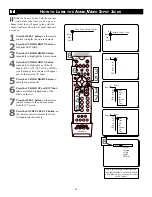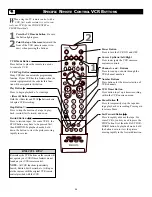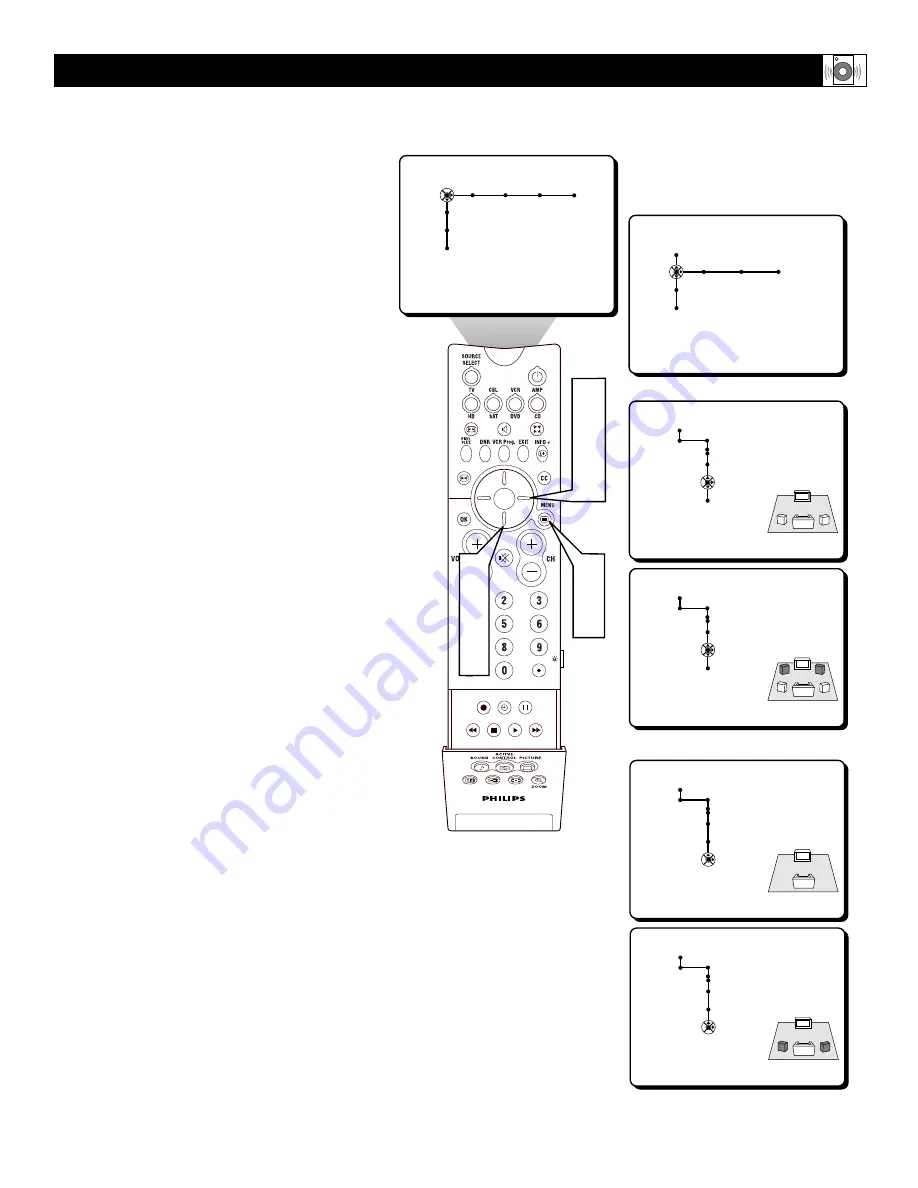
43
SOUND
PICTURE
ACITVE
CONTROL
ZOOM
2
4
6
Picture Sound Features Channels
TV
Settings
Demo
Install
1
8
3
5
7
Speakers General Source
TV
Settings
Demo
Install
Speakers
Settings
Off • On
Surround trim
Center mode
Surround Speakers
Speakers
Settings
On • Off
Surround trim
Center mode
Surround Speakers
Center Mode Control
Speakers
Settings
Off • On
Surround trim
Center mode
Surround Speakers
Speakers
Settings
On • Off
Surround trim
Center mode
Surround Speakers
Surround Speakers Control
T
here are simple controls to set the television
in Center Mode (center speaker mode) or to
turn the Surround Speakers ON.
To turn the Center Mode Control ON:
1
Press the MENU button on the remote
control to display the onscreen menu.
2
Press the CURSOR DOWN button to
highlight SETTINGS.
3
Press the CURSOR RIGHT button to
highlight the Speakers menu.
4
Press the CURSOR DOWN button
repeatedly to highlight the Center Mode
Control.
5
Press the CURSOR RIGHT button to
toggle the Center Mode Control ON or
OFF.
To turn the Surround Speakers Control ON:
6
Within the Speakers menu, press the
CURSOR DOWN button repeatedly to
select the Surround Speakers Control
7
Press the CURSOR RIGHT button to
toggle the Surround Speakers Control ON
or OFF.
8
Press the MENU button to remove the
onscreen menu from the TV screen.
H
OW TO
T
URN THE
C
ENTER
M
ODE AND
S
URROUND
S
PEAKERS
C
ONTROLS
O
N
Содержание MatchLine 30PW9818
Страница 62: ...RENEWED 90 DAY LIMITED WARRANTY ...