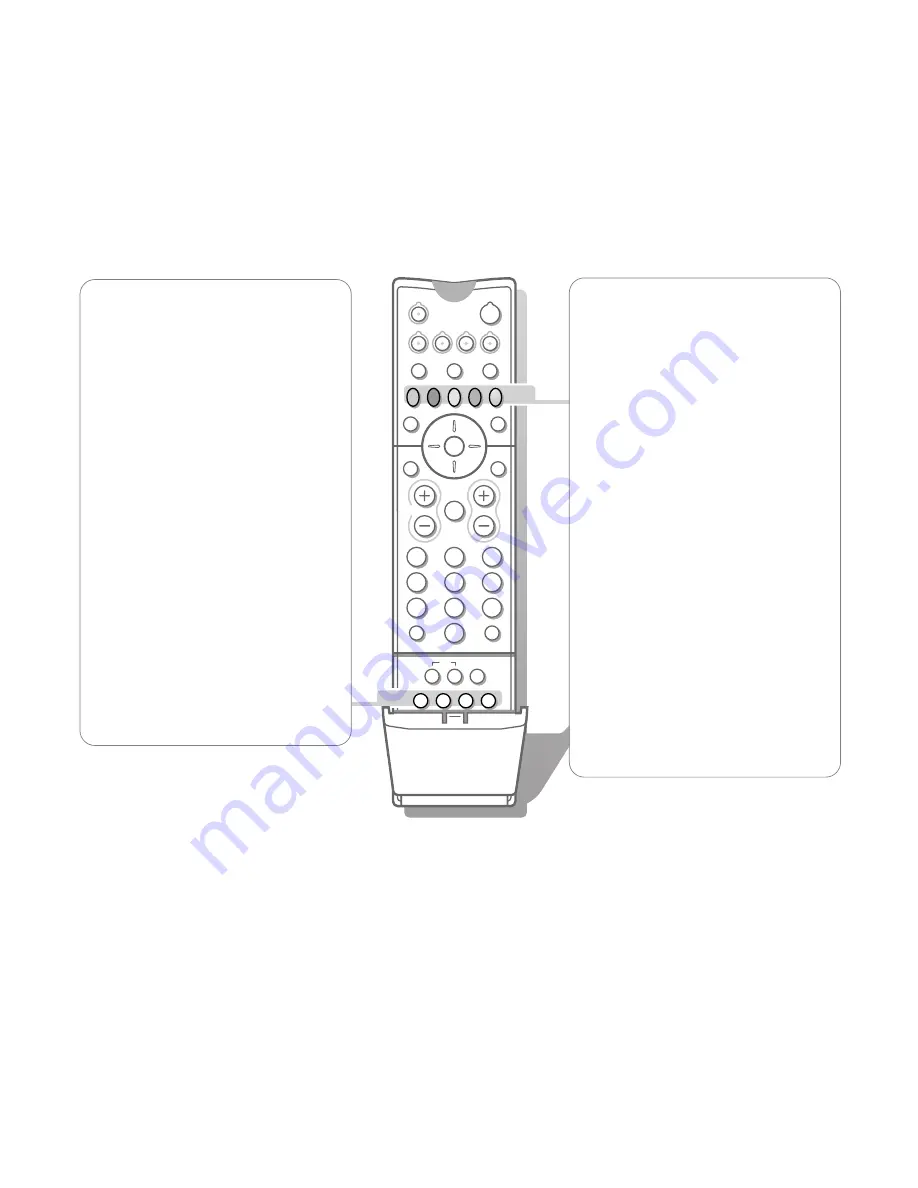
11
Use of the remote control
U
X
®
q
P
f
h
INSTANT
ZOOM
yÚ
2
1
3
5
4
6
8
7
9
0
B
w
®
Ò
‡
π
†
æ
b
Ï
i
TV
VCR
DVD
SAT
TUNER
CD
TAPE
CDR
¬
V
P
0
◊
S
Q
MOVIE SPORT
CHILD
NEWS OTHER
OK
MENU
X
Bilingual choice and
sound mode selection
Press this key
• to switch from
Stereo
to
Mono
sound, in
case of stereo transmission, or from
Nicam Stereo
to
Nicam available
, in case
of digital transmission;
• to choose between language
Y
(Dual
Y
) or
language
Z
(Dual
Z
), in case of bilingual
transmission.The setting is separately
stored for each TV channel.
®
Instant record
If your video recorder has the EasyLink
function the
INSTANT
®
key for record can
be operated in the TV mode.
q
Picture format
Press this key to switch to a wide screen
format.
A black bar appears at the top and the
bottom of the screen.
P
Dyn. Noise Reduction
To reduce the image noise and improve
picture quality when receiving weak signals.
Press the
P
key to select
Off
,
Minimum
,
Medium
or
Maximum
.
Select TV channels by theme
If programmes in the TV guide of
NEX
TV
IEW
have defined themes, it is possible to quickly
select TV programmes with the coloured
keys.
&
Press the red, green, yellow or blue key
to select one of the four predefined
theme categories
MOVIES
,
SPORTS
,
CHILDREN
,
NEWS
.
The TV switches to the first TV channel
broadcasting a programme of the
selected theme. At the same time a list
of all the TV channels currently
transmitting a programme of the selected
theme appears on the screen.
é
Use the cursor up/down to select a TV
channel.
“
Press the same colour key again to
remove the list.
‘
Under the white key you can programme
your own theme category.
(Default; the theme category
Shows
has
been preprogrammed in the factory.)
Press the cursor up and select a
preferred theme from the theme list
with the cursor left/right.
From now on the selected theme
category is stored under the white key.
A list of all the TV channels currently
transmitting a programme of the selected
theme appears on the screen.
4888.3 gb 11-01-2000 15:57 Page 11


























