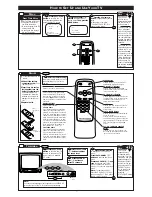- 4 -
POWER
CHANNEL
MENU
VOLUME
EARPHONE
POWER
CHANNEL
MENU
VOLUME
H
OW TO
S
ET
U
P AND
U
SE
Y
OUR
TV
Press the POWER
button to turn ON the TV.
Be sure to connect the TV
power cord to a standard
AC outlet.
Press the VOLUME
▲
/
▼
buttons to adjust
the sound level.
Press the CHAN-
NEL
▲
/
▼
buttons to
select TV channels.
T
ELEVISION
The current
channel number
will appear briefly
when the TV is first
turned ON and with
channel changes. To
display the channel
number for five sec-
onds, press the STA-
TUS/EXIT button.
Or, to remove the
channel number,
press the
STATUS/EXIT button
again.
S
MART
H
ELP
M
ENU
3
2
1
6
5
4
9
8
7
0
POWER
STATUS/EXIT
ALT. CH
VOL.
VOL.
CH.
CH.
SLEEP
MENU
MUTE
R
EMOTE
T
o load the batteries into the
remote:
1. Slide off the battery
compartment lid on the
remote control.
2. Insert two AA batter-
ies (supplied) into the
battery compartment
as indicated inside the
compartment. Batteries
installed incorrectly may
damage the remote con-
trol.
3. Replace the lid.
Point the remote control
toward the remote sensor on the TV
when operating the TV with the
remote.
MENU Button
Press to access the on-screen menu.
Press the CH(annel)
▲
/
▼
buttons to
select an item in the menu. Press the
VOL(ume)
B
/
{
buttons to adjust an
item in the menu or to advance to the
next menu.
Number Buttons
Press to select channels.
• Cable Users
Enter channel numbers as a two-digit
number for the quickest results. For
example, to select channel 6, press 0,6.
If you only press the Number 6 button,
channel 6 will be selected after a brief
delay. (There also may be a brief delay
when you select channels 10, 11, and
12.) If you want to select channels 100
and above, enter channel numbers as a
three-digit number. For example, to
select channel 117, press 1, 1, 7.
• Antenna Users
Enter channel numbers as a two-digit
number for the quickest results. You
may only select channels 2-69. For
example, to select channel 5, press 0,5.
If you only press the Number 5 button,
channel 5 will be selected after a brief
delay.
MUTE Button
Press to turn OFF the sound on the TV.
Press again to return the sound to its
previous level.
CH(annel)
▲
/
▼
Buttons
Press to scan through programmed
channel numbers. Press to select an item
in the on-screen menu.
STATUS/EXIT Button
Press to see the current channel number
on the TV screen.
Press to remove the on-screen menu.
You also may remove the menu by press-
ing the CH(annel)
▲
/
▼
buttons to select
EXIT, then pressing the VOL(ume)
B
button.
SLEEP Button
Press to set the TV to turn itself OFF
automatically. Details are on page 6.
POWER Button
Press to turn the TV ON and OFF.
ALT. CH (Alternate Channel)
Button
Press to return to the TV channel you
were viewing immediately before switch-
ing to your current channel.
Battery
Compartment
Lid
Battery
Compartment
F
irst Time Setup takes care of
some basic TV settings for
you. Follow these steps:
• to set the language of the TV’s
on-screen menu, and
• to quickly add area channels
into the TV’s memory.
F
IRST
T
IME
S
ETUP
Note:
You can connect earphones (not supplied) to the EARPHONE
jack on the front of the TV for private, personal listening.
S
MART
H
ELP
If you do not
want to set up
channels now, press
the STATUS/EXIT
button at step 3.
The menu shown at
step 1 will appear
only the first time you
turn on the TV. If it
does not appear, fol-
low the instructions
on page 5 to select a
language and set up
channels.
If you have not con-
nected the antenna or
cable to the TV, an
on-screen message
will prompt you to do
so. You may need to
follow the steps for
Automatic Channel
Setup on page 5 in
order to finish setting
the channels available
in your area.
Press the CH(annel)
▲
/
▼
buttons to select English or
Spanish menus. Then, press the
MENU button.
Press the VOL(ume)
B
button to begin automatic channel
setup.
When setup is complete,
“CHANNELS ARE SET” will
appear on the screen.
Press the MENU button
to display the TV’s on-screen
menu.
Press the CHANNEL
▲
/
▼
buttons to select an item in the
menu.
Press the VOLUME
▲
/
▼
but-
tons to adjust an item in the
menu, to advance to the next
menu, or to return to a previous
menu.
Note: To remove the menu,
press the CHANNEL
▲
/
▼
but-
tons to select EXIT. Then, press
the VOLUME
▲
button.
Press the POWER
button to turn ON the TV.
The language selection menu
appears on the TV screen.
SELECT LANGUAGE
> ENGLISH ON
ESPAÑOL
SELECT
KL
OR
PRESS MENU TO CONTINUE
3
2
1
6
5
4
9
8
7
0
POWER
STATUS/EXIT
ALT. CH
VOL.
VOL.
CH.
CH.
SLEEP
MENU
MUTE
Remote
Sensor
VOL(ume)
B
/
{
Buttons
Press to adjust the TV sound level. Press
to adjust an item in the on-screen menu,
to advance to the next menu, or to
return to a previous menu.
CONNECT ANTENNA OR CABLE
TO TV
THEN PRESS
B
TO END PRESS EXIT