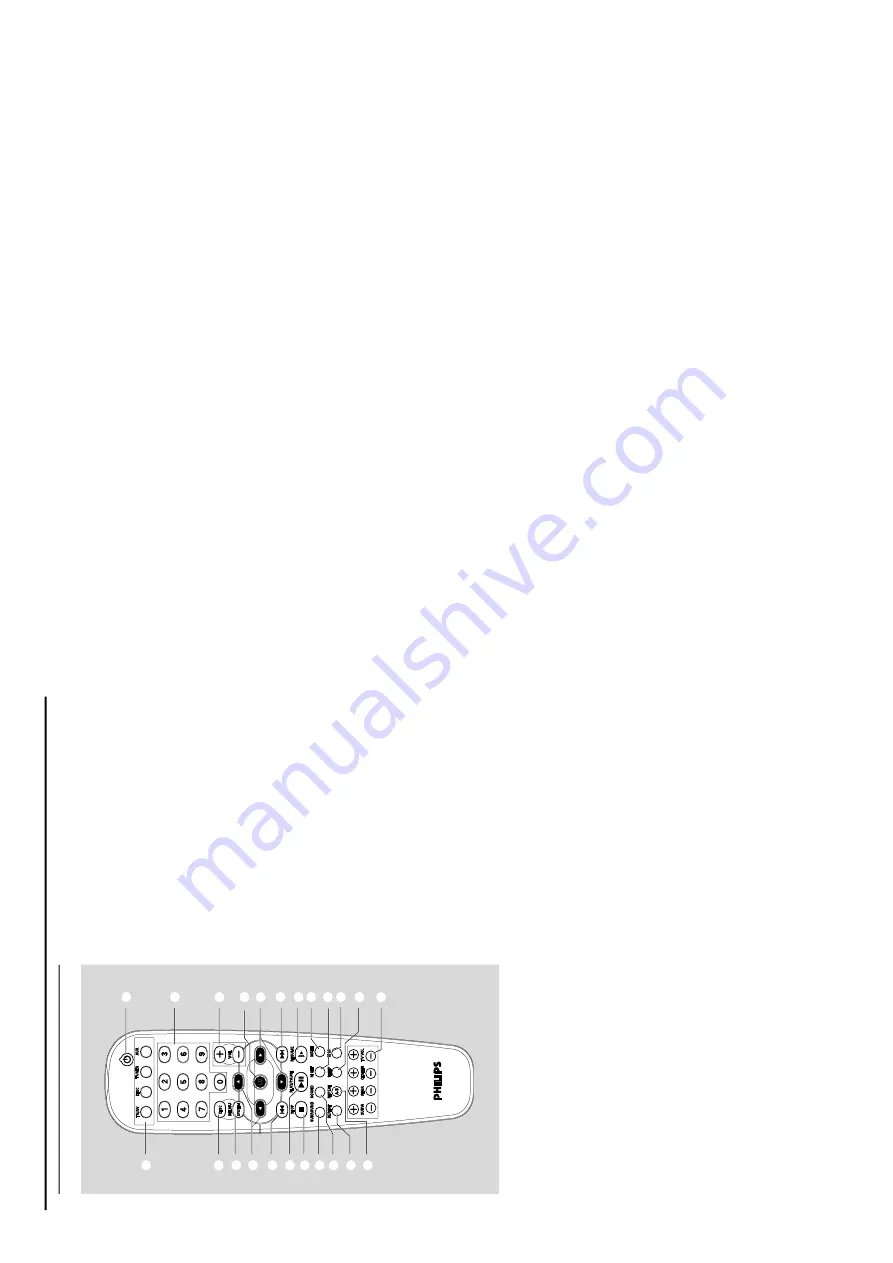
FUNCTIONAL OVERVIEW
1-8
1
2
3
4
5
6
7
8
9
0
4
5
&
*
(
)
!
$
#
@
¡
%
^
/ DI
/D
I
Notes for r
e
mote contr
o
l:
–
Fir
st,
select the source you wish to control by pressing one of
the source select k
eys on the remote
contr
ol (DISC or
TUNER,
for example).
–
Then select the desired function
(
É
,
S
,
T
fo
r
example).
1
SOURCE
–
to select the relevant activ
e mode:
TV/A
V
, DISC
, TUNER
or A
U
X/DI.
–
TUNER:
toggles between FM and
AM band.
–A
UX/DI:
toggles betw
een
AUX-ANA
and
A
UX-DIG (Digital
Input) mode
.
2
DISC MENU (disc mode onl
y)
–
to enter or exit the disc contents men
u.
3
SY
STEM MENU (disc mode only)
–
to enter or exit the system men
u
bar
.
4
3
/
4
/
1
/
2
–
in
T
uner mode
, to select a preset r
adio station n
u
mber
(
1
or
2
).
Remote Contr
ol
–
to select mo
v
e
ment direction in disc contents menu/
system men
u
bar
.
5
S
/
T
–
in Disc mode
, press to skip to the previous/next chapter/
tr
ack.
–
in Disc mode
, hold do
wn to fast rev
er
se/forward
the
disc
.
–
in
T
uner mode
, to tune to a lo
w
er or higher r
adio frequency
.
6
ÉÅ
–
to star
t or inter
rupt disc pla
yback.
7
Ç
–
to stop pla
ying the disc
.
8
SURR
OUND
–
to select m
ultichannel sur
round (Dolb
y Digital,
DTS,
VSS,
Dolb
y Pro Logic or Dolby
Pro Logic II) or stereo sound
eff
ect.
9
SOUND
–
to select the var
ious sound eff
ect :
CONCER
T
, DRAMA,
A
CTION,
SCI-FI,
CLASSIC
, JAZZ,
ROCK or DIGIT
AL.
0
REPEA
T
–
to repeat chapter
, title
, tr
ack,
album or disc.
!
REPEA
T A-B
–
to repeat a specif
ic section on a disc
.
@
PO
WER
y
–
to switch to standb
y mode
.
#
Numeric K
e
ypad (0-9)
–
to enter a tr
ack/title number of the disc
.
–
to enter a number of preset r
adio stations.
$
VO
L
+
/
-
–
to adjust the v
olume level.
%
OK
–
to exit or conf
ir
m the selection.
^
RESUME
–
to contin
ue disc playback after an interr
uption.
&
MUTE
–
to inter
rupt or resume sound reproduction.
*
NIGHT (Dolb
y Digital mode only)
–
to optimize the dynamic of the sound output.
(
DIM
–
to select diff
erent br
ightness f
or the display screen.
)
SLEEP
–
to set the sleep (auto-off) timer function.
¡
SUBW
+
/
-
–
to adjust the subwoof
er’
s level.
REAR
+
/
-
–
to adjust the rear speaker
s’
lev
el.
CENTER
+
/
-
–
to adjust the center speak
er’
s lev
el.
TV
+
/
-
–
to adjust Philips’
s television v
olume level.
Functional Ov
er
vie
w
Содержание LX 3700D
Страница 20: ...4 1 BLOCK DIAGRAM 4 1 ...
Страница 21: ...4 2 WIRING DIAGRAM 4 2 ...
Страница 26: ...5 5 ...
Страница 33: ......
Страница 34: ......
Страница 35: ......
Страница 36: ......
Страница 37: ......
Страница 38: ......
Страница 39: ......
Страница 40: ......
Страница 41: ......
Страница 46: ...8 14 8 14 PCB LAYOUT COMPONENT VIEW 1 2 3 4 5 6 1 2 3 4 5 6 A B C D A B C D ...
Страница 49: ...8 17 8 17 PCB LAYOUT COPPERSIDE VIEW 1 2 3 4 5 6 1 2 3 4 5 6 A B C D A B C D ...
Страница 52: ...8 20 ...
Страница 59: ...10 3 ...
Страница 69: ...Layout Wireless Transmitter Board Top Side 11 9 11 9 CL36532008_097 eps 280403 ...
Страница 70: ...11 10 11 10 Layout Wireless Transmitter Board Bottom Side CL36532008_098 eps 280403 ...
Страница 73: ...11 13 11 13 Layout Wireless Receiver Board Top Side CL36532008_101 eps 280403 ...
Страница 74: ...11 14 11 14 Layout Wireless Receiver Board Bottom Side CL36532008_102 eps 280403 ...
Страница 76: ...11 16 11 16 Layout Wireless Audio Amplifier Board Top Side CL26532008_104 eps 220403 ...
Страница 77: ...11 17 11 17 Layout Wireless Audio Amplifier Board Bottom Side CL26532008_105 eps 220403 ...









































