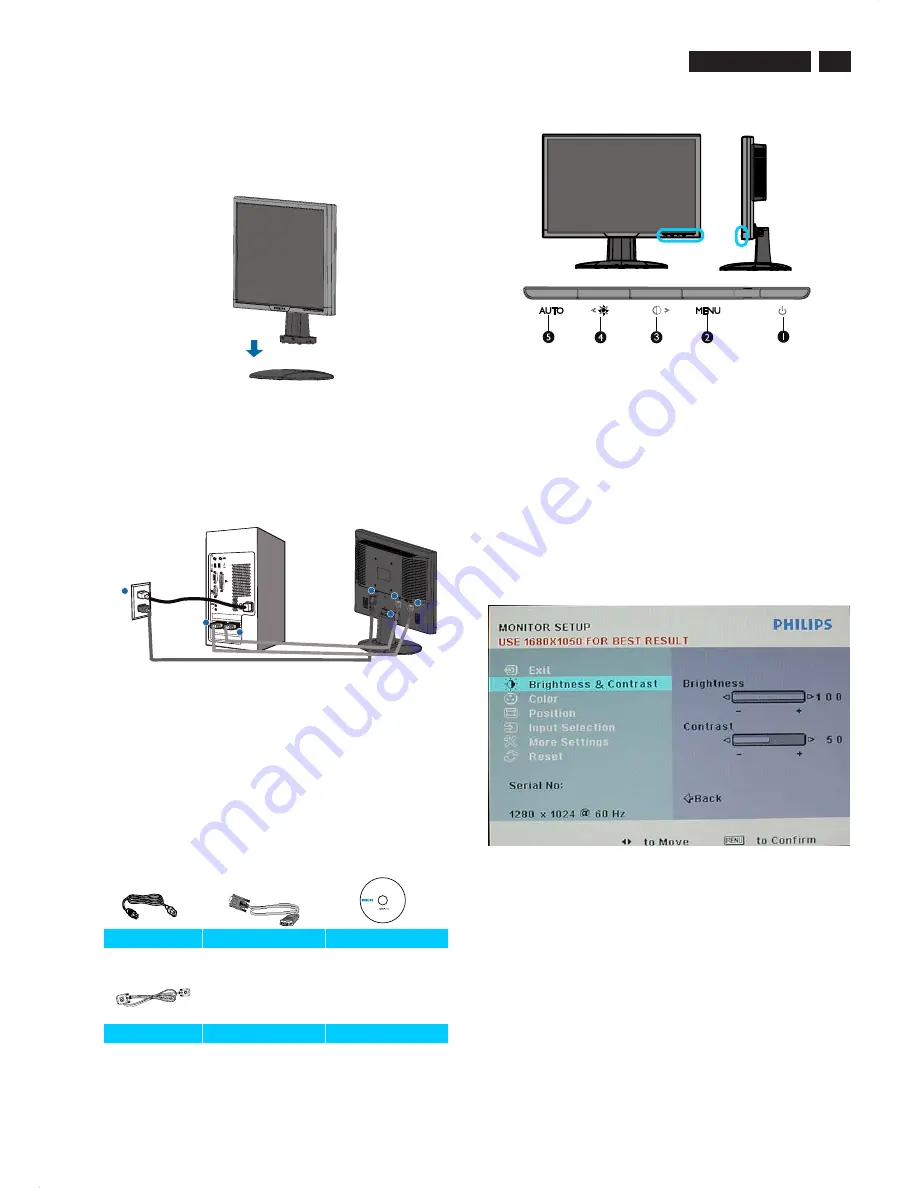
220EW8 LCD
Connection to PC
5
1. Connection to PC
c. Accessory Pack
Please follow the steps to connect your LCD Monitor to PC.
a. Assembly LCD Monitor with base
b. Connect to PC
1). Turn off your computer and unplug its power cable.
2). Connect the monitor signal cable to the video connector
on the back of your computer.
3). Plug the power cord of your computer and your monitor
Into a nearby outlet.
4). Turn on your computer and monitor. If the monitor
displays an image, installation is complete.
Port definition:
(1) AC power input
(2) DVI-D input
(3) VGA input
(4) Kensington anti-thief lock
Set your Monitor at 1680*1050@60Hz for best performance.
It is also strongly recommended to use DVI input(may require
the optional DVI cable) for the ture digital enjoyment.
2. Function key definition
3. Description of the On Screen Display
<
>
MENU
(1)
To switch monitor’s power on and off
(2)
To access OSD menu
(3)
Hot key of contrast adjustment and to adjust OSD
value up when OSD menu is active
(4)
Hot key of brightness adjustment and to adjust OSD
Value down when OSD menu is active
(5)
Automatically adjust the horizontal position, vertical
position, phase and clock settings
On-Screen Display(OSD) is a feature in all Philips LCD
monitors. It allows and end user to adjust screen performance
or select functions of the monitors directly through an on-screen
instruction window. A user friendly on screen display interface is
shown as below:
Basic and simple instruction on the control keys.
According to the above OSD structure, users can :
press
or
buttons to move the cursor,
press
button to confirm the choice or change,
press
button to adjust the value,
<
>
MENU
AUTO
or
press
button to save the changes.
press
button to automatically adjust the horizontal
position, vertical position, phase and clock setting.
1
1
2
3
4
2
3
Power cord
VGA cable
EDFU CD
DVI cable (Optional)
Содержание LCD widescreen monitor 220EW8FB
Страница 8: ...220EW8 LCD ...
Страница 9: ...220EW8 LCD ...
Страница 10: ...220EW8 LCD ...
Страница 12: ...Wiring Diagram CN2 1 2 29 30 CN7 8 1 CN3 CN4 CN1 7 8 1 2 CN101 CN1 CN2 CN3 CN4 CON1 1 8 220EW8 LCD ...
Страница 13: ...220EW8 LCD ...
Страница 14: ...220EW8 LCD ...
Страница 15: ...220EW8 LCD ...
Страница 16: ...220EW8 LCD ...
Страница 17: ...220EW8 LCD ...
Страница 18: ...220EW8 LCD ...
Страница 32: ...Layout Side View Scaler board S B S B 220EW8 LCD ...
Страница 33: ...Layout Side View Power board P A P A 220EW8 LCD ...
Страница 34: ...Layout Side View Power board P B P B 220EW8 LCD ...
Страница 35: ...Layout Side View Button board B A B A B B B B 220EW8 LCD CON1 A5 SW2 B5 SW5 C5 SW4 D5 SW1 E5 LED1 E5 SW3 F5 ...




















